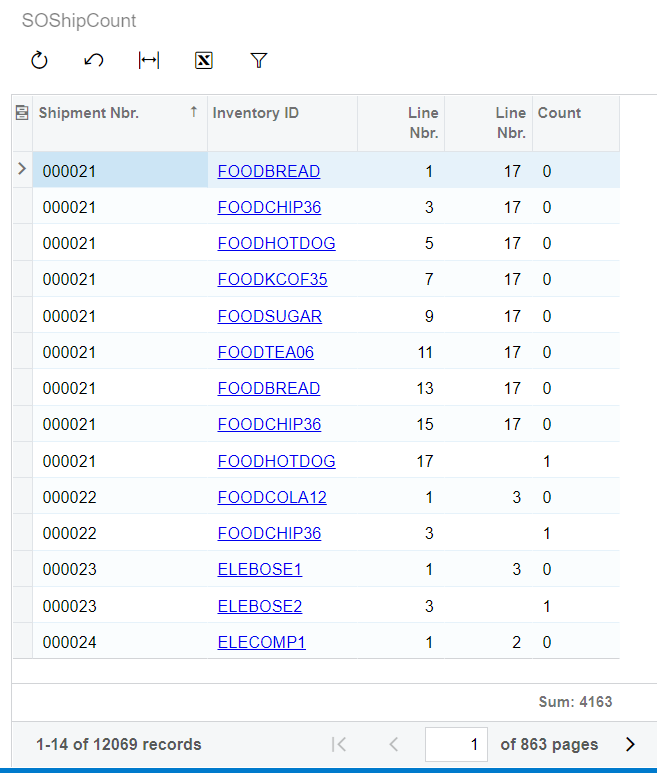I have a GI, Shipment Details, that is driven off SOShipment, SOShipLine, and SOOrder to shows each line of a shipment and its corresponding order. It is currently serving its primary function, but I would to get more out of it by reporting the number of distinct/unique shipments there are.
Is there a way to do a distinct/unique count in the GI results grid? I know this can be done easily through a pivot table, but my goal is to have this information right at the bottom of the GI results grid by using the Total Aggregate Function. Having it hear saves that extra click and load time that pivot tables inevitability have.
Another way of phrasing this is, does anyone have an equations that will count a shipment number once?
My first idea was to divide 1 by the number of lines on a shipment. When added back up each shipment would equal 1 and all of them would give me the shipments count.