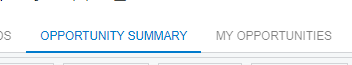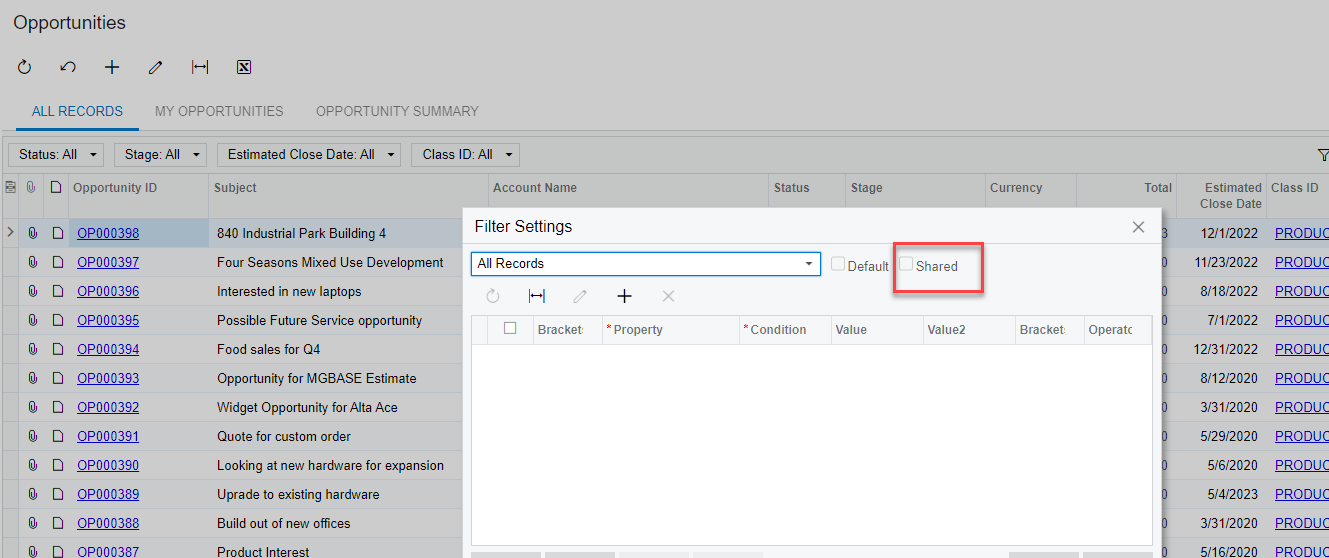We have a sales manager who has asked for the Opportunities GI to include additional default filtered tabs so sales users can access and work out of them. I create the filters I need and save them after the GI is created (where it’d live under a tab). Would this be the same process? How do you allow everyone to see them?