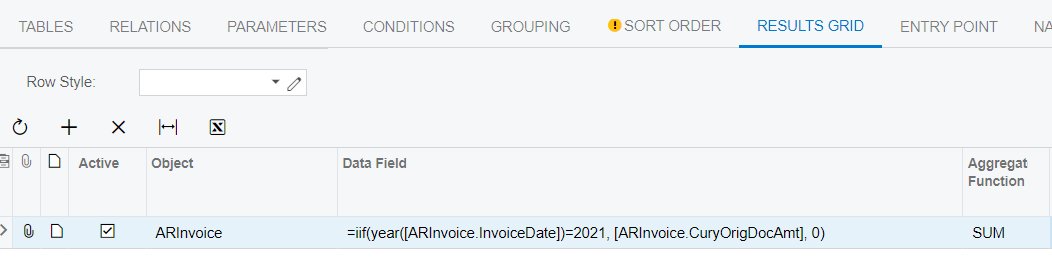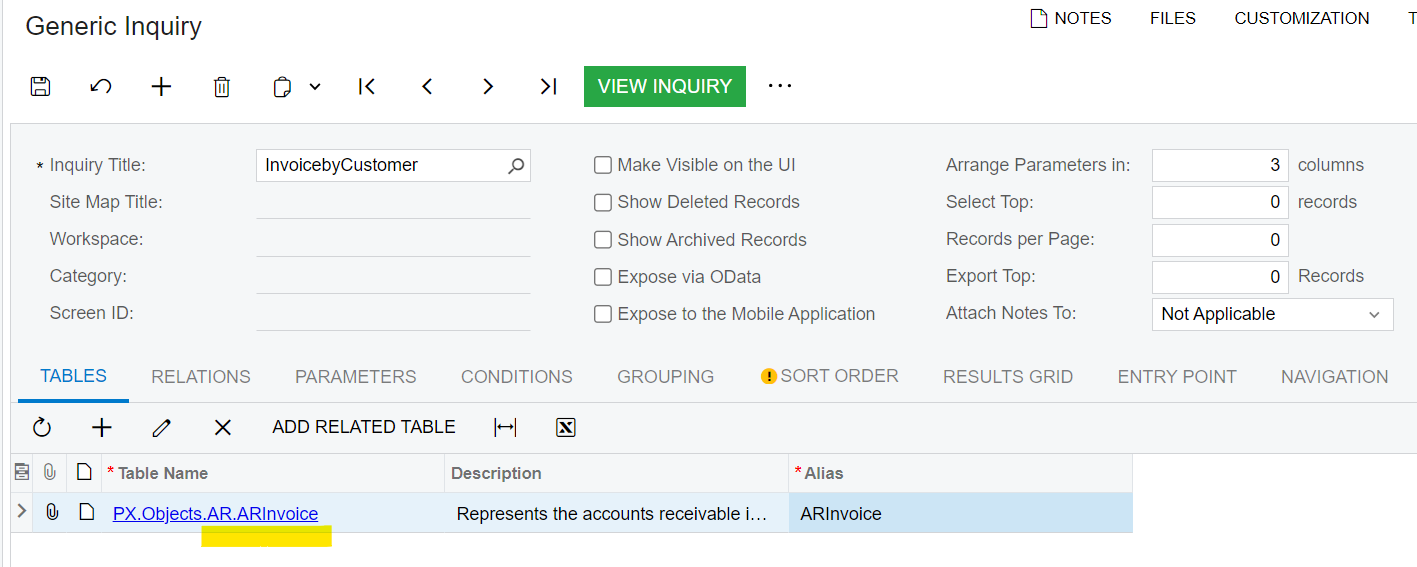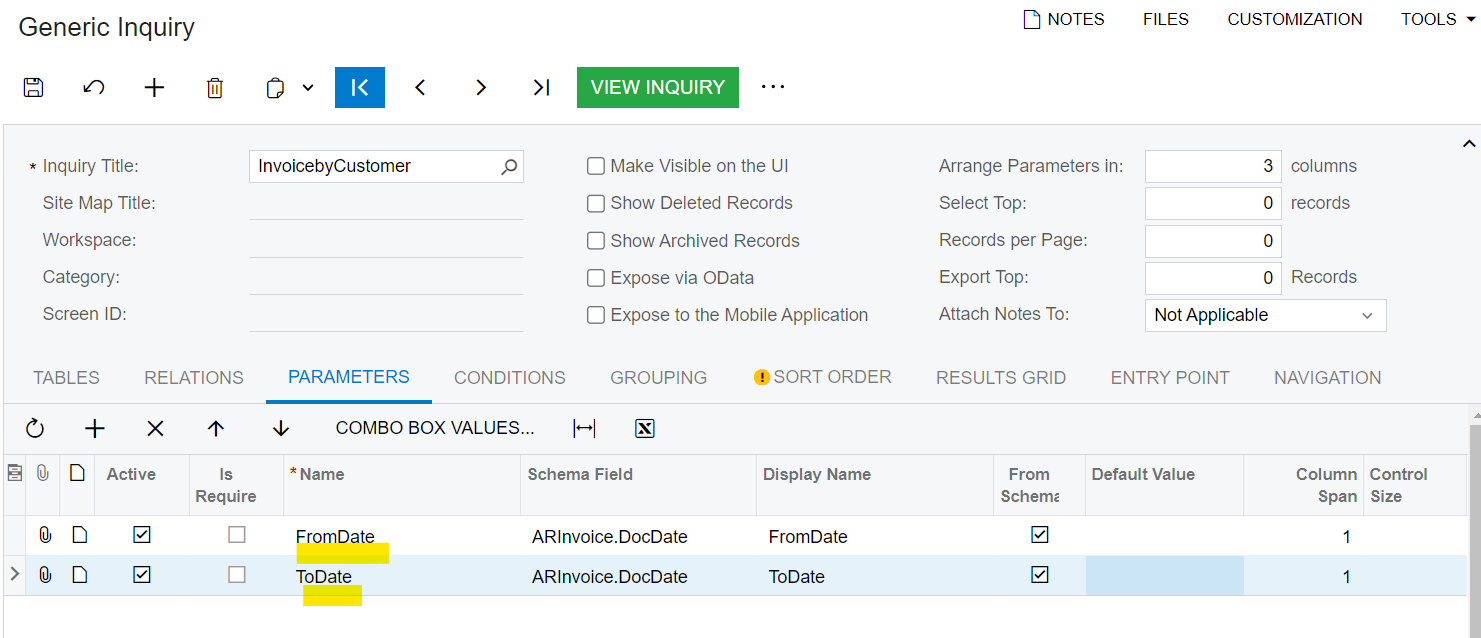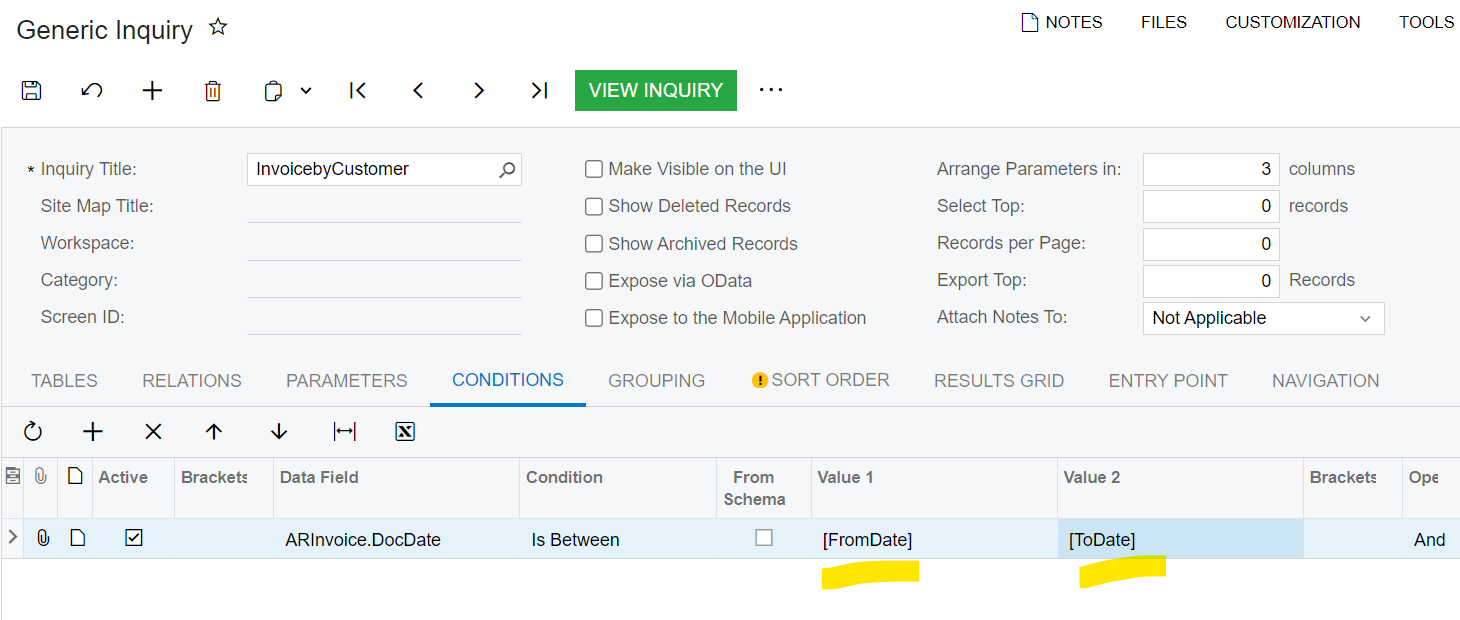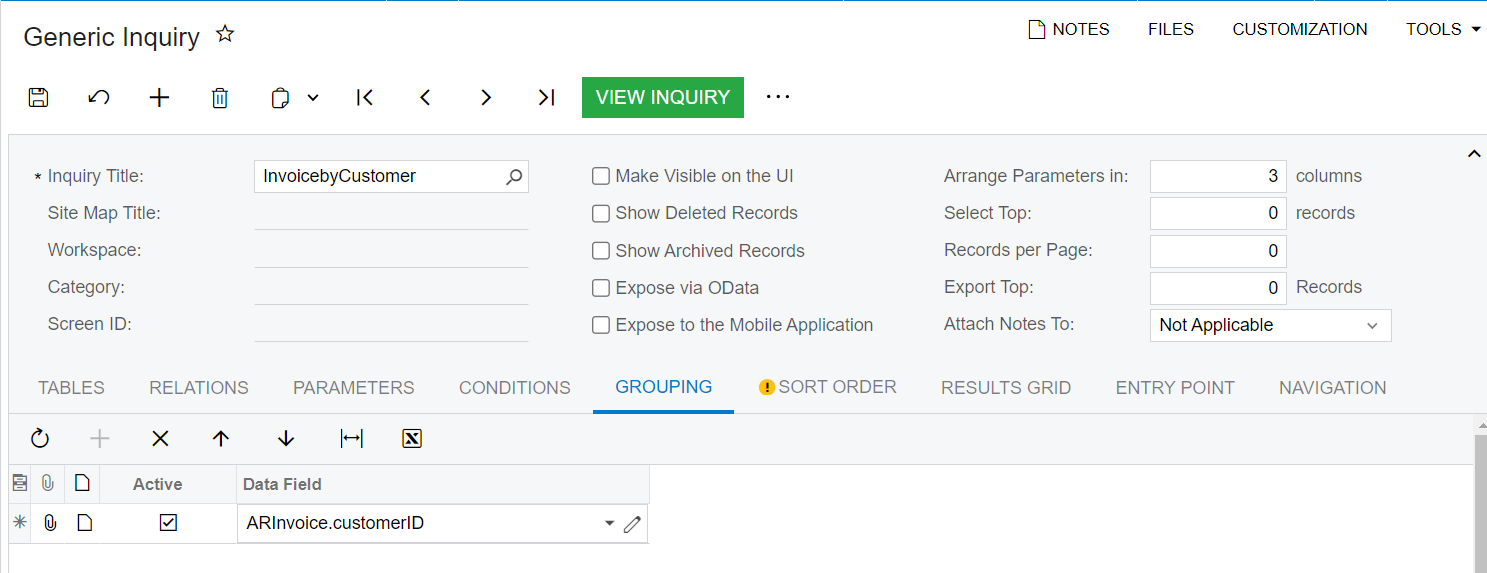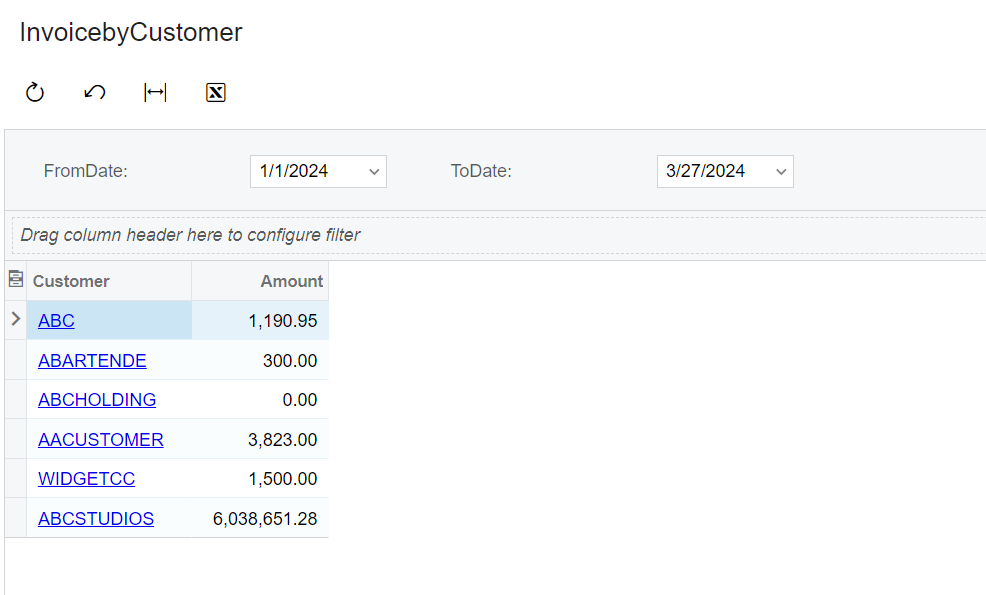On a generic enquiry, how do i get the number/$ sum of invoices etc between to dates?
I have seen the threads as to date differnce calculations, but they all seem to be related to getting the amount of days bewteen two dates. DateAdd( date, interval, number ) etc
I want to get for example how much a customer spent in 2021 in a column.