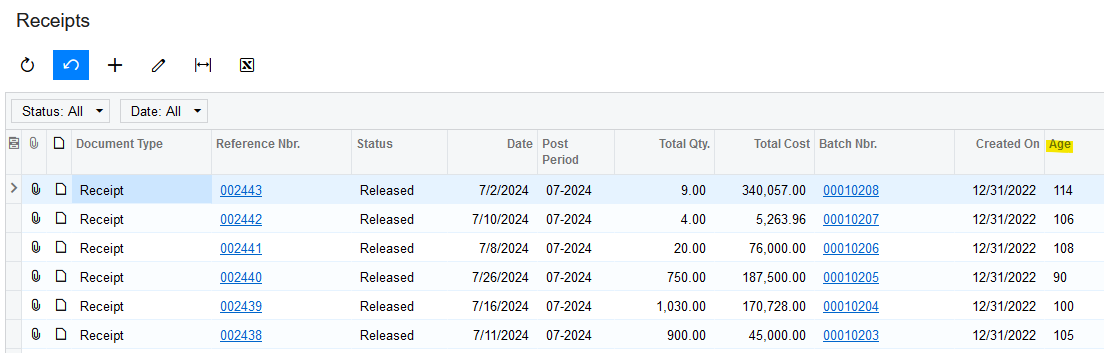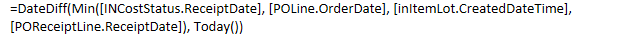I know there is already a request for a report of inventory aging here:
However all we really need is one field “inventory age” with the formula “X DAYS SINCE RECEIVED” to inform us how old the inventory is in general. We are fine with it always using the most recent receiving date for each item, without needing a value for every single receiving to have occurred against it.
So the field would need to show the count of days since the last time the stock item was received.
Days since receiving date.
Using the date received field we just need to count days “since”. So received date being yesterday would have the value of “1” in that field for output, for example.
What would this formula look like in the results grid builder for GI customization?