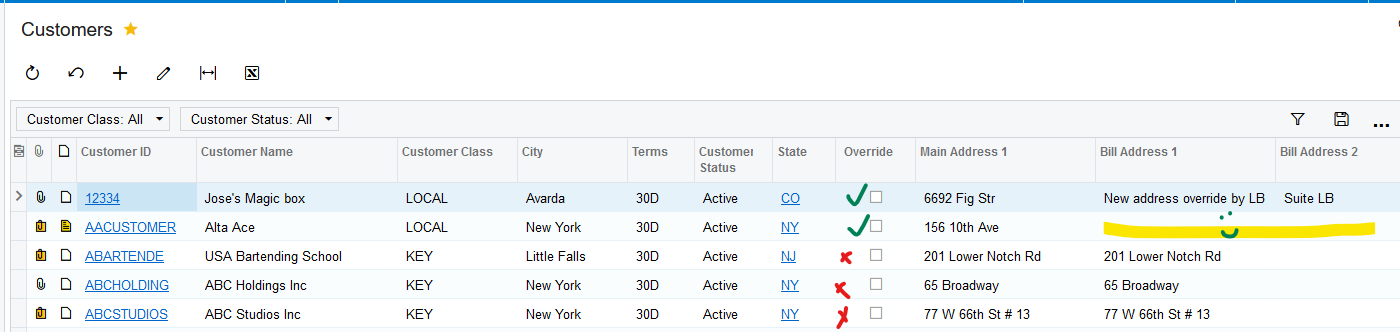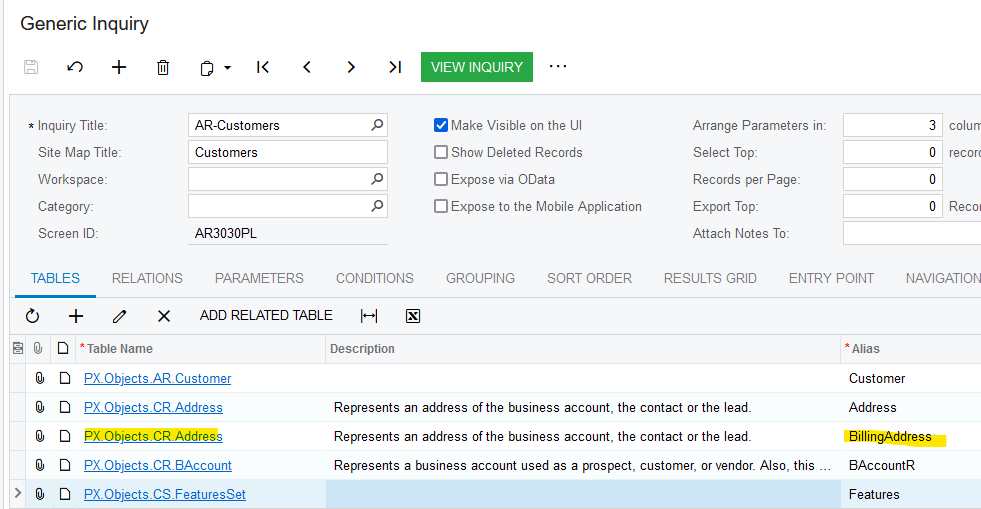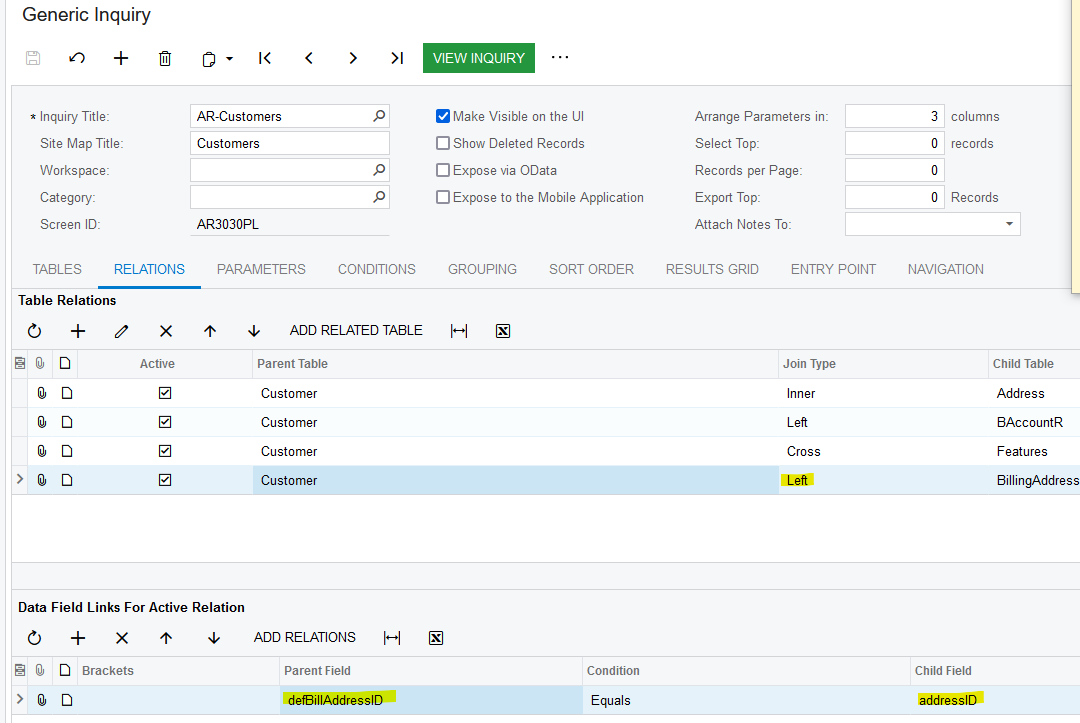I have a number of customers with a contact that has Override set on the contact’s address, and the address itself is blank. I want to unset the Override value so they inherit the customer address. I’m trying to create a generic inquiry that looks for contacts that match this, but Contact.OverrideAddress never returns a value, even on records that I know are set. Looking at the DAC, it says “nonexistent in DB” so I don’t know how to find it. Where do I search for that override setting?
Solved
Finding contacts with override set but no address
Best answer by Laura03
I see what you mean.
Please consider joining Customer to Contact, then Contact to Address. I am showing Acumatica standard Contacts Preview List, screen CR3020PL.
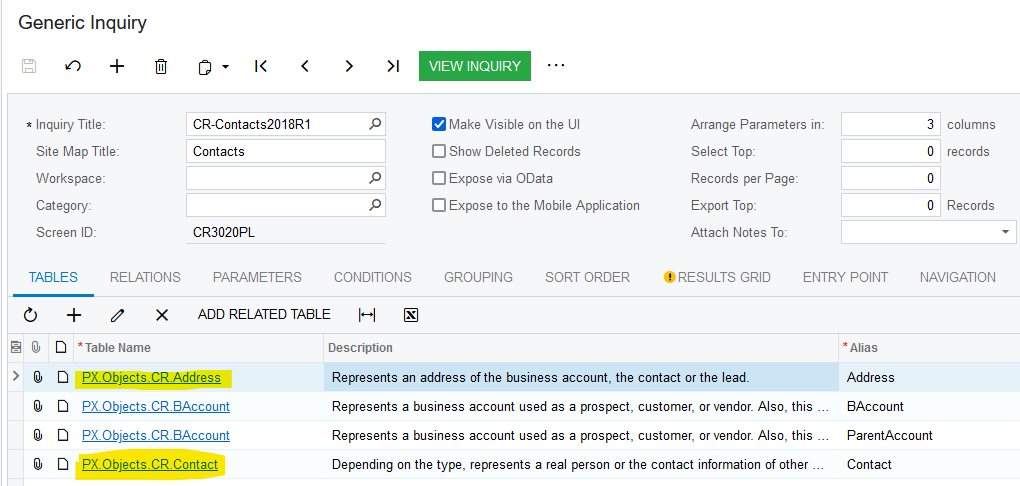
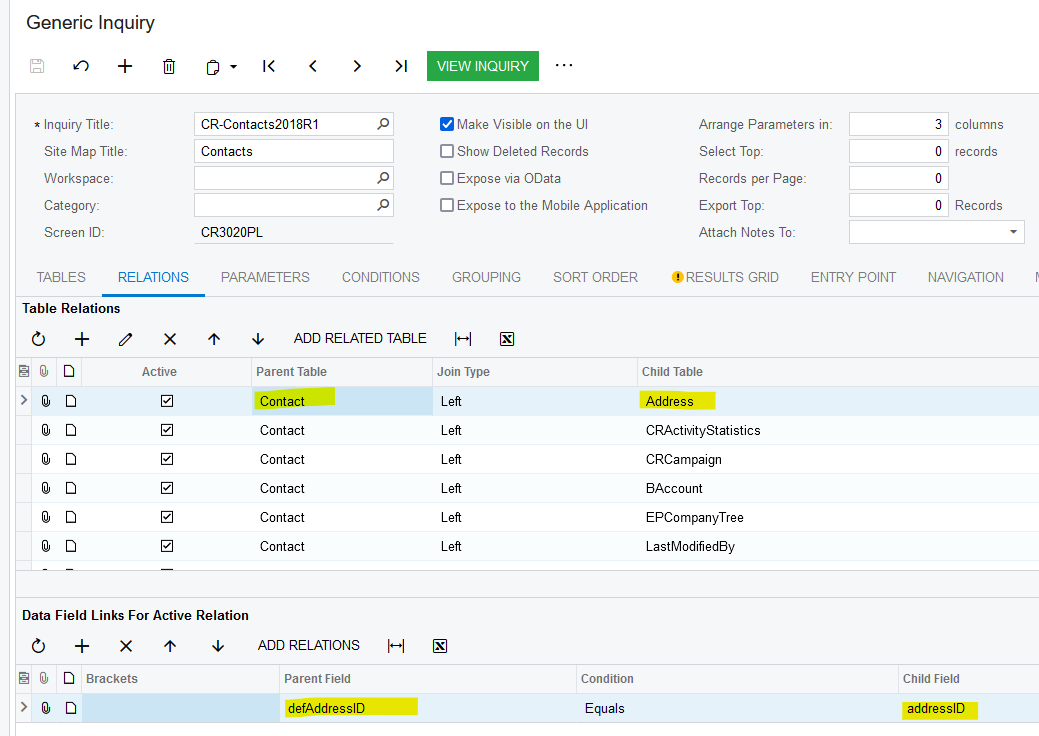
Enter your E-mail address. We'll send you an e-mail with instructions to reset your password.