Hi I’m trying to print my report with some sub-reports attached , the issue is that it is printing an extra EMPTY page at the end when I click print for the second time.
Steps:
Run reports → Print Report → cancel print → print report.
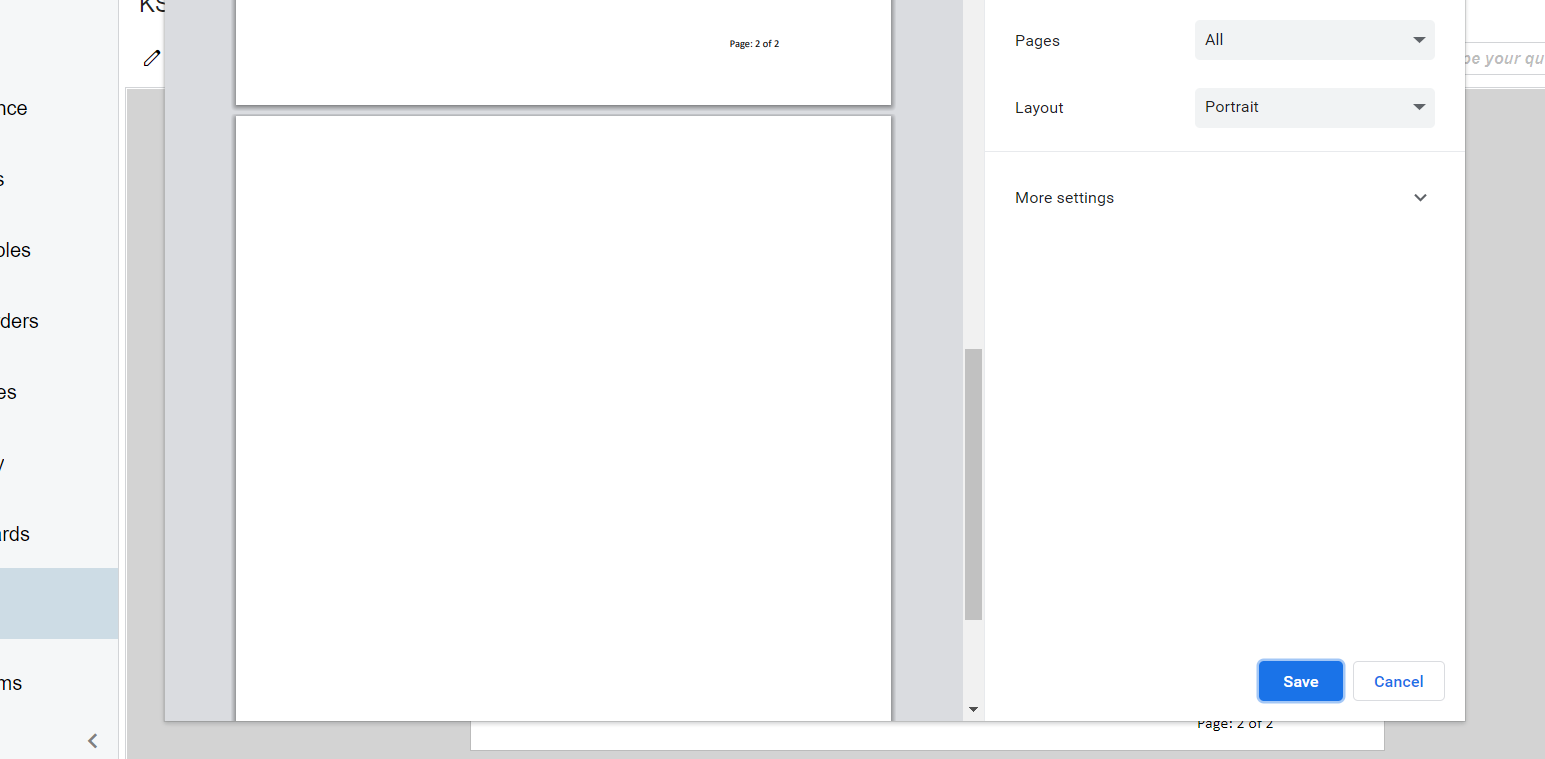
Hi I’m trying to print my report with some sub-reports attached , the issue is that it is printing an extra EMPTY page at the end when I click print for the second time.
Steps:
Run reports → Print Report → cancel print → print report.
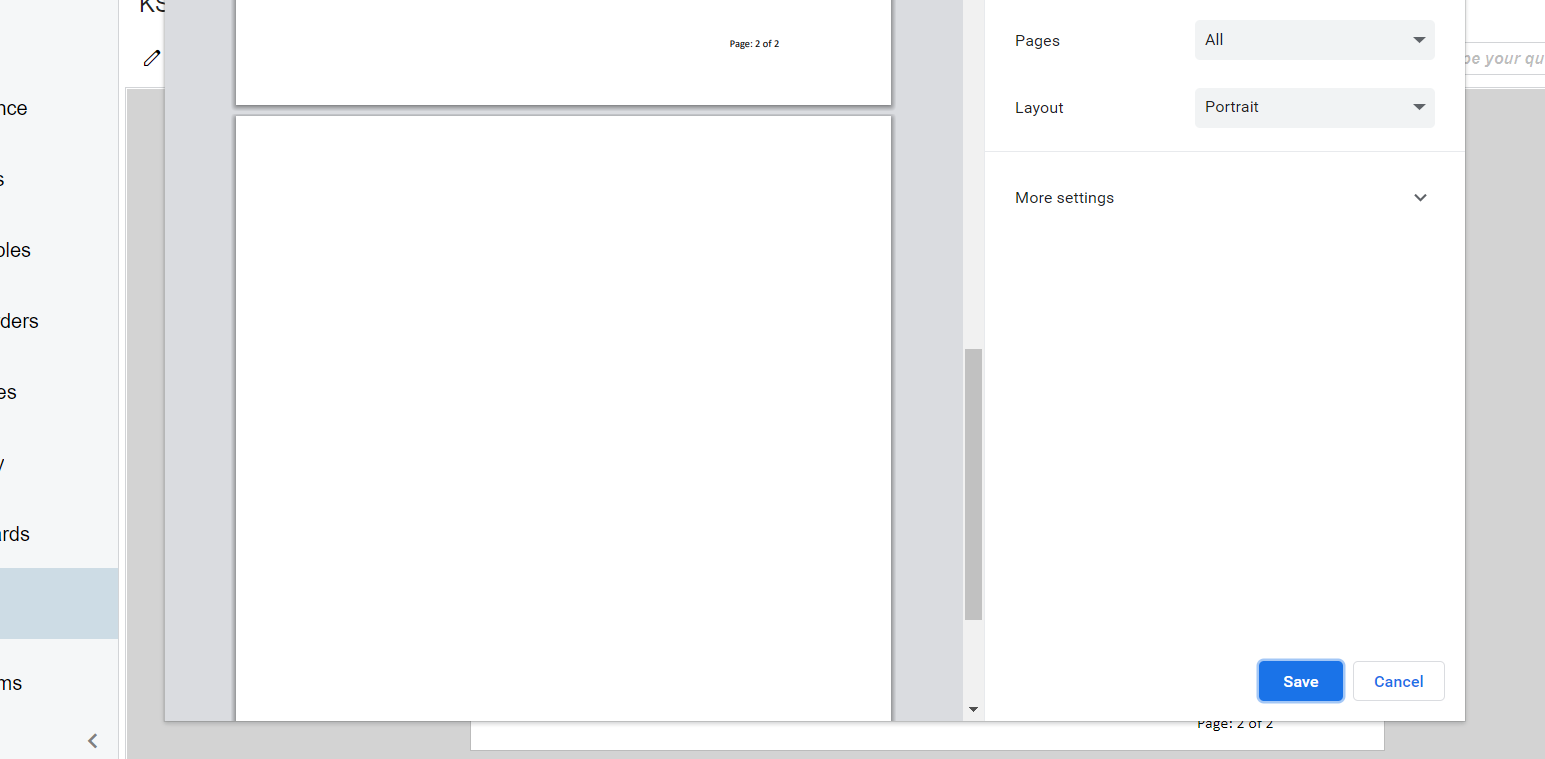
Best answer by DineshJ
Hey
I’ve checked with the issue and that is not beacuse of report or any of the report settings, the issue was with Google Chrome browser new version and browser print settings once the settings were updated the report is working fine, but issue is still showing in other systems.(And this issue is not present in any of the other browsers like Firefox, or safari or Brave they are working fine.)
As of now we are using PDF view as a workoaround for the issue.
Or we can reload the report every time before we print it.
Enter your E-mail address. We'll send you an e-mail with instructions to reset your password.