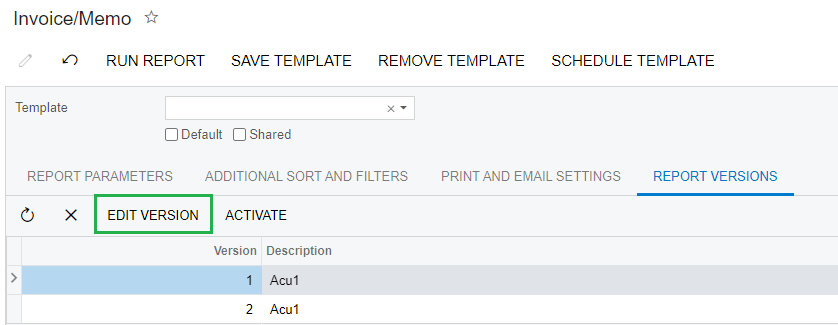After an upgrade to 2020 R2, I cannot access the edit button (Pencil) on reports & forms. The Report Designer role is assigned to the user. The user is Admin with Administrator Role & Customizer Role.
Is there something else to select?
This is happening at 2 different instances. Since this was working on them both prior to the upgrade, I don’t think it is a security issue.
If the report/form was previously midified, I can edit the version. but not the base version.