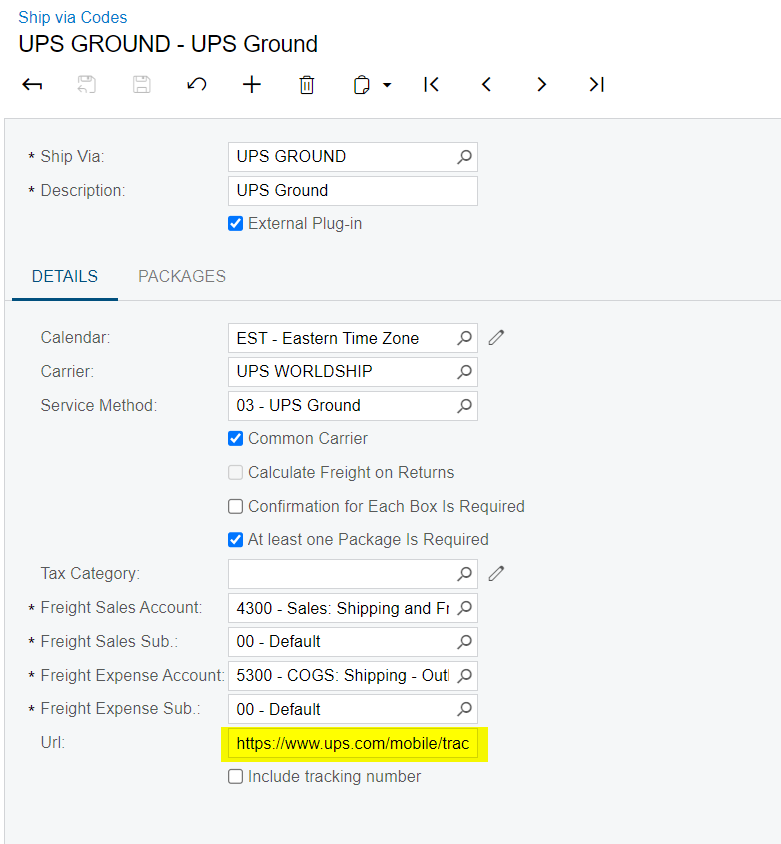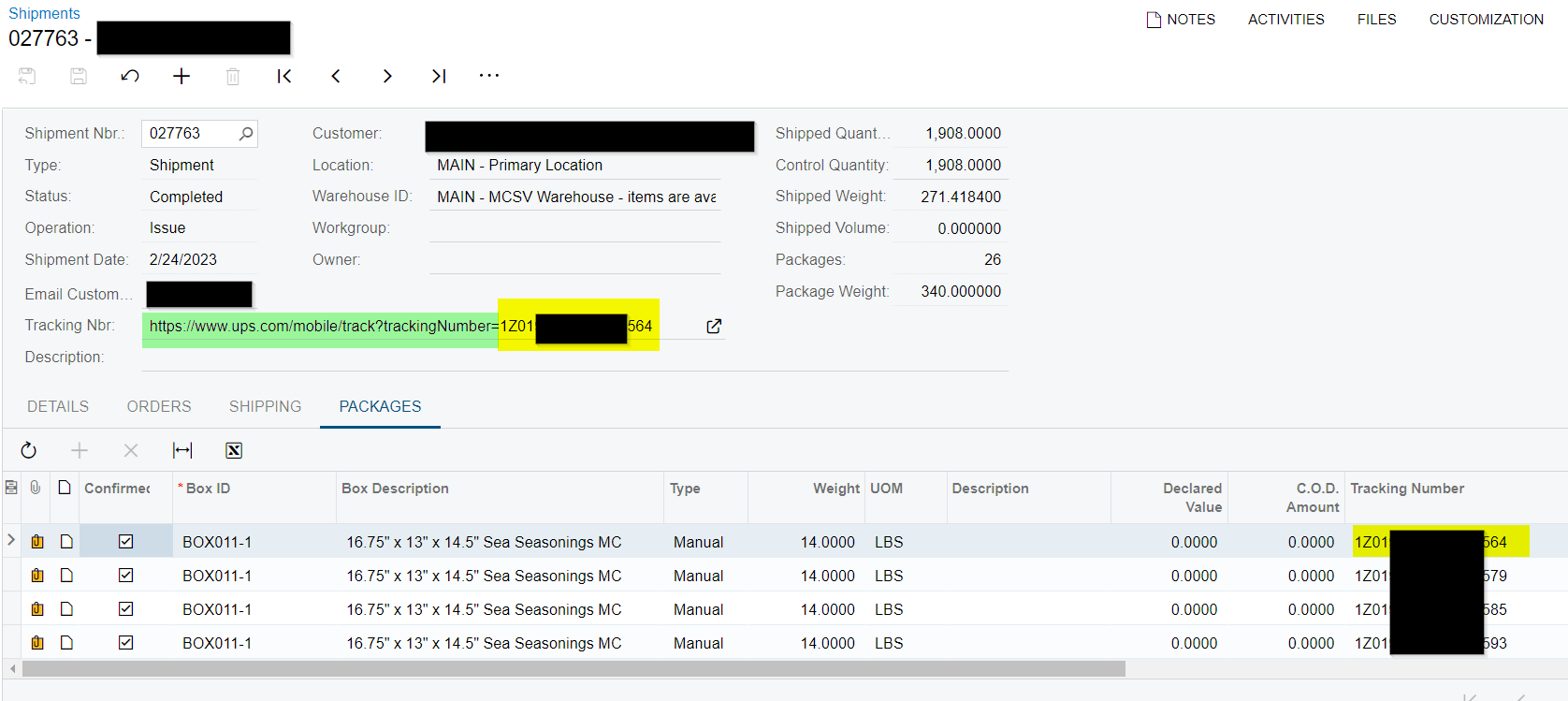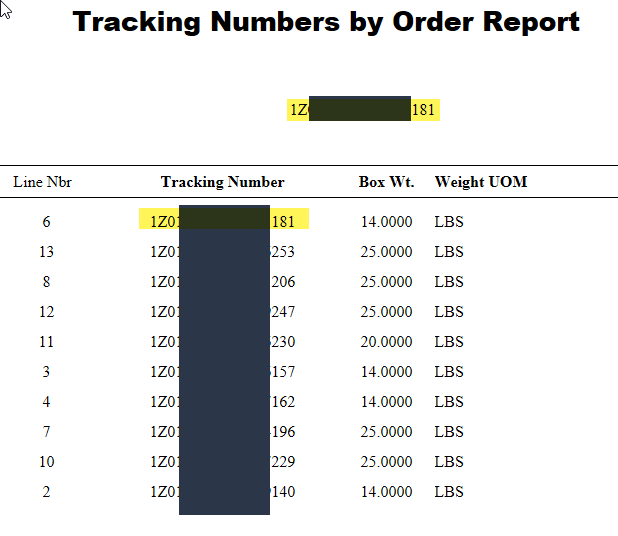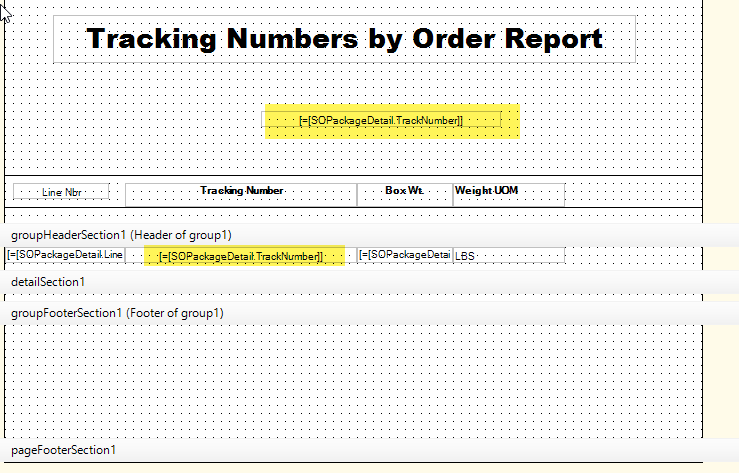We added the trackingurl we receive from Easypost onto a shipment confirmation document. This prints as a link perfectly when we have just one box. If the shipment has two boxes, I cannot get this to print at all. I’m thinking it may be how the table joins are setup, and we’ve tried several variations with the same results.
Any suggestions will be greatly apprecaited.