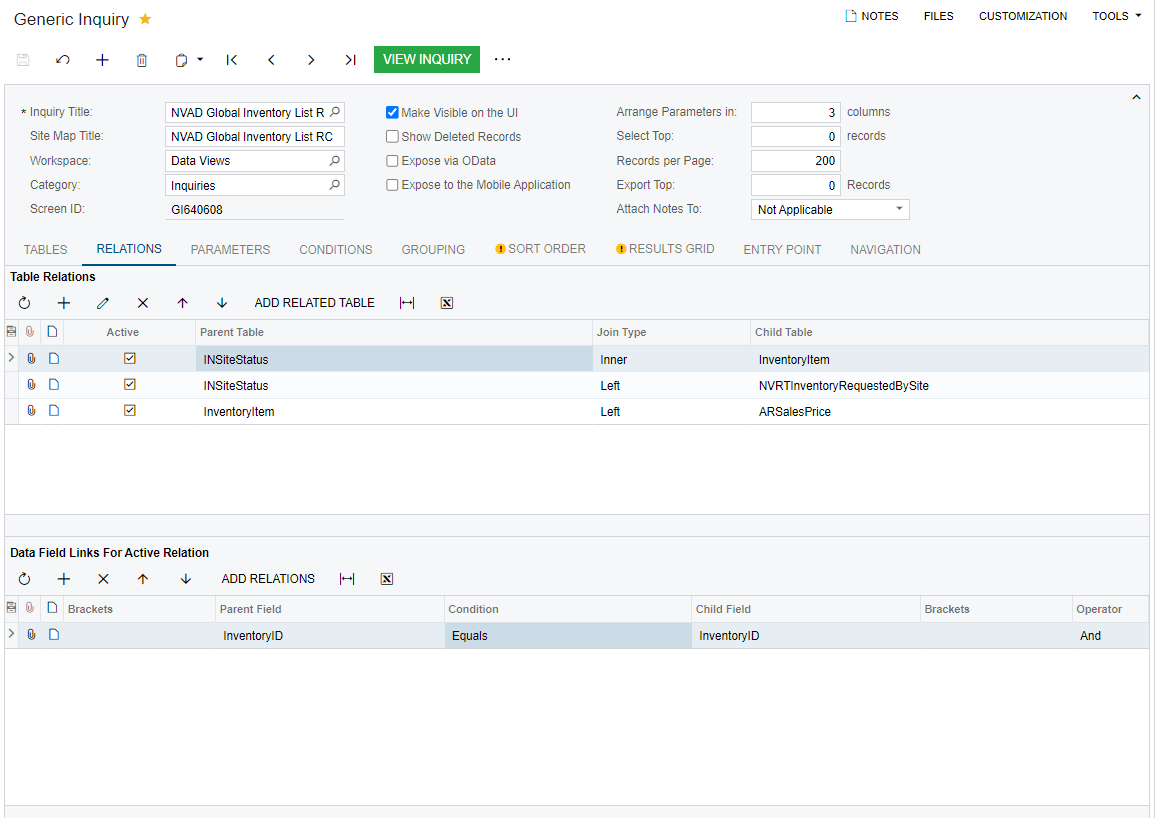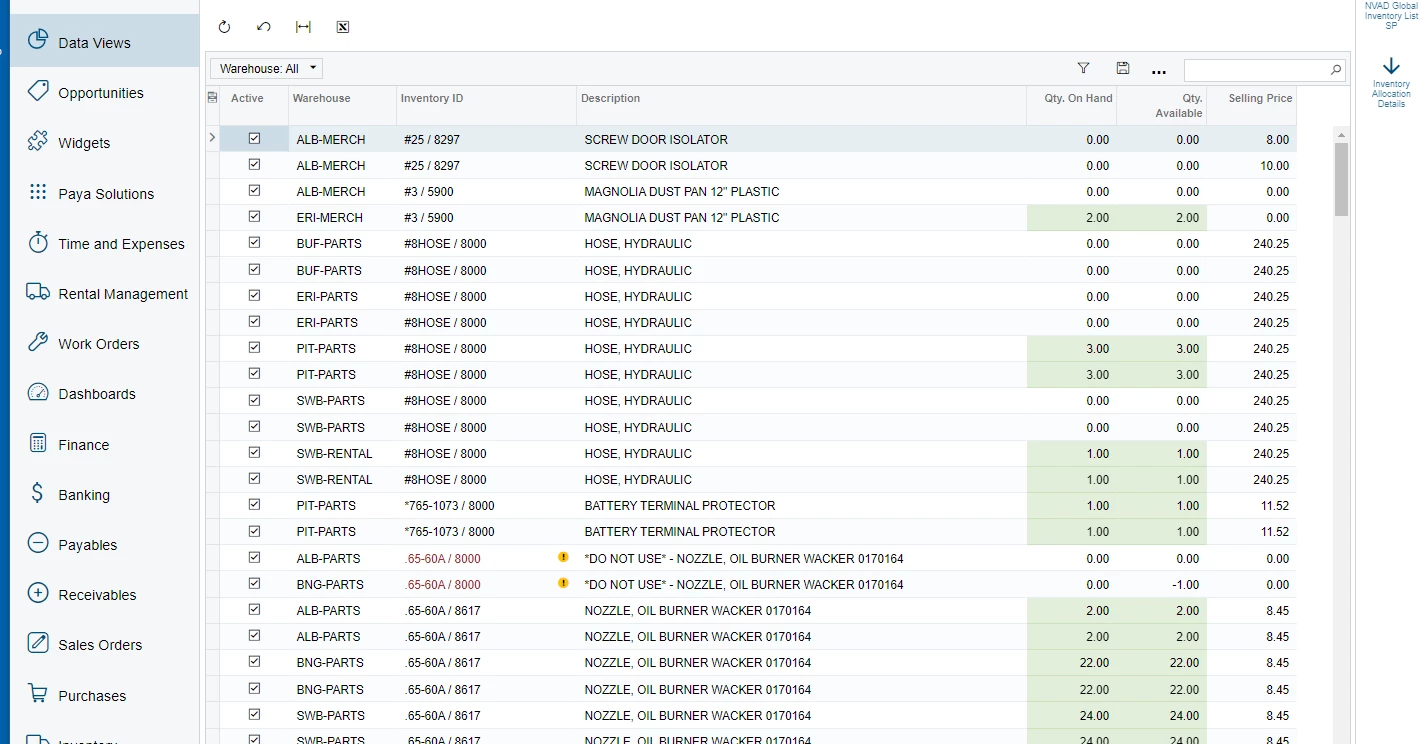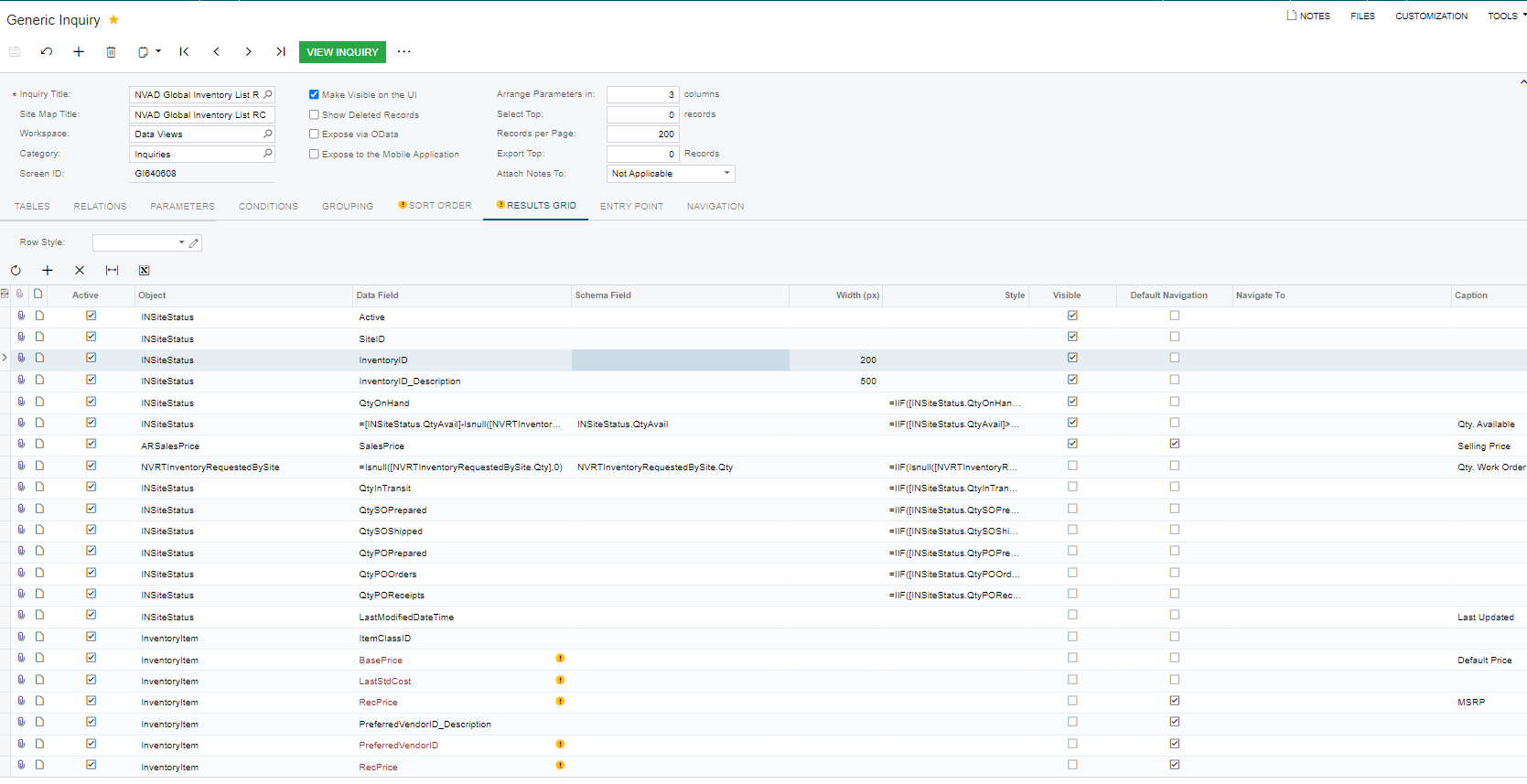Hi,
I have this existing Generic Inquiry and I added in the Selling Price Sales Price which comes from the ARSalesPrice Data Class and the Data Field is SalesPrice in as I need to see the Sales Price on each Stock Item.
The Table joins & relations seem to be ok as I am seeing the correct Sales Price on the Stock Items and now it is creating a double line items for each Stock Item and I am not sure how to Group or create a group on the Field and then create a aggregate function such as MIN to fix if that is the solution I read on some other posts if that is even the solution.
Any help would be great. I have attached some screen shots.
Thanks.