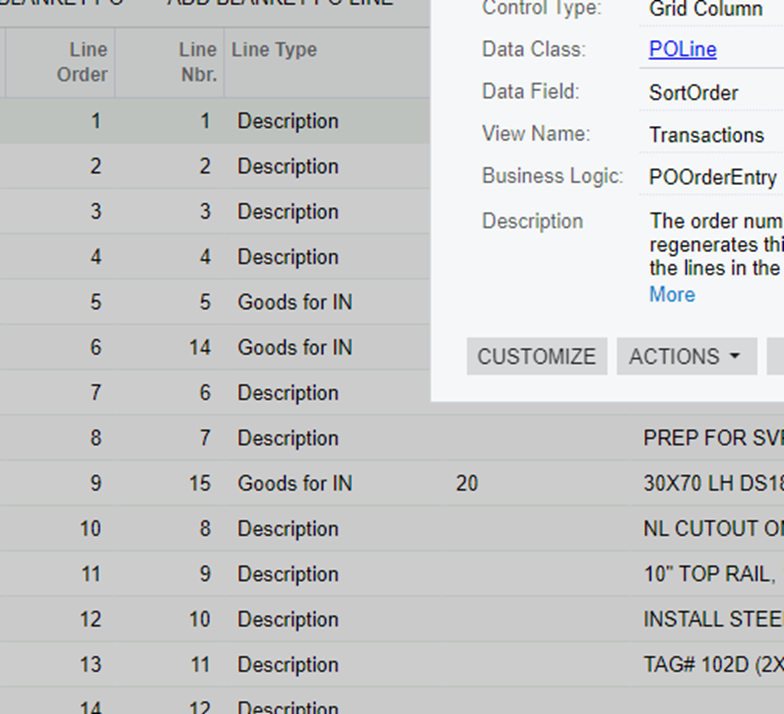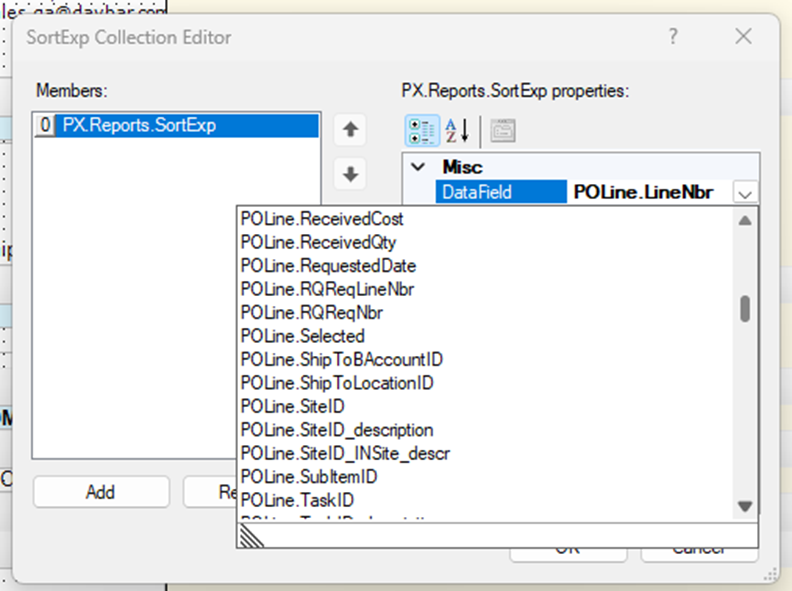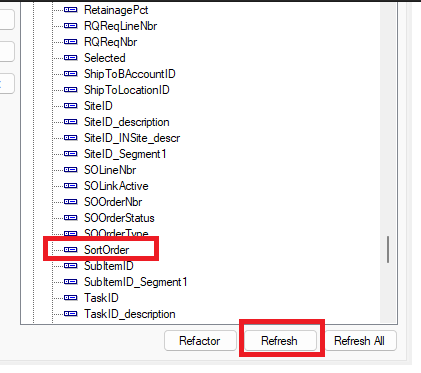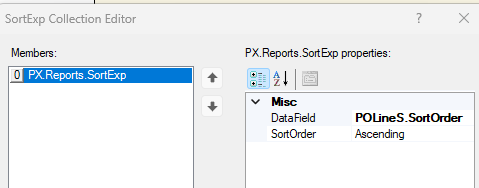What we need is to print exactly as entered into the system; that should determine the printing order. We have no issues with printing Sales Orders because the Sales Order line includes the Sort Order column, which refreshes to the correct count.
SHIPMENTS
The Shipment confirmation is being sorted by LineNbr
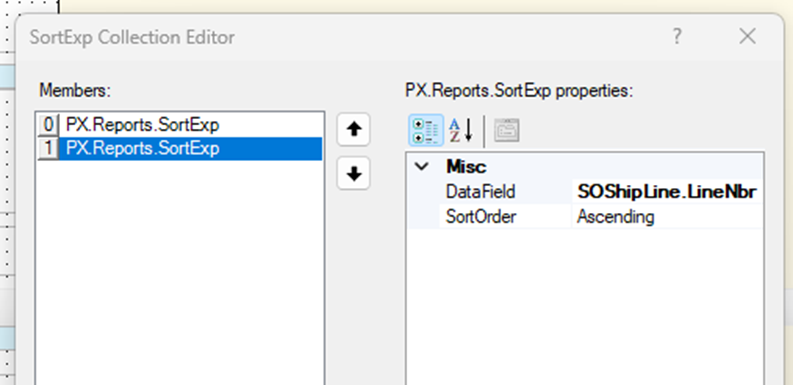
I attempted to sort by OrigLineNbr. However, it still won't work because it retrieves the line number from the Sales Order line, not the sorting order.
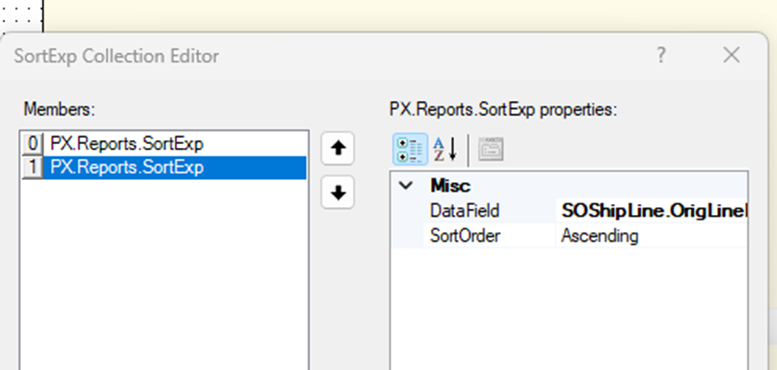
PURCHASE ORDER
The issue with the Purchase Order is that it contains the POLine.SortOrder, but in the report, the SortOrder is not visible.