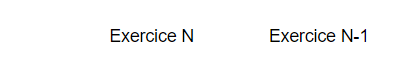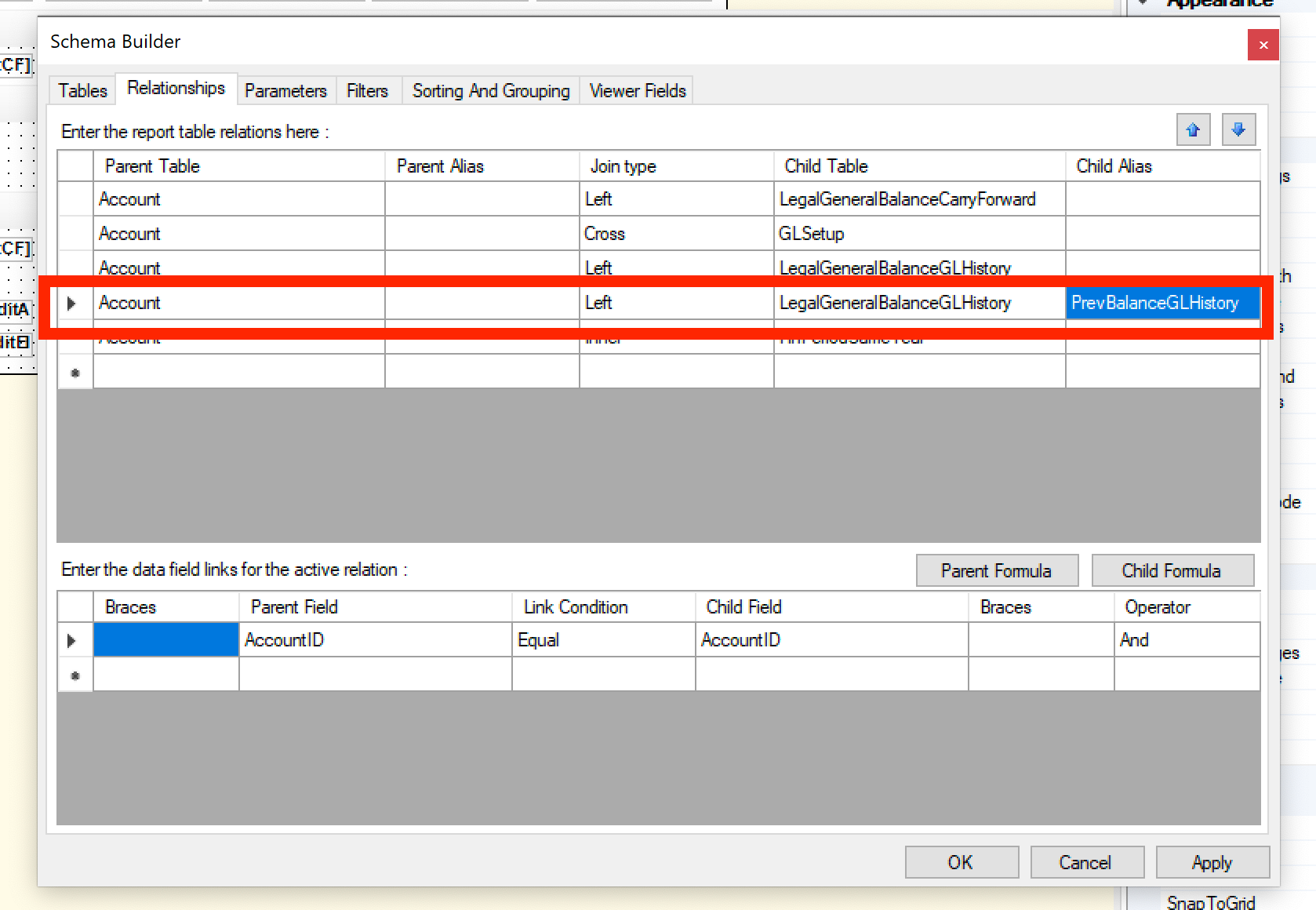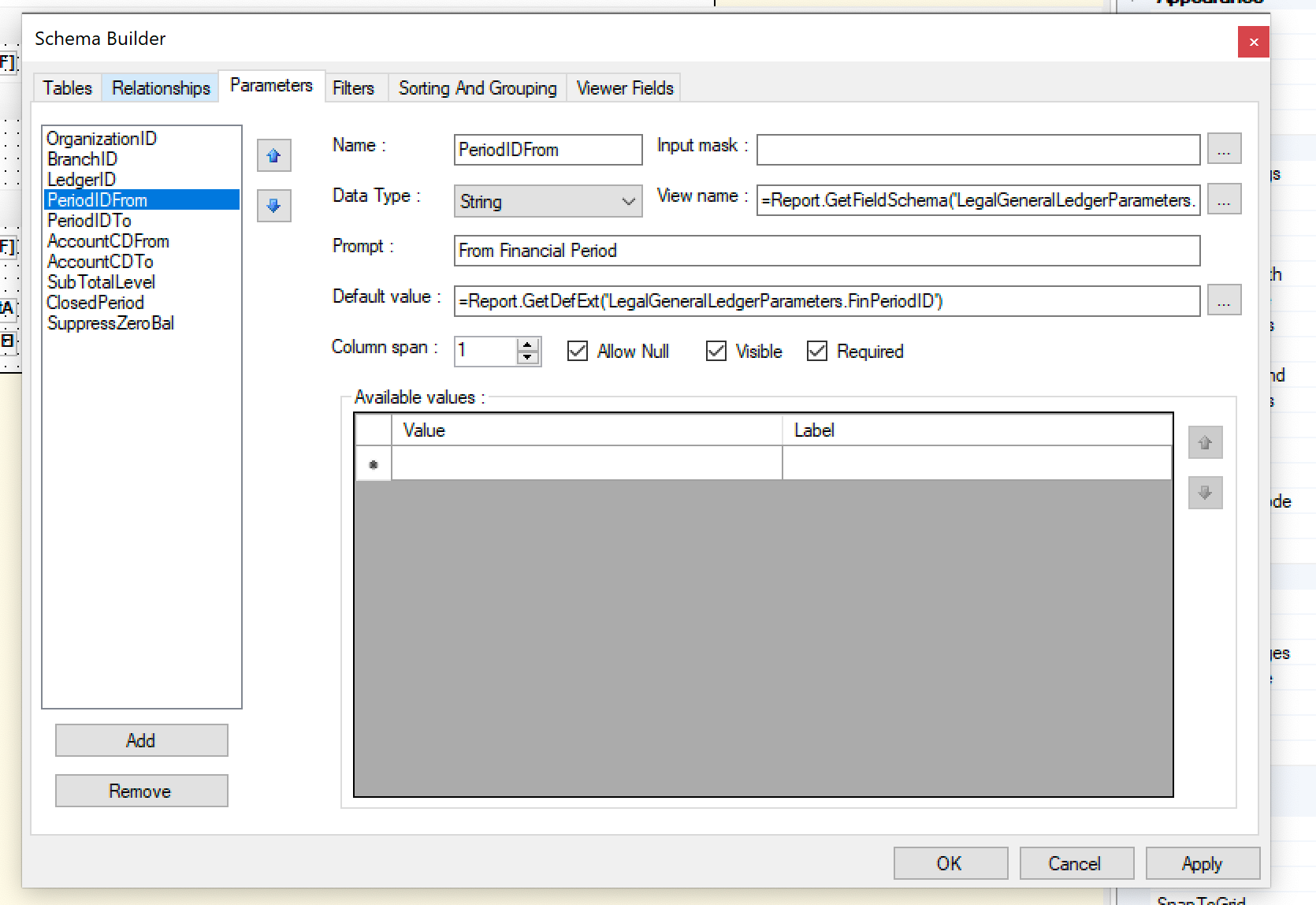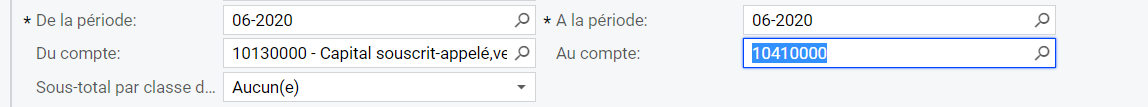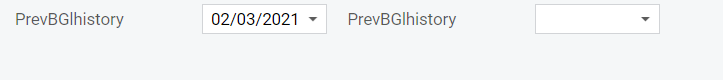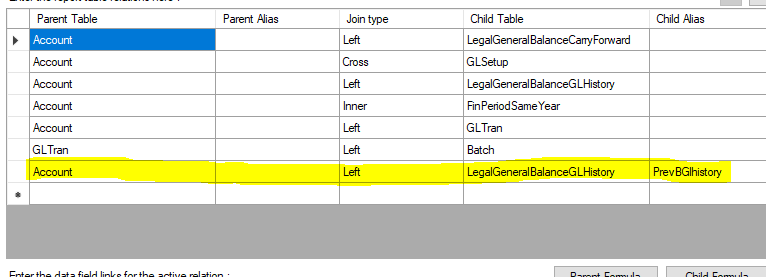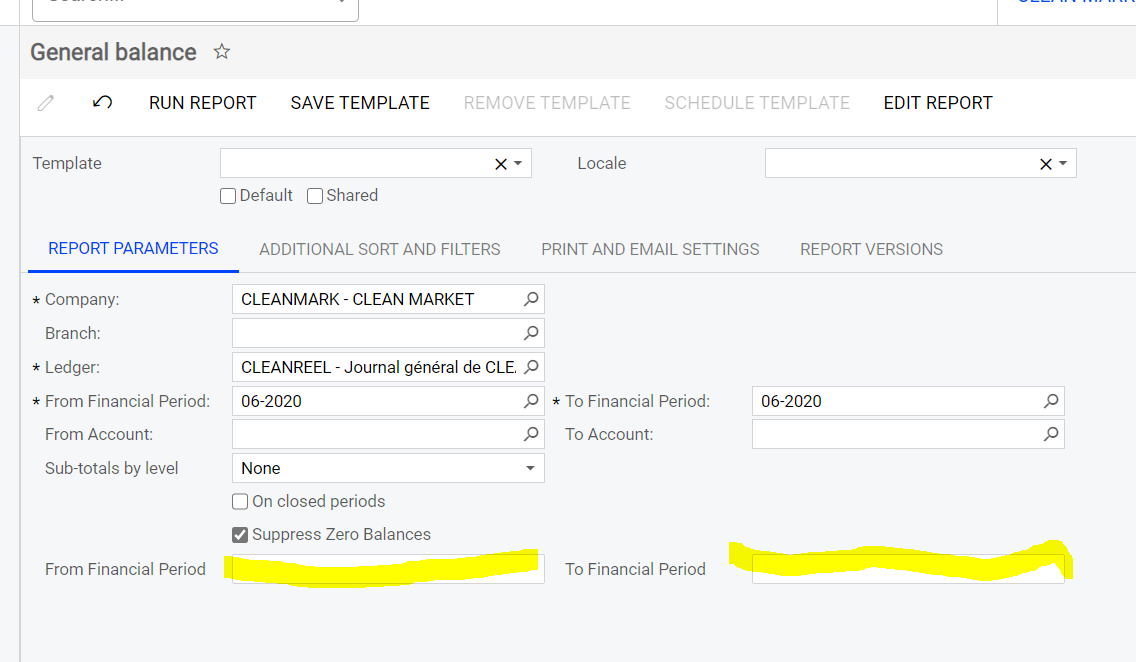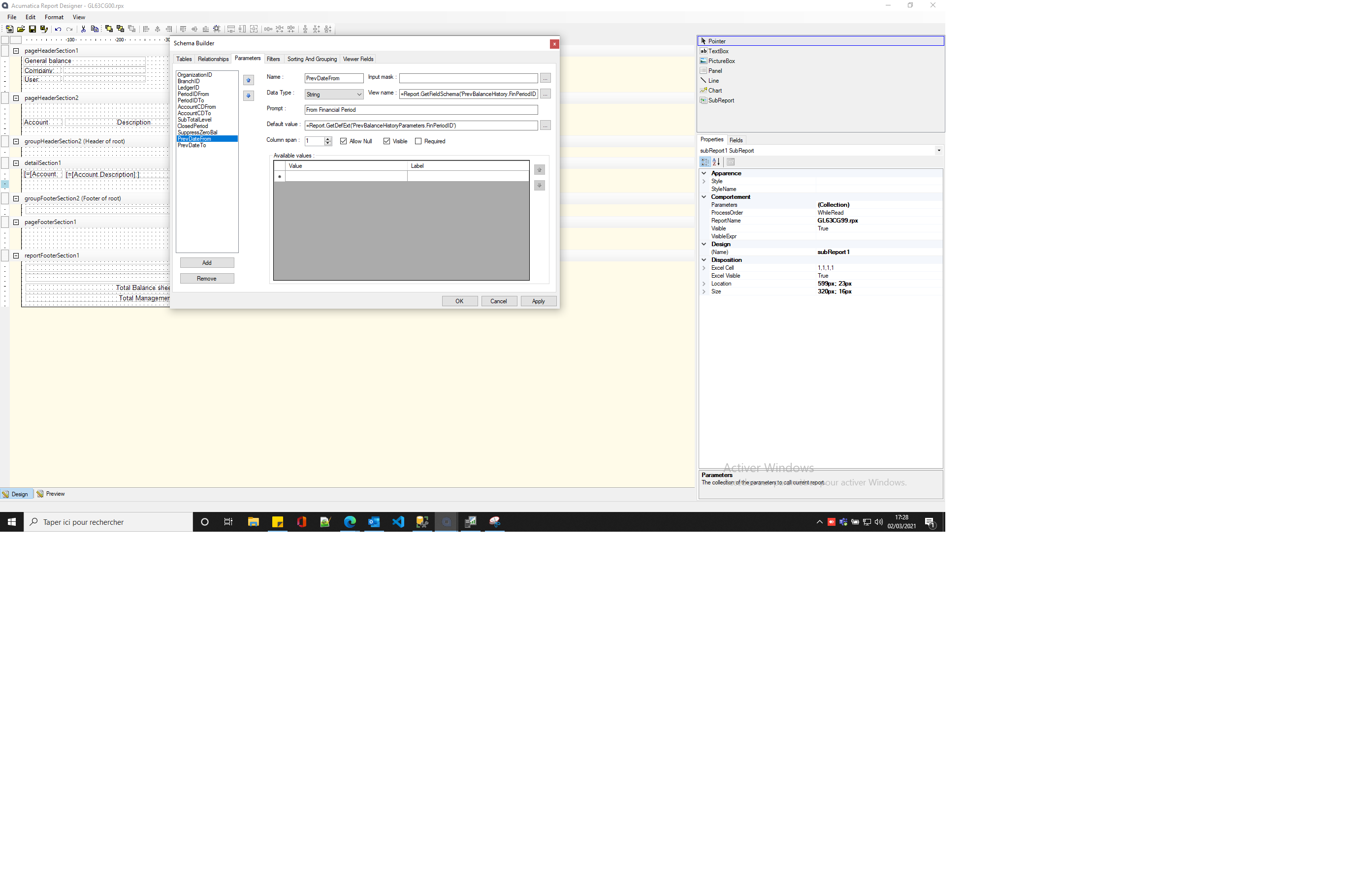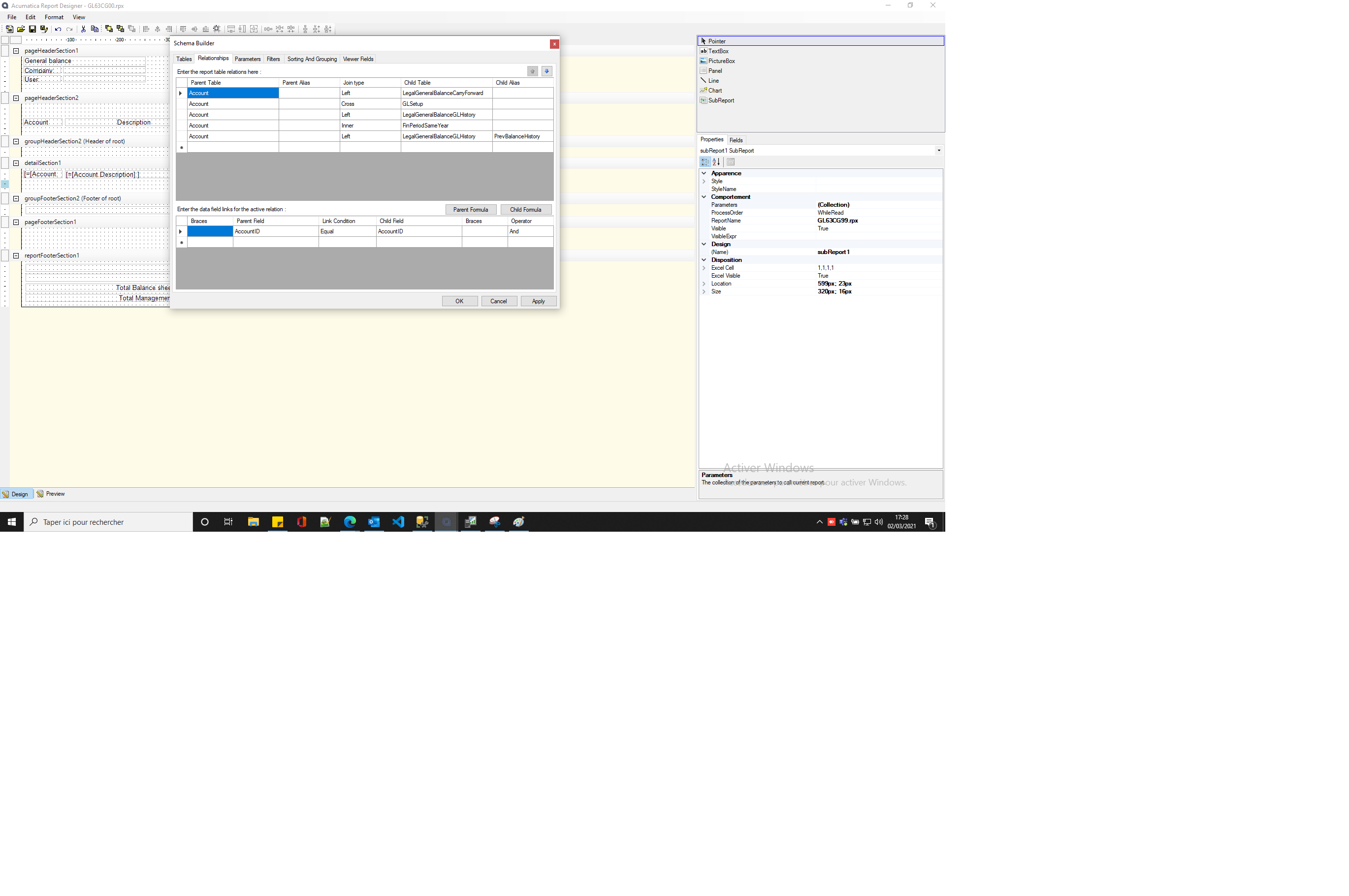hello everyone, I was trying to create a report with two different date ranges to compare the values, for example, if I chose a date range from 01-2018 to 03-2018 it would bring me the values from this range and from last year like 01-2017 and 03-2017 and I was wandering if I can add a check box when I check it (true) some filters will appear to choose the second date range
thank you
this is the standard report
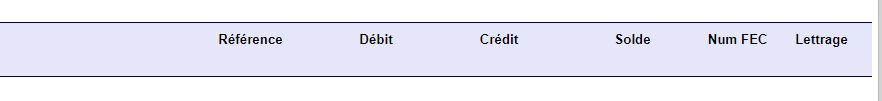
I want to compare values like the report in RM00CG00