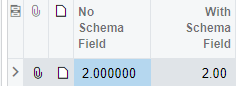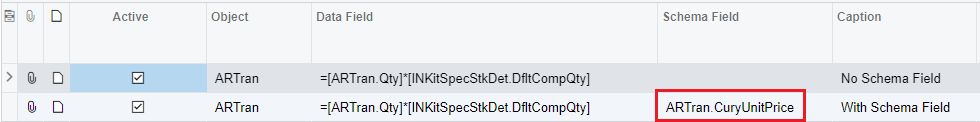HI, I am trying to do 2 things in a Generic Inquiry for sold Kitted items - getting the quantity of the components.
I am trying to have a calculation of sold components be exportable to excel as a numberic field from a GI. The formula is: =([ARTran.Qty] * [INKitSpecStkDet.DfltCompQty])
It comes through as a text field, left justified.
We would like the result to be a numberic field, Right justified.
We would also like to have this display with only 2 decimals