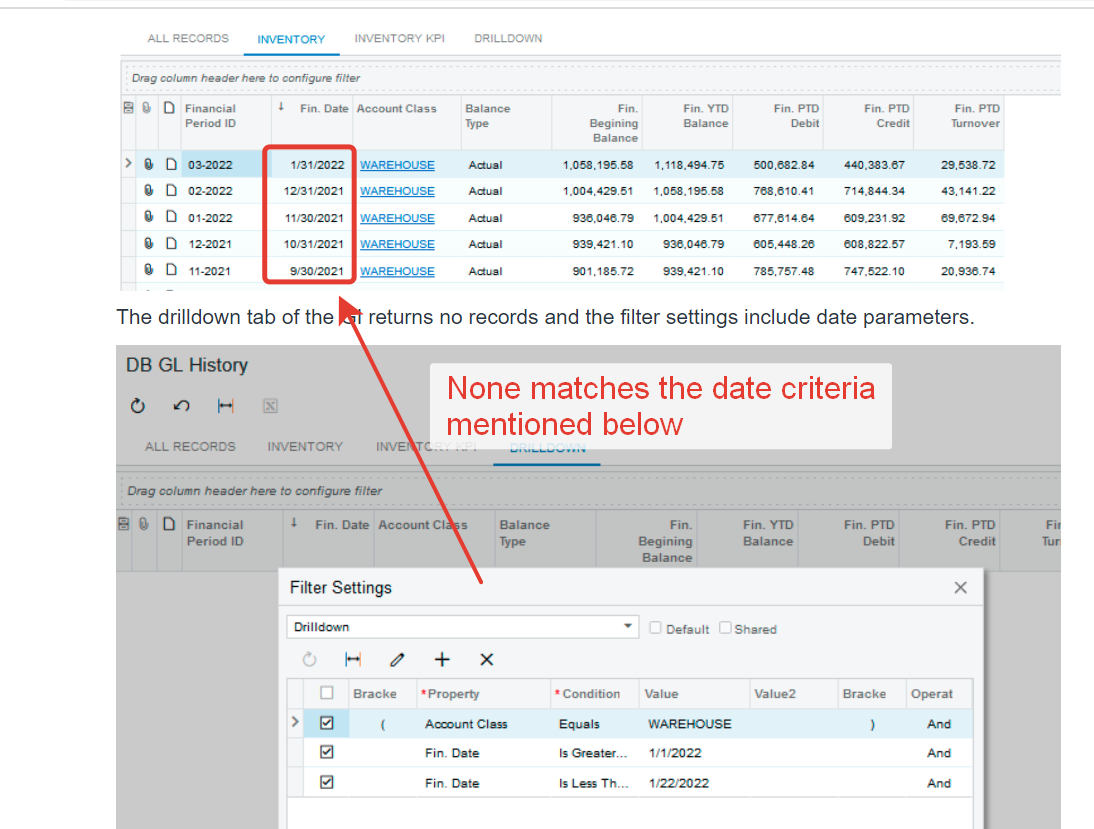The Inventory Trend KPI is not returning any data. It uses the DB GL History generic inquiry filtered by “Inventory” class GL accounts. The KPI setup is as follows with the “Filter Settings” based on the Inventory filter.:
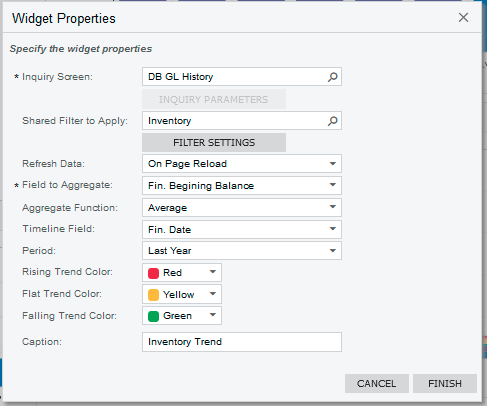
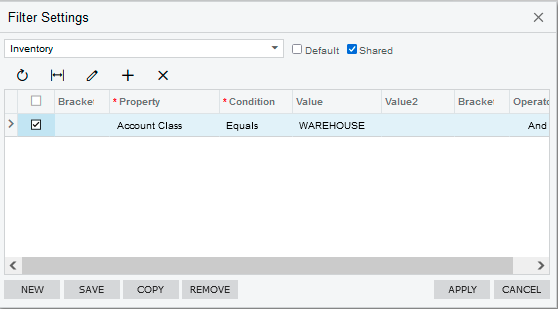
The Inventory tab on the GI looks as follows:
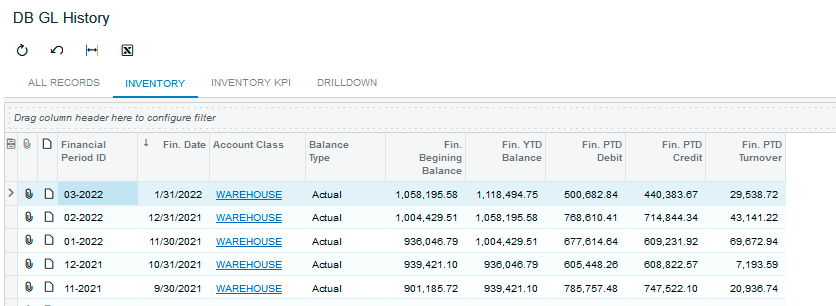
The drilldown tab of the GI returns no records and the filter settings include date parameters.
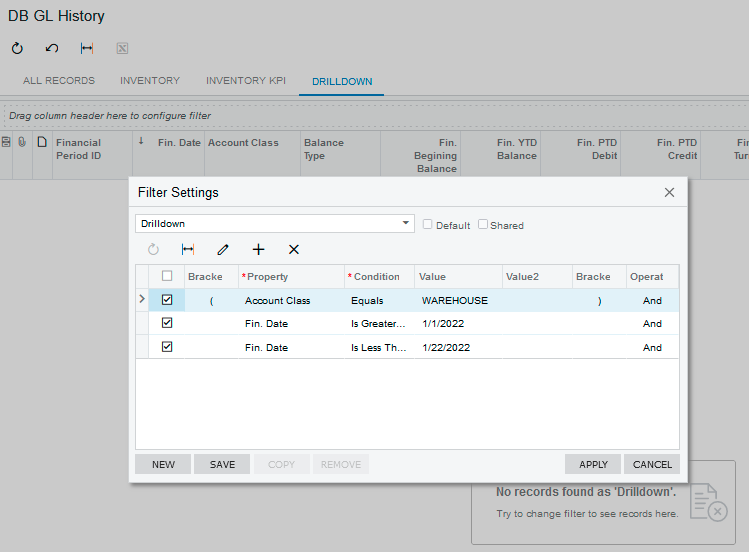
Where are those date parameters coming from and how can I work around them? I’m pretty certain that is causing the lack of data since the “Fin. Date” is month end and the dates being added to the filter are based on the current date.
Thanks!