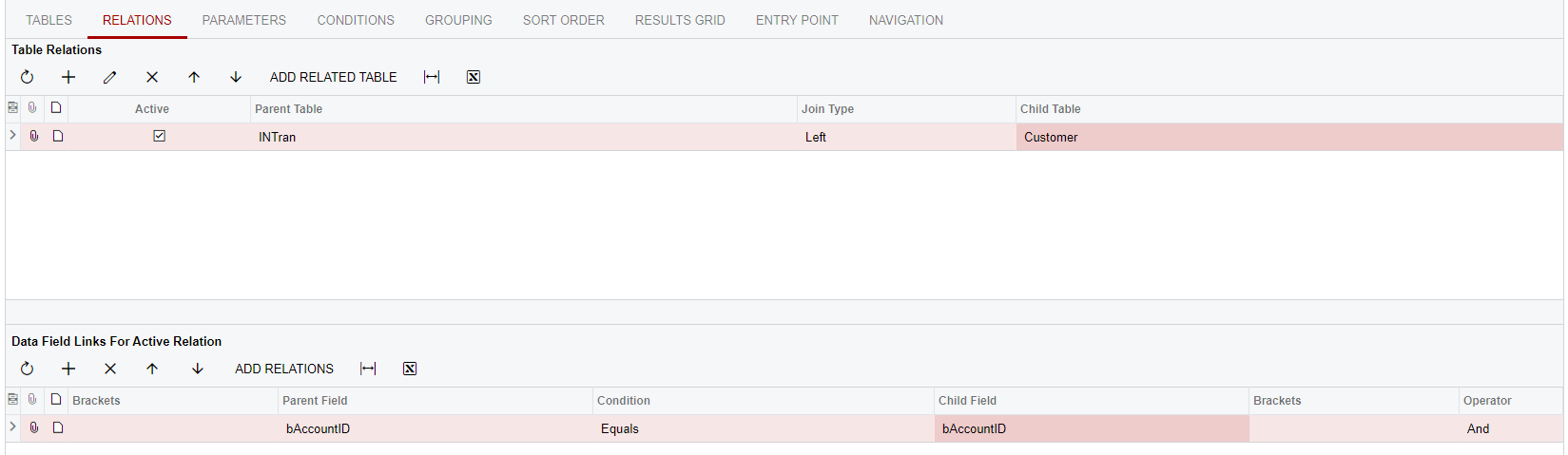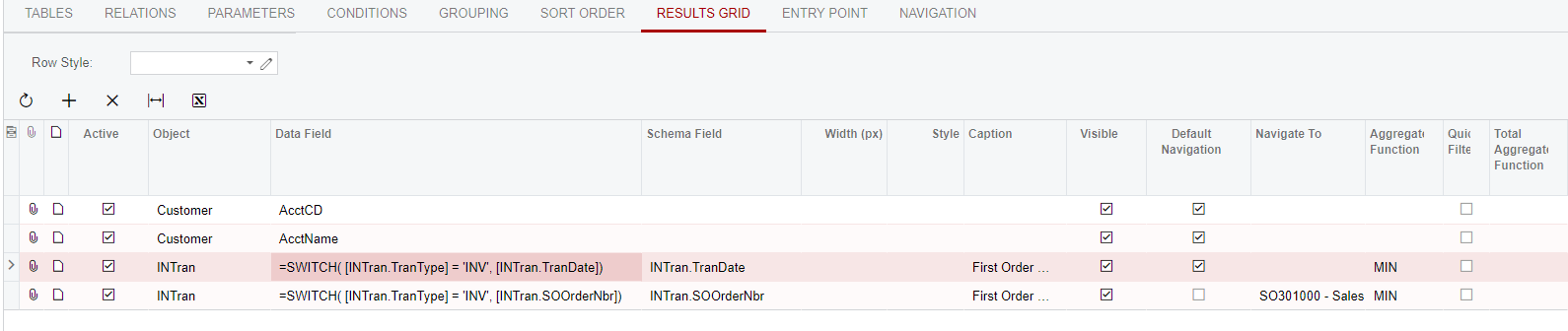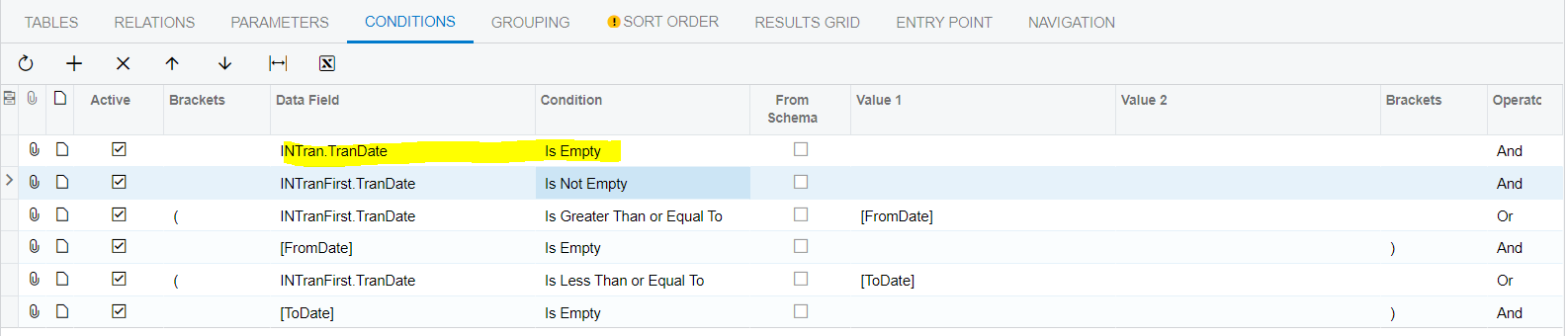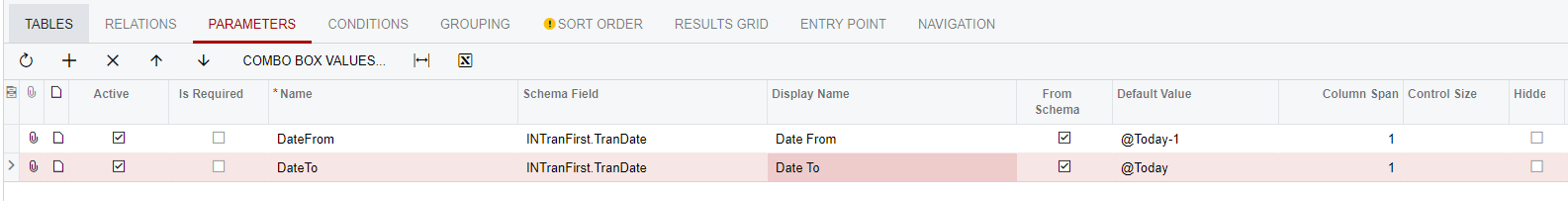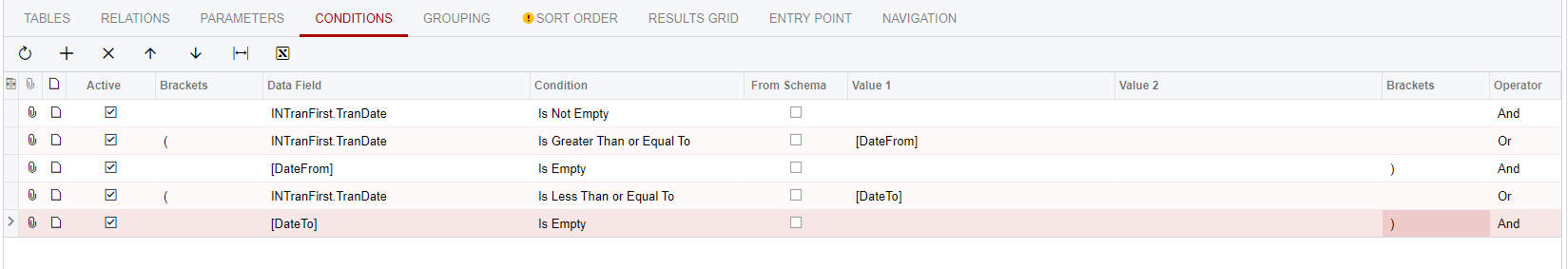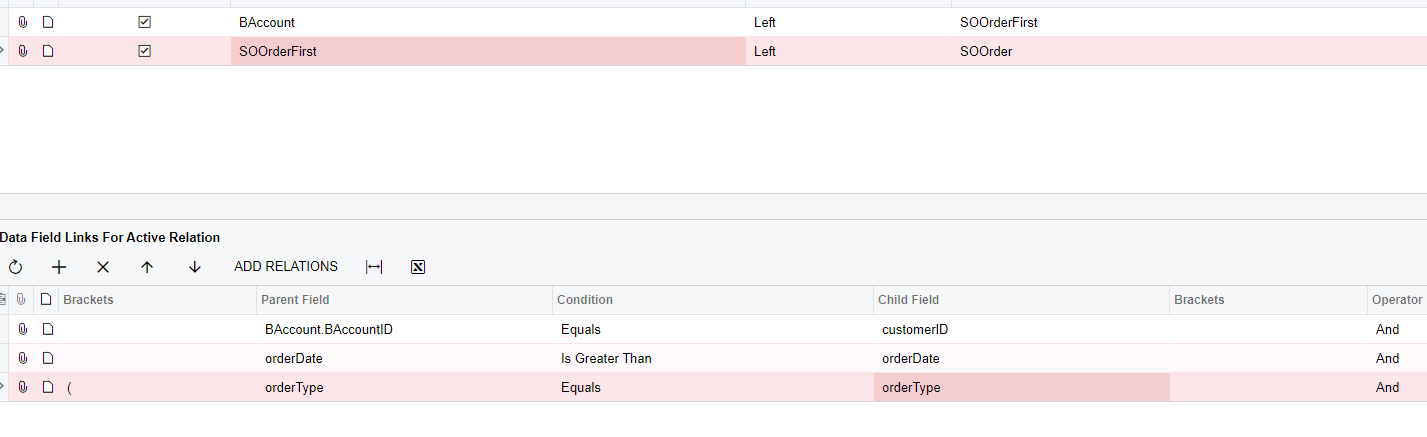I’m trying to create a GI that will return a list of customer account numbers along with the date of the first order completed and that corresponding order number. I’ve gotten close, but the GI is returning some incorrect results.
Here’s what I have so far - any suggestions for how to get the information I’m looking for is greatly appreciated!