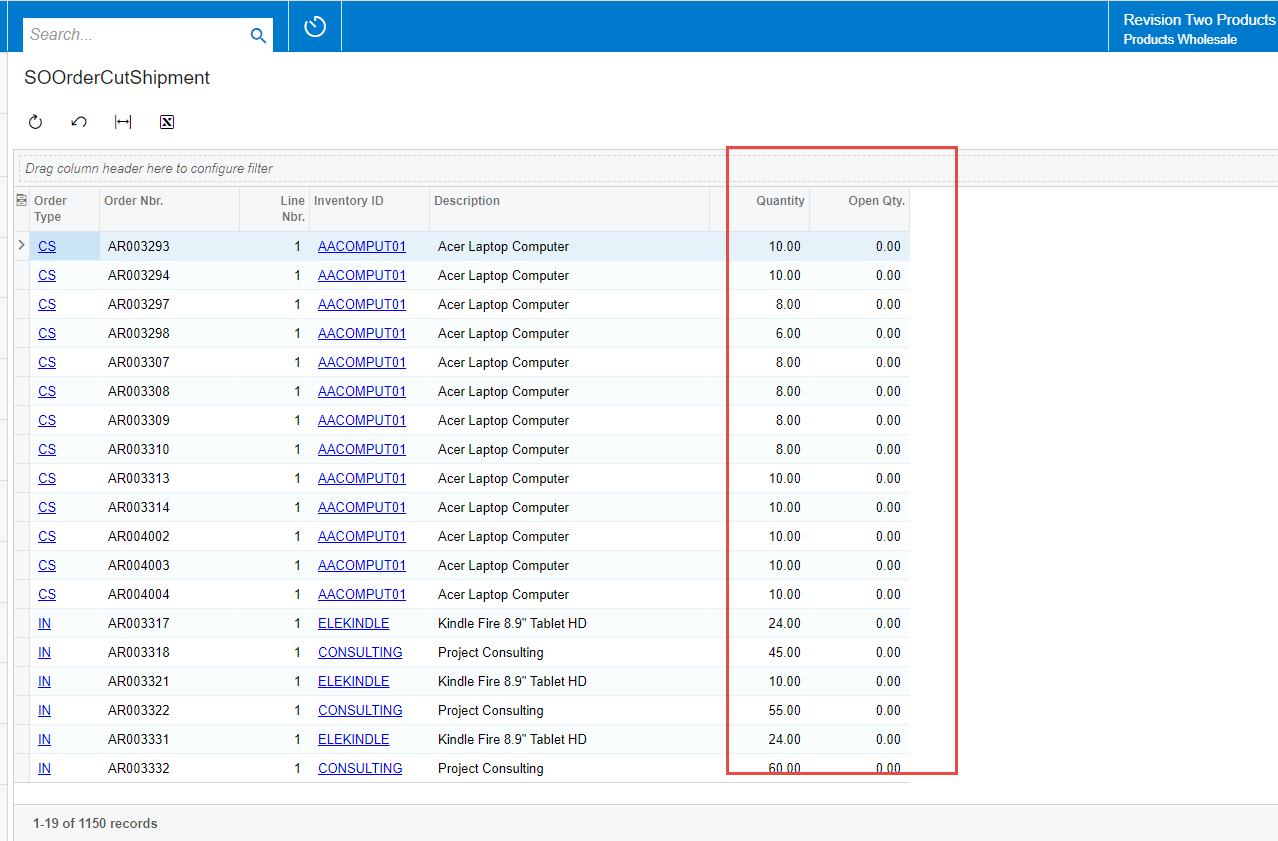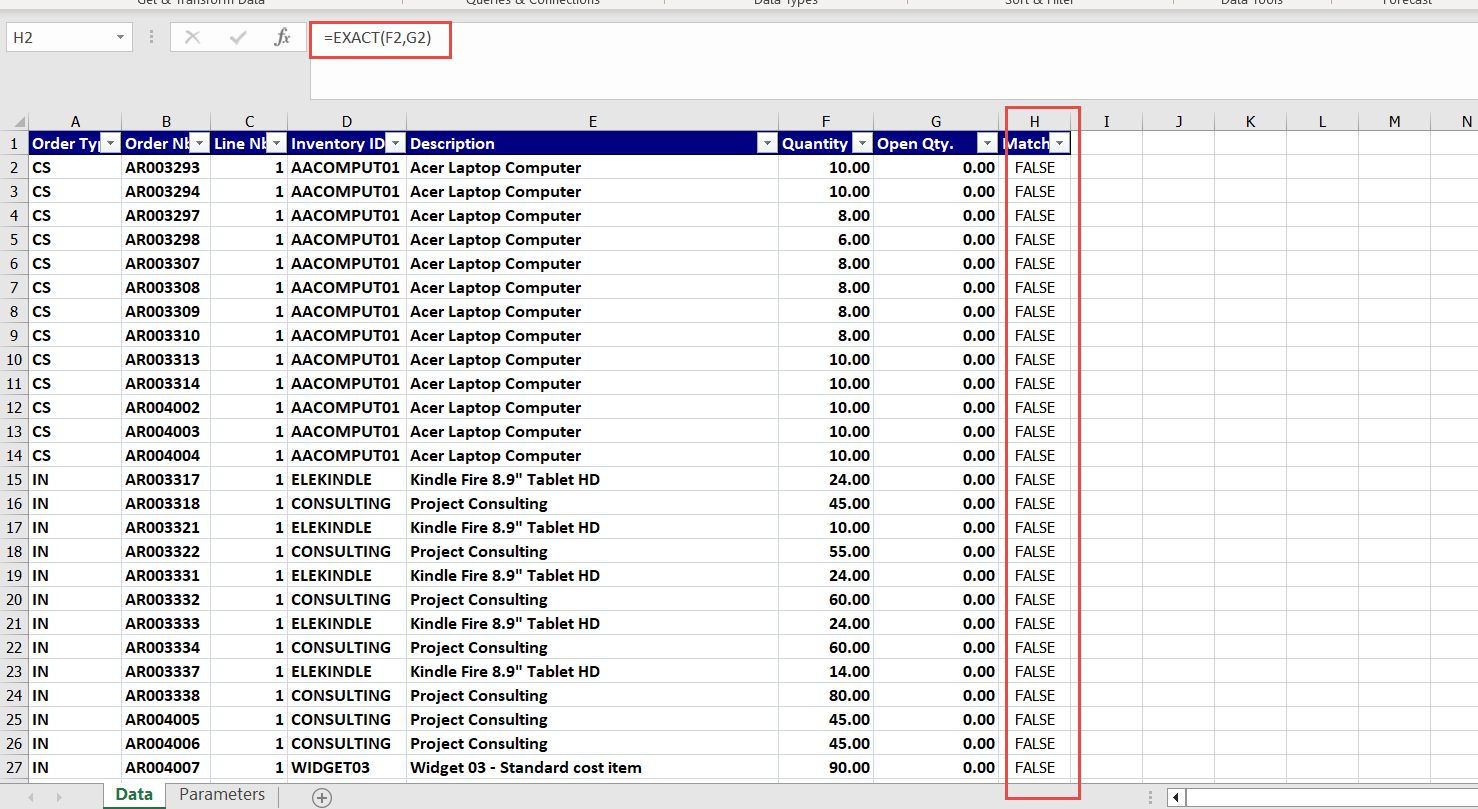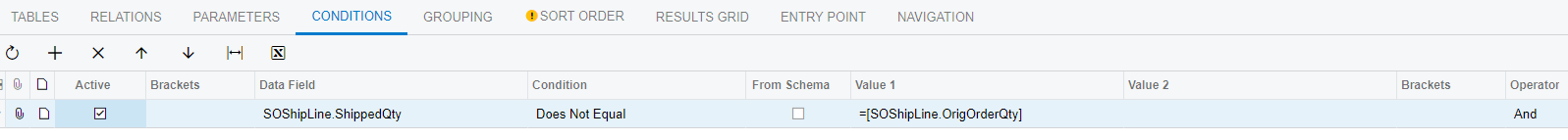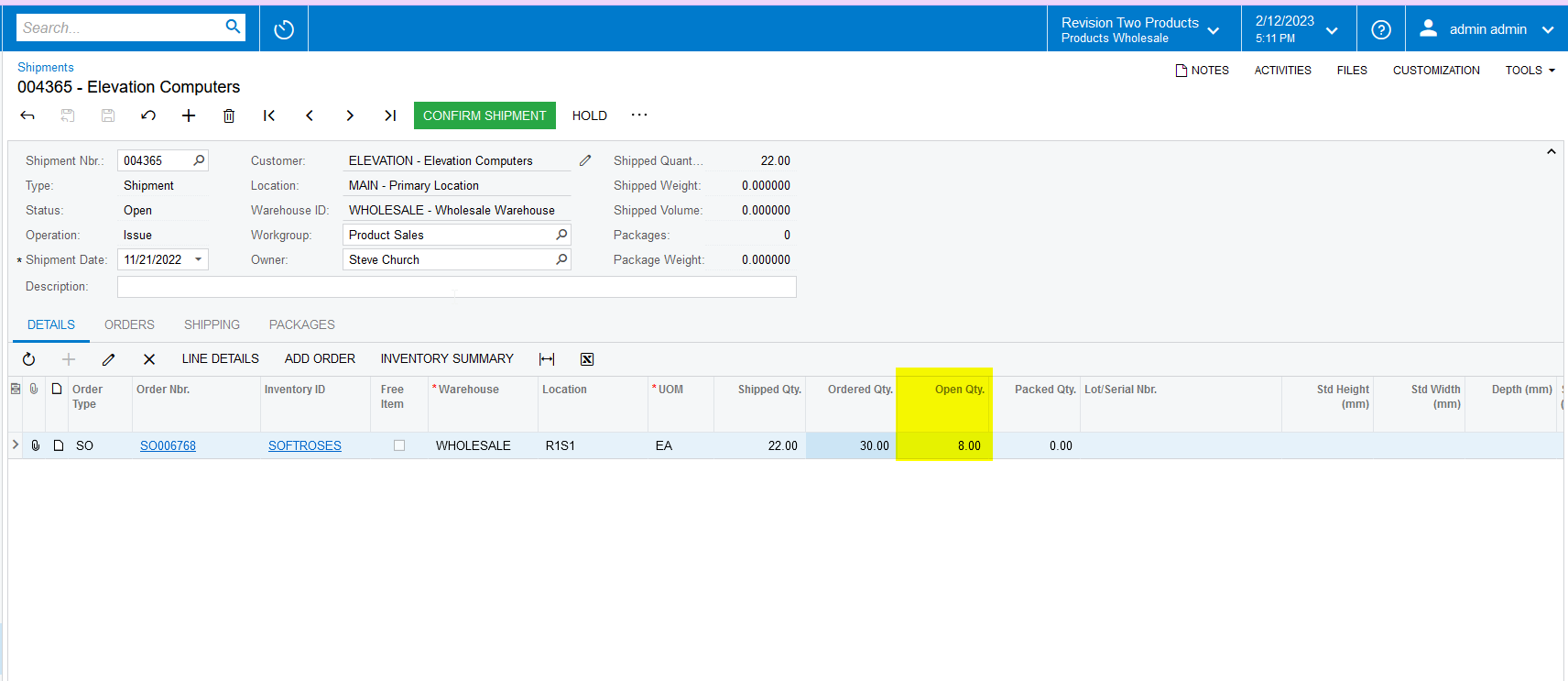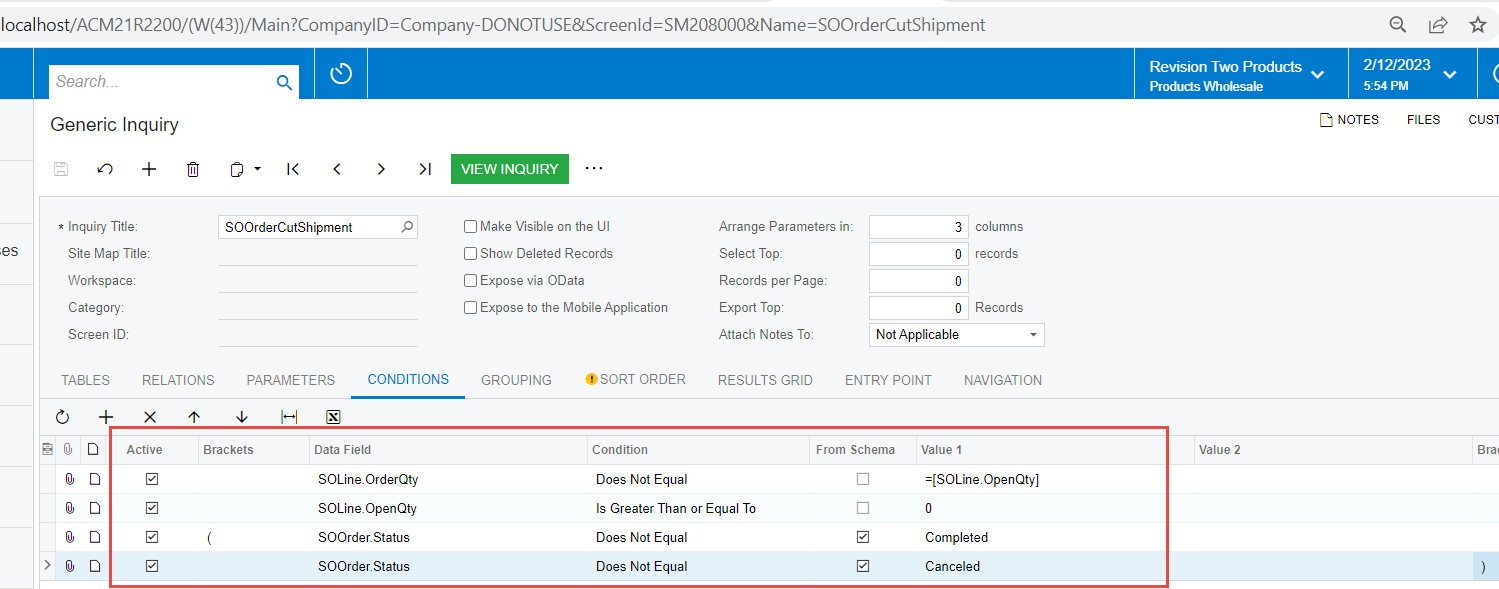Working on creating a shipment cut GI, and I would like to know how I would add a condition that only shows me lines that SOShipline.Orderqty does not equal the SOshipline.Shippedqty.
In other words I don’t want to see if an order was shipped complete only the ones where the ship qty does not equal order qty.
Thanks