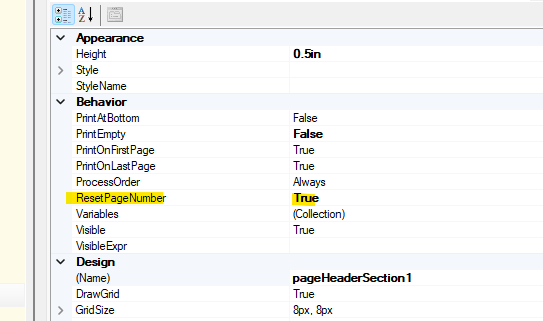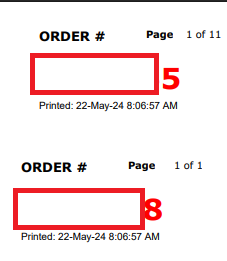Hello,
I've been trying to figure out how to count pages per Sales Order when printing in Batch, but I haven't had any luck so far.
Printing individually works fine. However, when printing in Batch (via Print/Email Orders), the 'Page Of' count aggregates all the Sales Orders instead of counting them individually.
For example, Order #5 has 11 pages, and Order #8 has 1 page. So when printing in Batch, Order #5 should show 'Page 1 of 11,' and Order #8 should show 'Page 1 of 1.
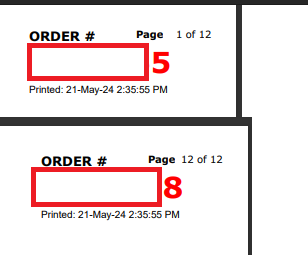
I attempted to update the value of ResetPageNumber to 'True'. It functions correctly if the order has only one page. However, if the order spans multiple pages, it will print '1 of 1' for all the pages.