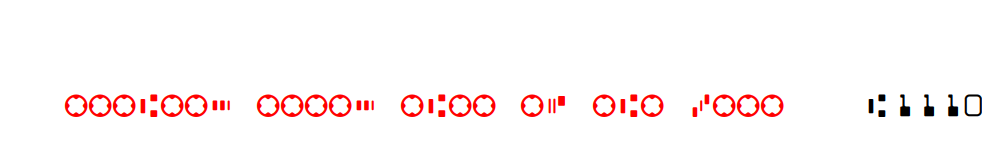The MICR font on my check form is displaying with all red zeros when I print the check. Any ideas why this is happening?
Solved
Check form with MICR font not displaying correctly
Best answer by Gabriel Michaud
Hi
Can you confirm that:
- You are printing the check from the PDF preview, and not the HTML version of the report?
- That the MICR font is installed on the server and that the preview does show the MICR output correctly?
- That PdfFontEmbedded is set to TRUE in the Common Settings section of the report?
The following article on AUGForums contains detailed instructions for all of the above, which might be helpful: https://www.augforums.com/acumatica-micr-check-font/
Enter your E-mail address. We'll send you an e-mail with instructions to reset your password.