I mean get rid of this
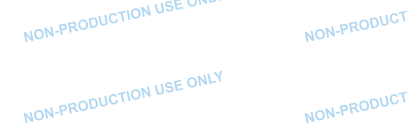
I mean get rid of this
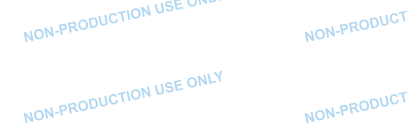
Best answer by bknowles33
Reza,
I happened to see this post when I was looking for something else, and I’m surprised that no one has answered your question yet regarding your using a Test Tenant. You are correct that this is related to your trying to run the report in a Test Tenant. As of 2022R1, Acumatica has programmed the instances so that this “watermark is added to all printed forms and reports” for any tenant with a “Test Tenant” status. (See, for example, the System Administration manual, S100, under Part 1 [Installation], step 4.2.)
I’m sure that’s not what you wanted to hear, but that is the reason why you now see the “Non-Production Use Only” watermark on the reports.
Enter your E-mail address. We'll send you an e-mail with instructions to reset your password.