Hello,
I have a need to monitor 1 item’s sales qty. If the qty reaches a certain amount, I shall do something.(business subscriber).
I choose the INItemsaleshis_FinYTDQTYSales to monitor, because it is a aggregation sum value.
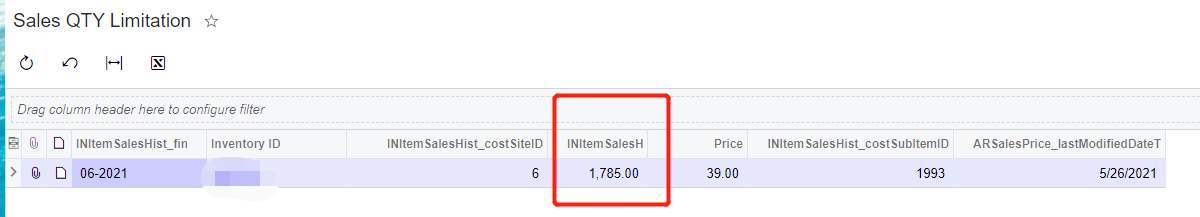
However, I add 2 “or” trigger conditions on business events. And both of them did not work.
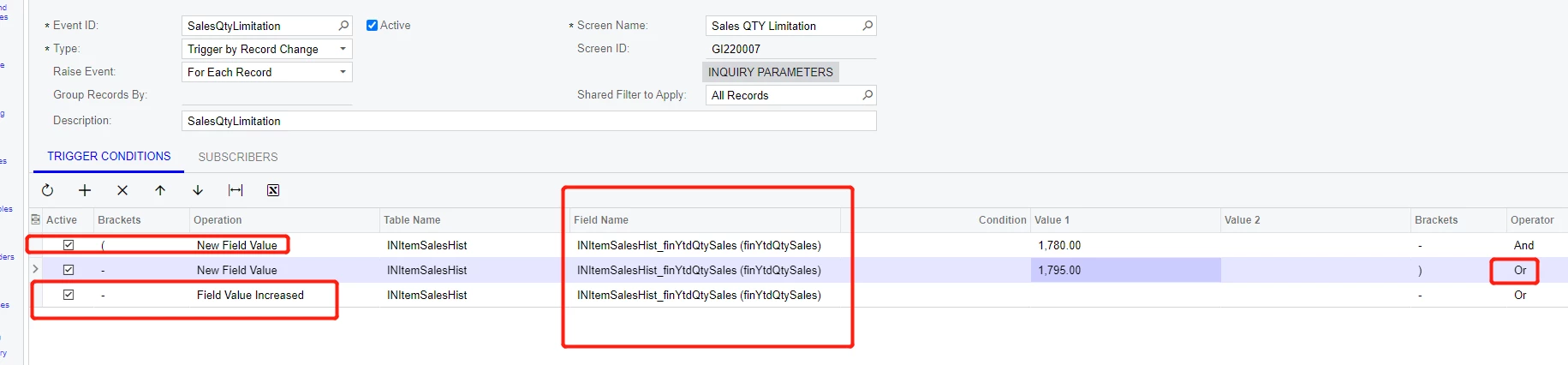
What is the right way to happen the trigger work?
Or can I have another methods to monitor the sales qty increasing?


