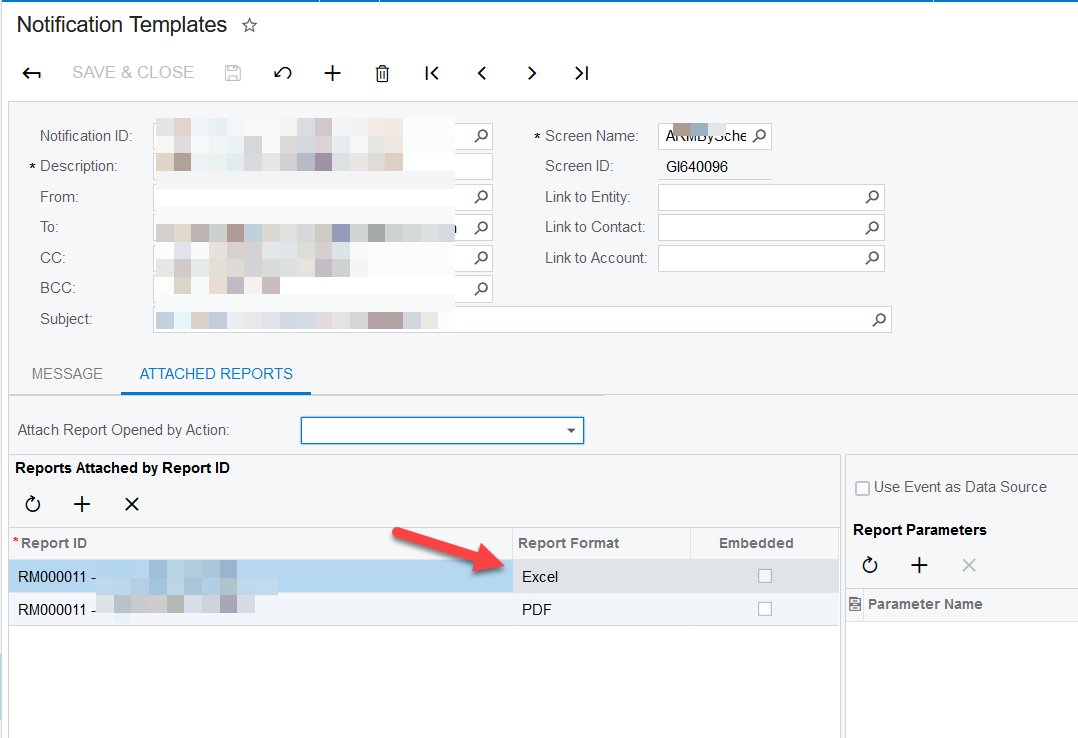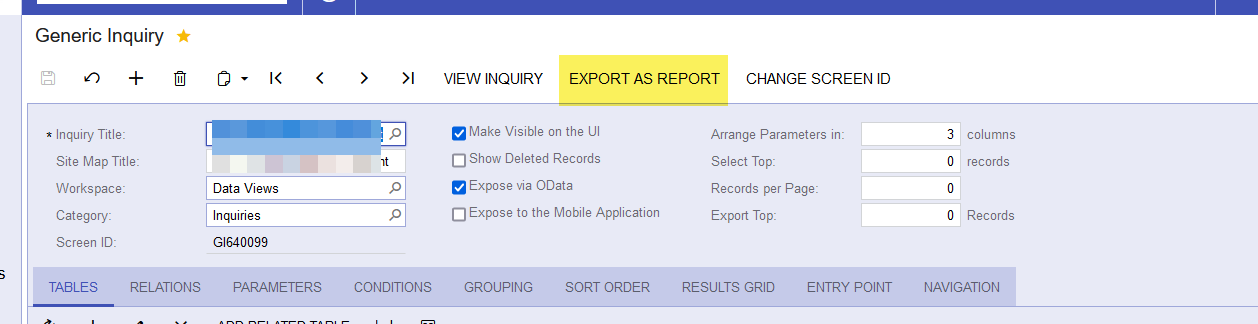Is this possible? I know there’s an option to attach a report, but we would like the ability to send an email on a schedule with an excel version of a generic inquiry. The inquiry has a fair amount of columns that wouldn’t fit on the report format, so it’s not an option to create a report version of the inquiry. Thanks!
Enter your E-mail address. We'll send you an e-mail with instructions to reset your password.