We created a generic inquiry, which has basically compares a contact’s attribute with the business account attribute. The highlighted values in yellow (column) should be the new attribute value on Contacts screen.
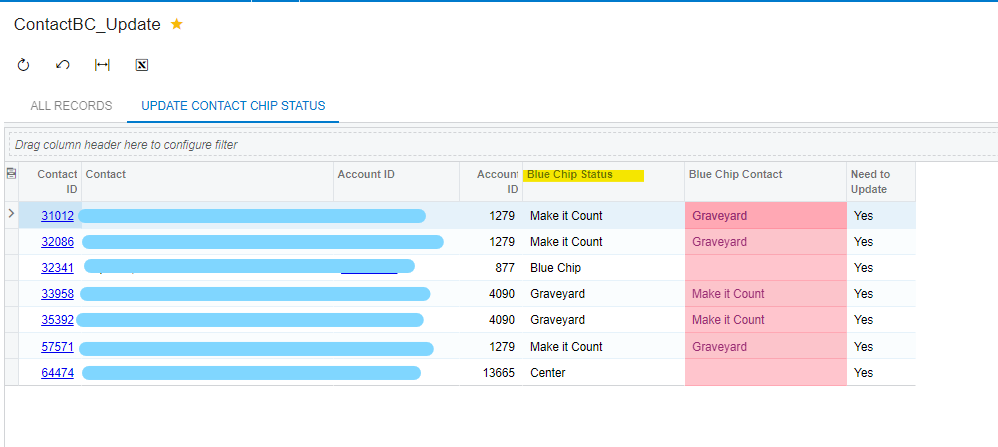
The last column (Need to Update) is a calculated field as shown below -
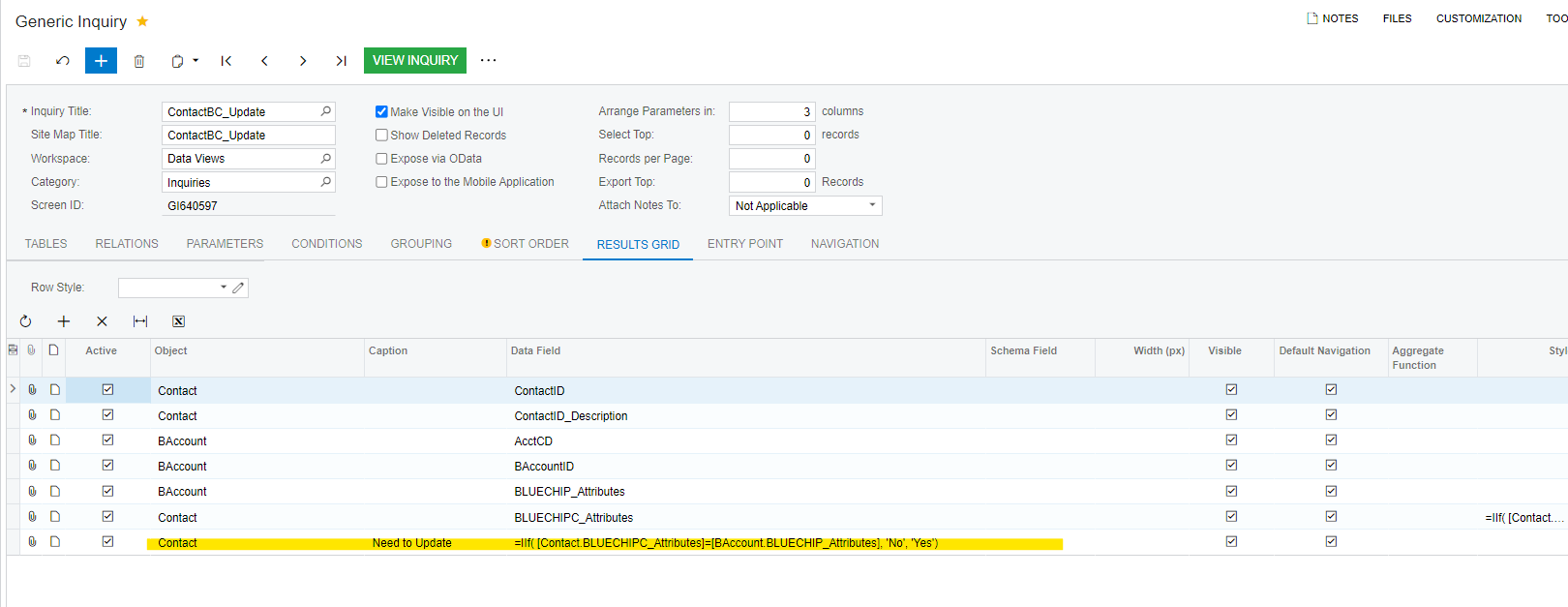
This column is being used for the shared filter -
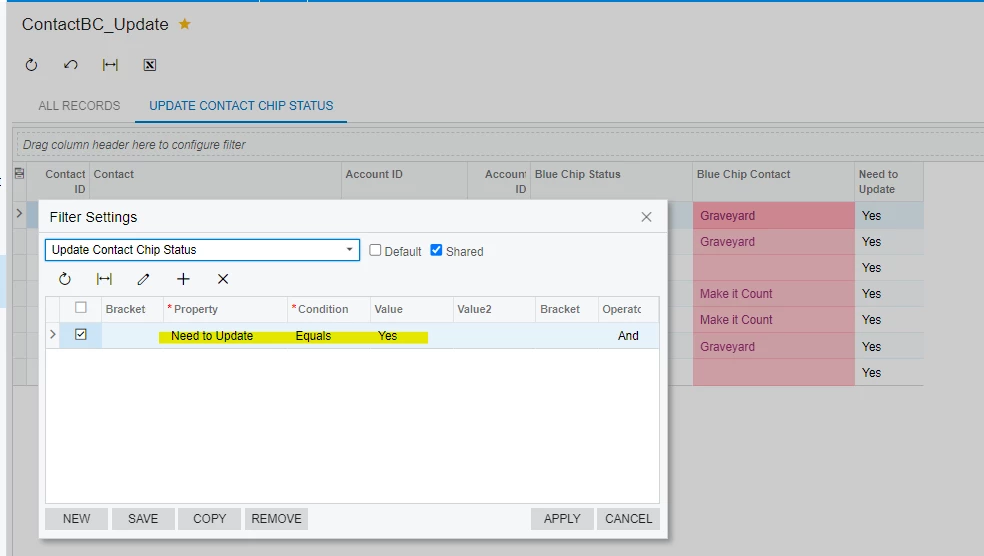
We created a business event that updates each time there’s a new record added to this GI.
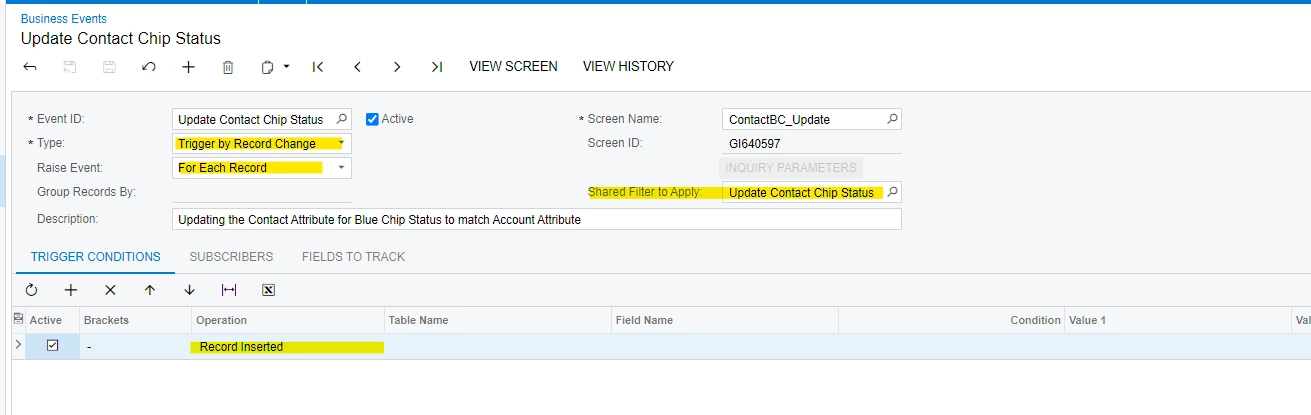
Below is our Import Scenario Subscriber
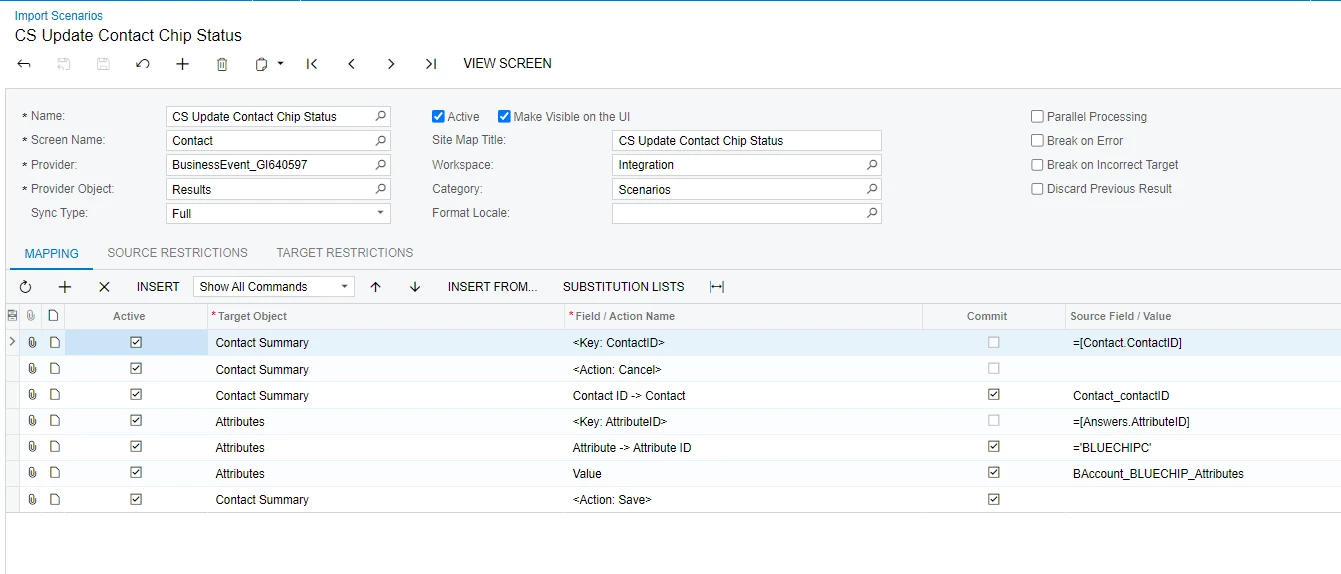
Below is the fields that are being tracked-
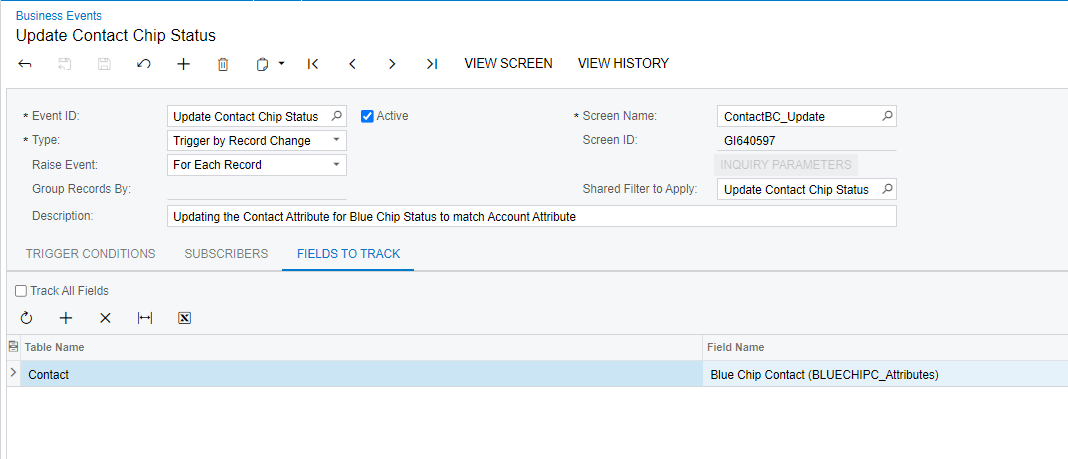
***Please note that the import scenario works by itself. Meaning, we recreated the import scenario with a new data provider, and it has been working as expected.
The business event history shows that it has been running, but not really changing anything.
However, it works occasionally, please see highlighted value
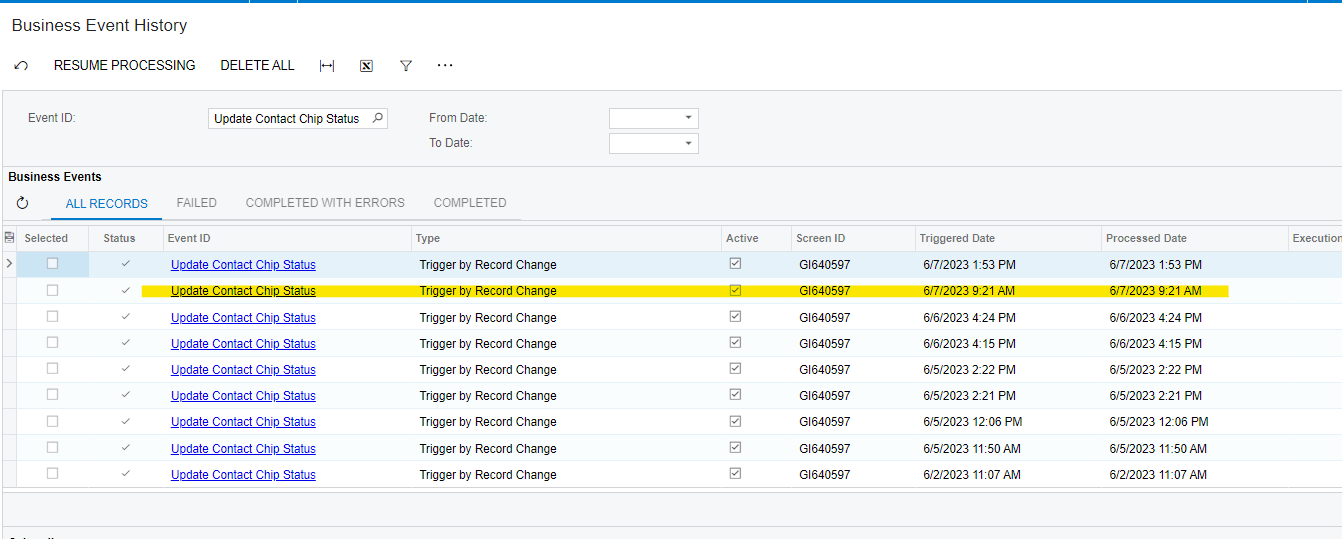
For a contact, it updated the attribute on Contact screen as expected -
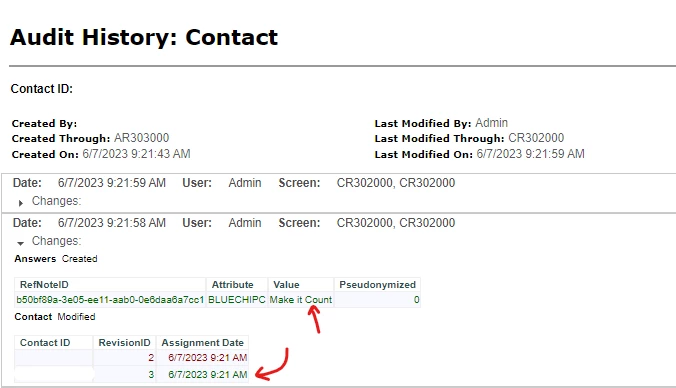
But most of the times, the Business Event does not run as expected.
Otherwise it just modifies the revision ID.
We tried deleting the Business event, recreated it, changed trigger conditions but it does not seem to work.
Any recommendations would be appreciated, thank you!





