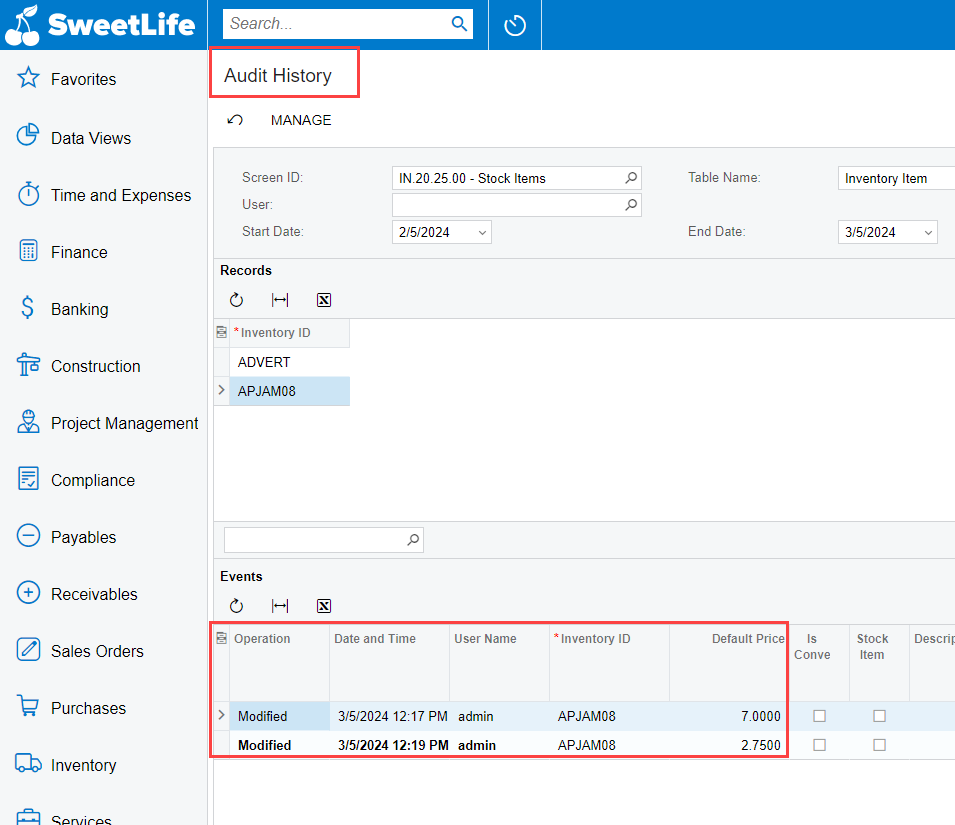Hi Everyone
I recently uploaded a few stock items with incorrect default prices. Now, I would like to review the last audit history before the new prices were updated. Can we obtain the details of the audit history prior to the price update? In the attached screenshot, the old price is $289 and I have updated it to $319. Similarly, using a GI, I would like to extract data on the old price.
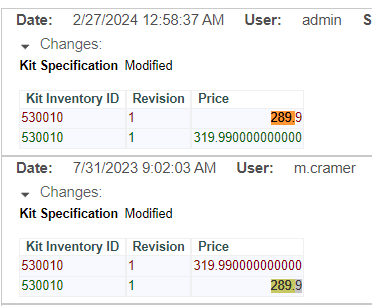
Please suggest.