Does anyone know if there is an equivalent function in the report designer to the @Me function in generic inquiries? I need to restrict salespeople/ users so they only see their sales information.
thanks !
Does anyone know if there is an equivalent function in the report designer to the @Me function in generic inquiries? I need to restrict salespeople/ users so they only see their sales information.
thanks !
Best answer by vkumar
Hi
You can use ‘AccessInfo’ DAC ( the values in this table are dynamically generated, no permanent data exists in this DAC/table ), and an expression : =Report.GetDefUI('RowAccessInfo.UserName') to fetch the logged on user name (login name).
I have added this column on an AR Invoice report to test and here are relevant screenshots :
Added the DAC on schema builder
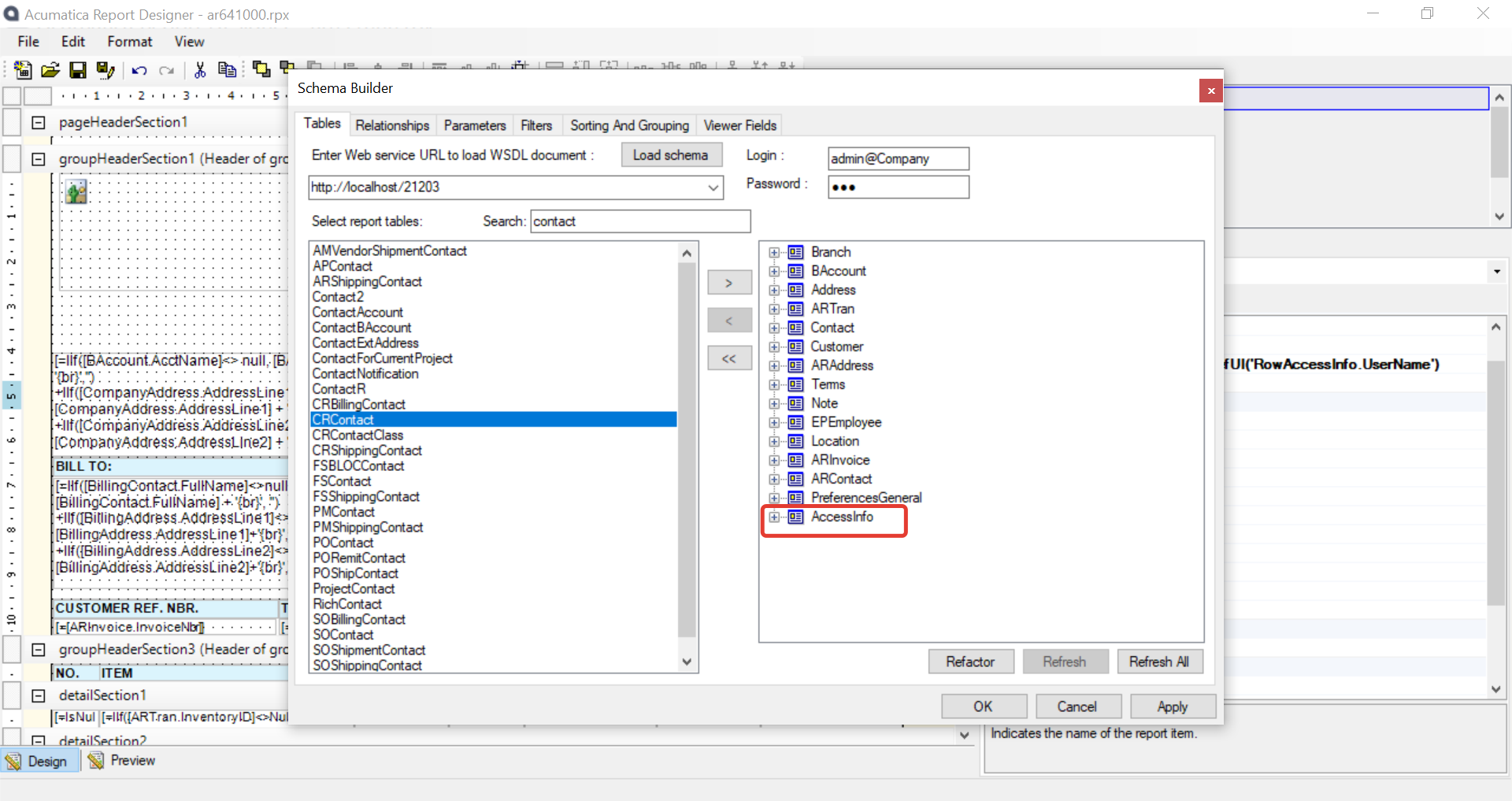
Added the UserName field
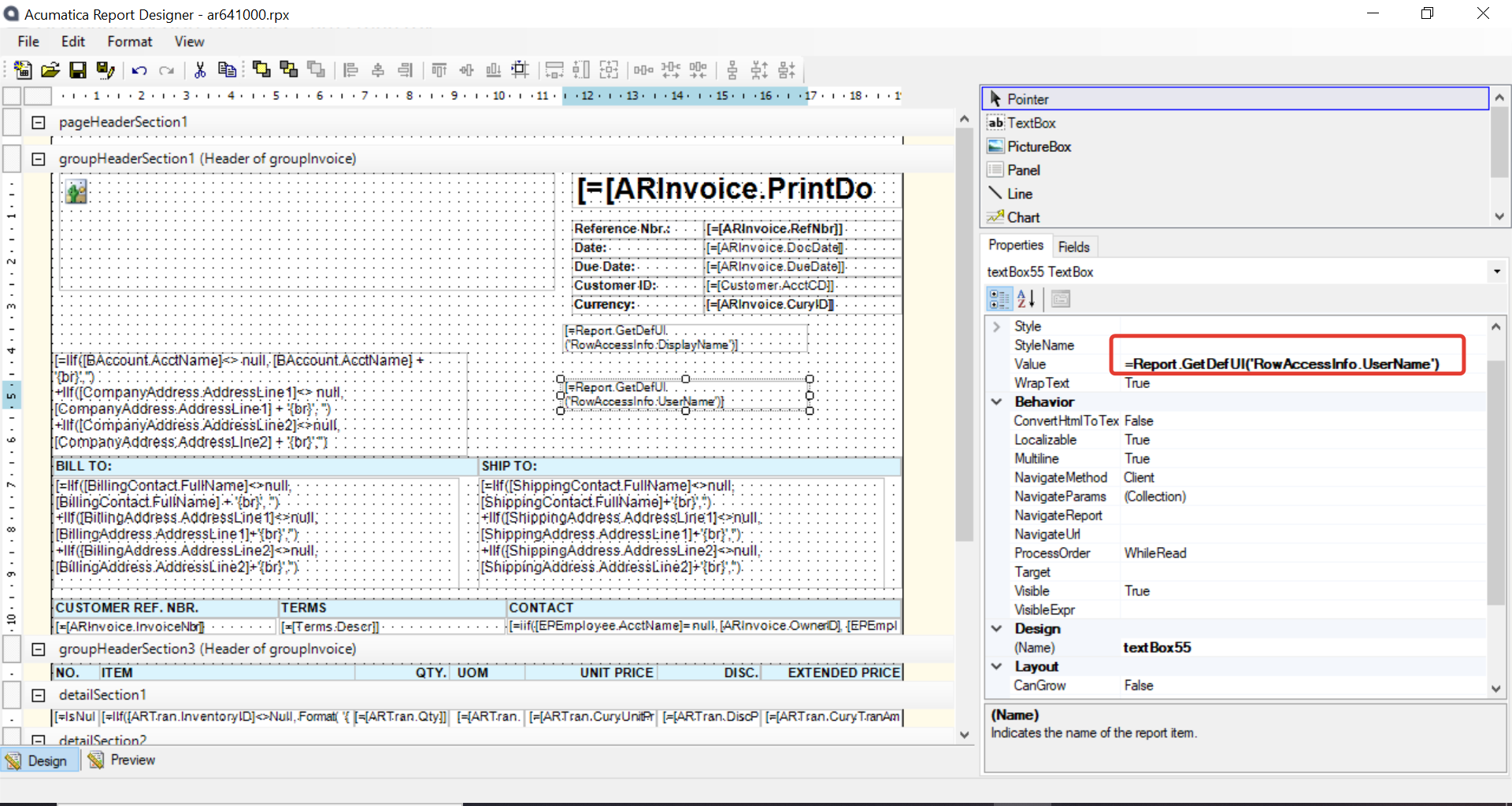
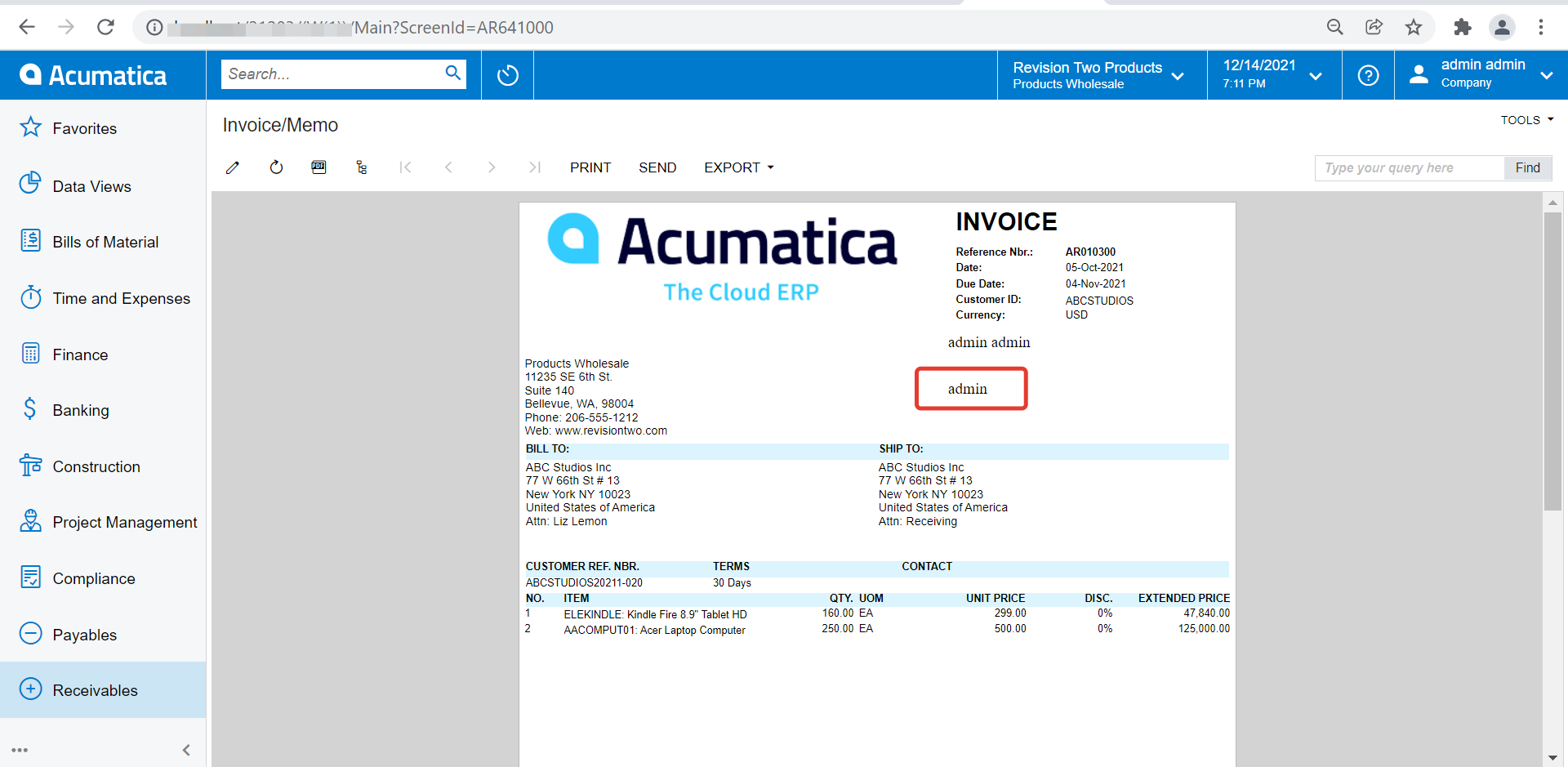
Hope this helps.
Regards,
Enter your E-mail address. We'll send you an e-mail with instructions to reset your password.