I created a Row & Column Set for a custom report. I need a % of Salaries & % of Revenue to show in each column. Below is the result. T&B % should calculate off Salaries & % of Revenue calculates from Total Payroll Expense.
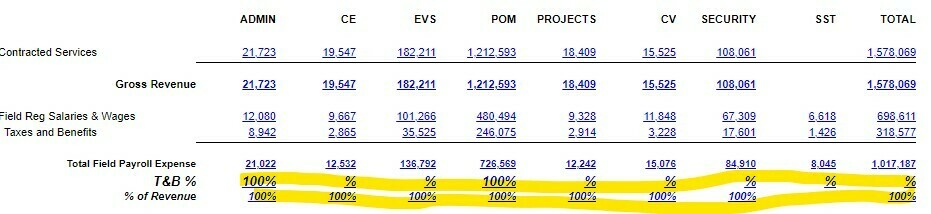
I created a Row & Column Set for a custom report. I need a % of Salaries & % of Revenue to show in each column. Below is the result. T&B % should calculate off Salaries & % of Revenue calculates from Total Payroll Expense.
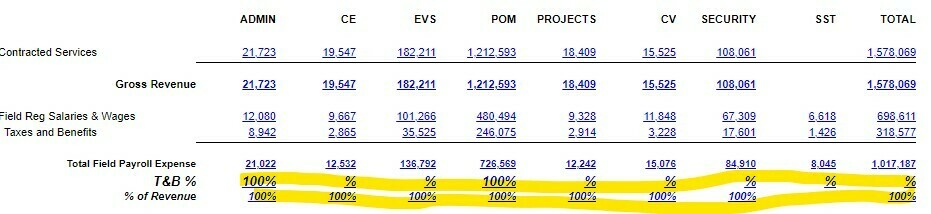
Best answer by Laura03
Hi,
What is the formatting on your columns? Are they rounding? It seems like smaller numbers become 0 and larger numbers become 100; nothing in between.
Next, please try removing formatting from columns, maybe from rows to allow all figures to print, even if un-rounded. After that, experiment to get the proper formatting, number of decimal characters, % etc.
If that doesn’t work, I would like to try renumbering Row Codes with at least 4 digits, just to rule out. I think it’s unique to have 3-digit row numbers in a Row Set. (Use the Renumber function at the top of the Row Set.)
Enter your E-mail address. We'll send you an e-mail with instructions to reset your password.