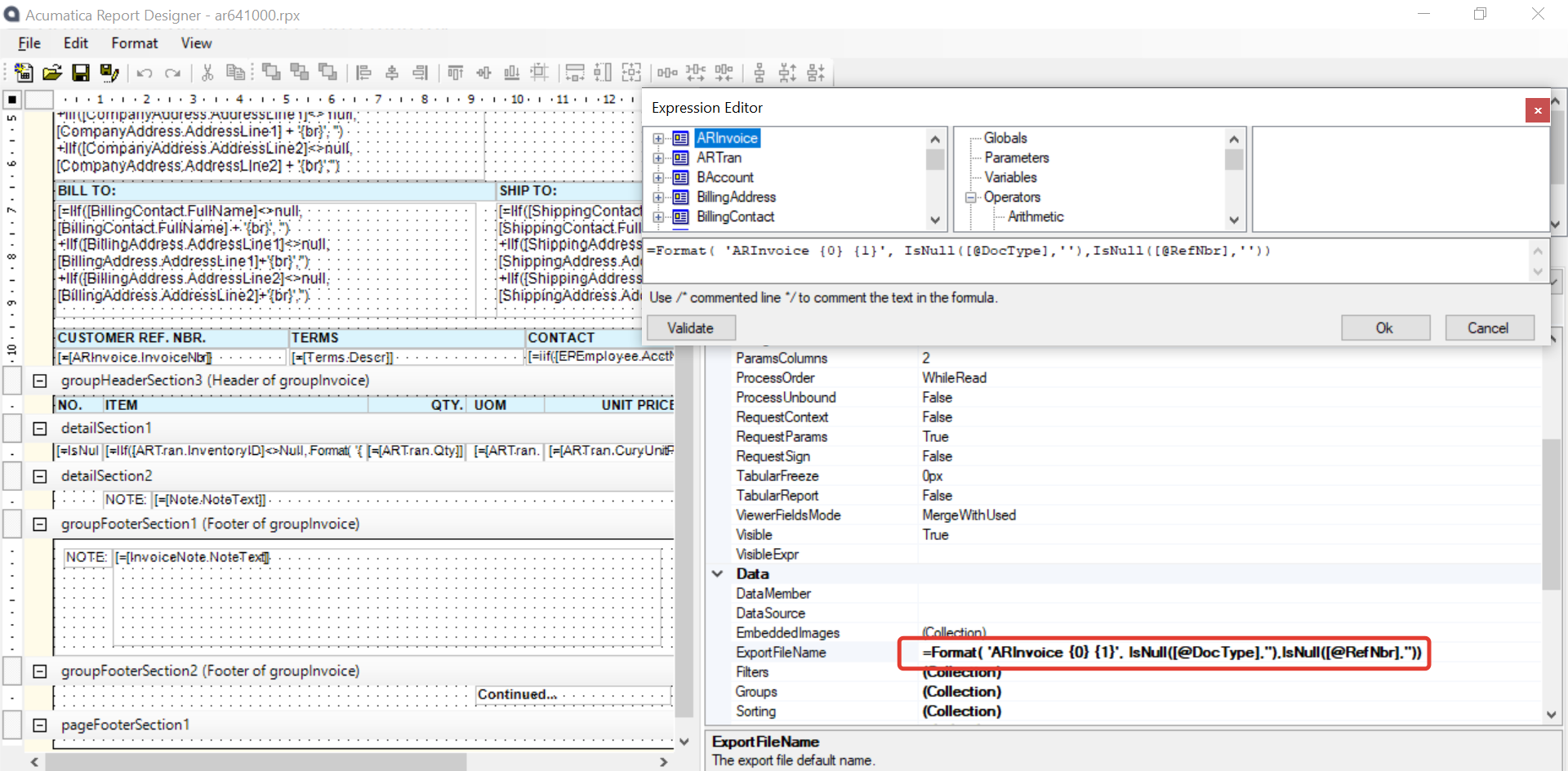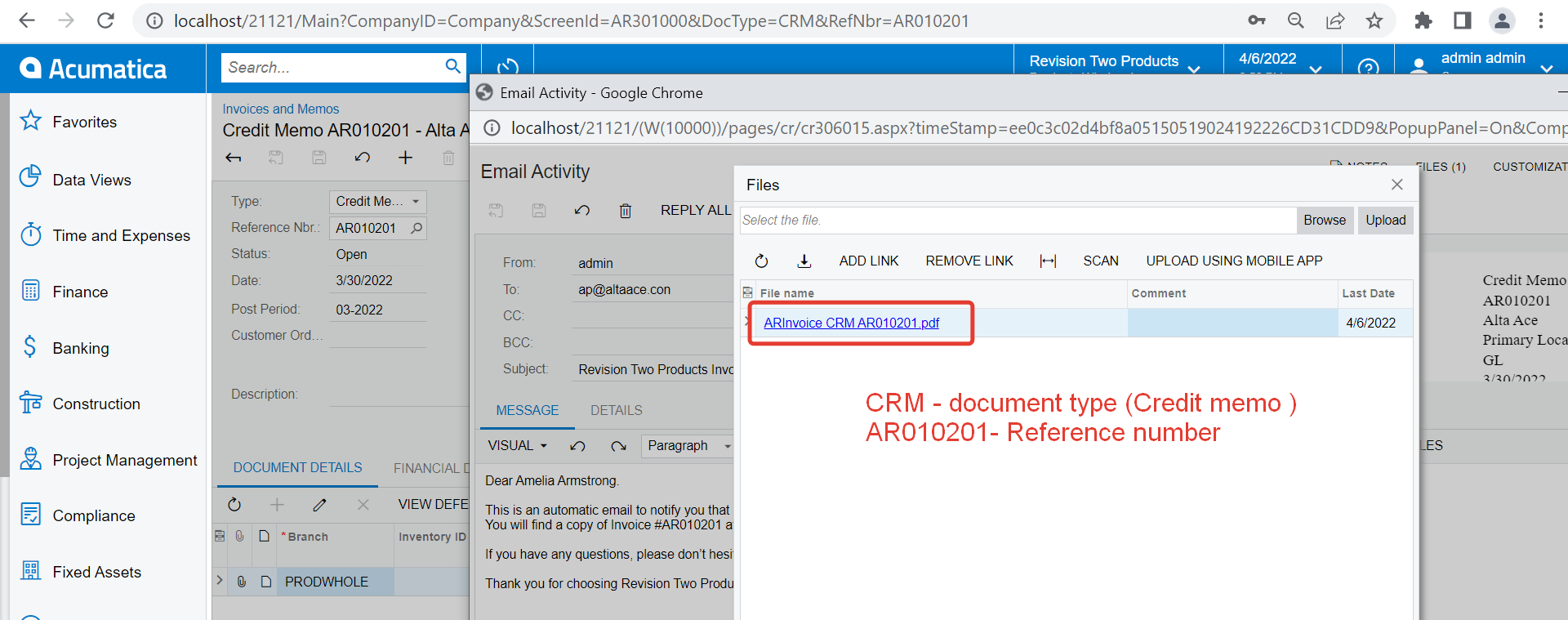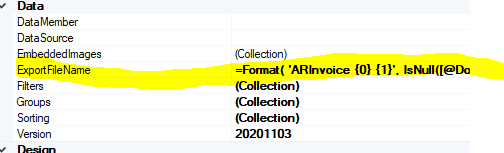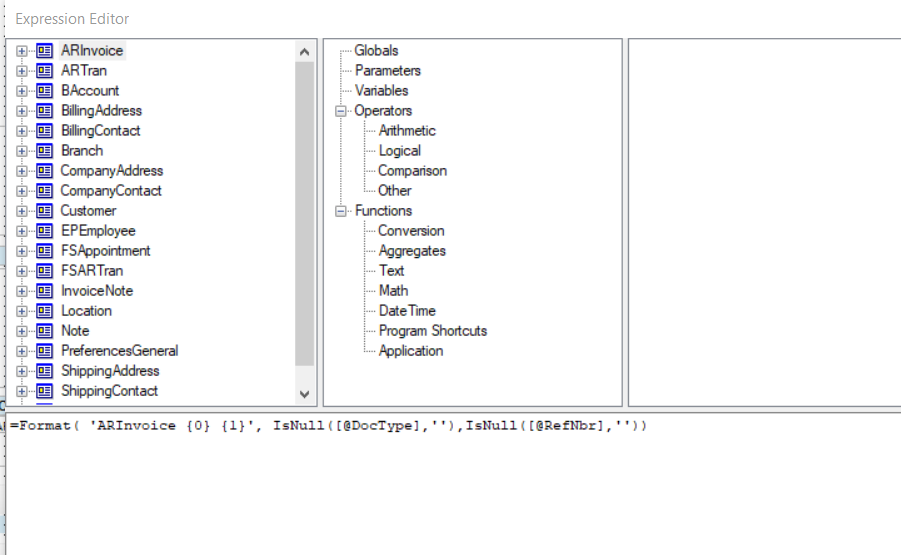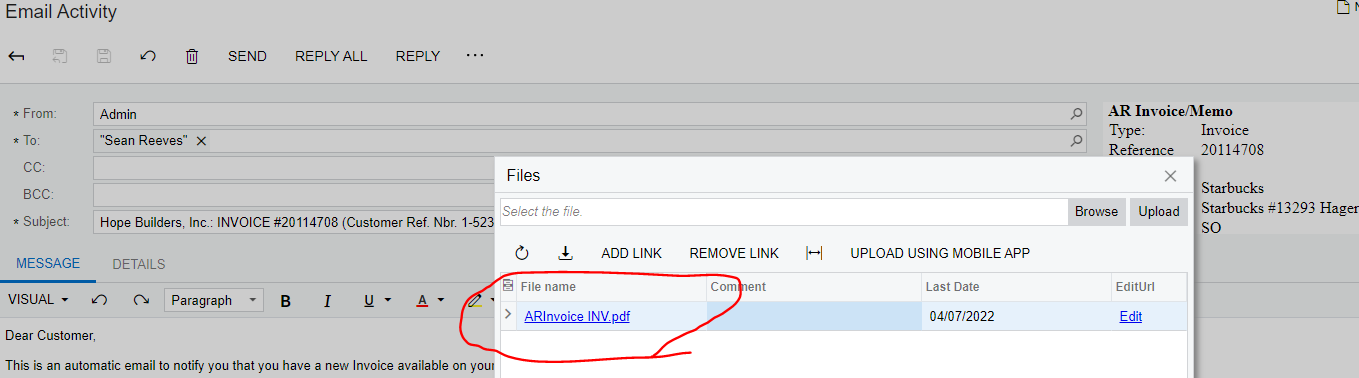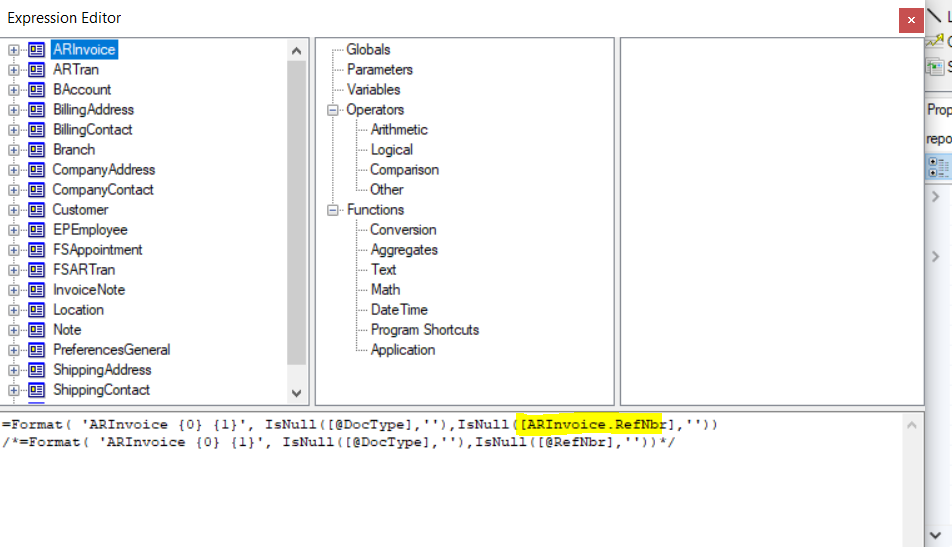The system names all the PDF’s ARInvoiceINV.pdf for the Invoice report AR641000. Has anybody tried to change this to include the invoice number in the report? Or does anybody know if this is possible.
For example, can we change it to ARInvoice12345? Or something like that….