Hello,
We serve chain stores, and they are requiring a report every month like below:
The cell value is the weekly usage of that single store
store 1,2,3 is served by branch 1, store 4,5,6 is served by branch 2, store 7,8 is served by branch 3
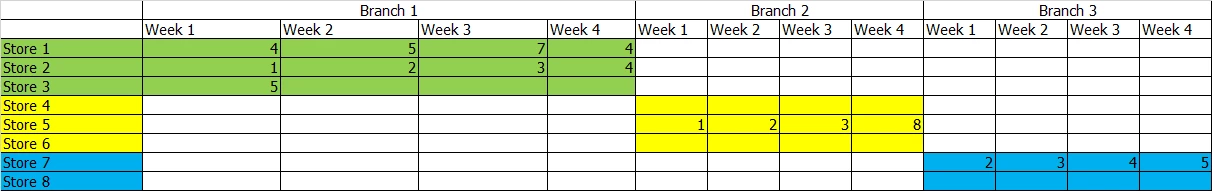
Yes, this report can be done, if we run an inquiry by branch.
And manually merge the data together to each colored section in excel.
But my colleague is tired of doing the merge again and again.
Is there a way to help him fill in the excel more quickly?
I am thinking of “Pivot Table”
or the “Excel Sync function” from different GI data sources, the problem is excel sync can not be parameterized.
or “the report designer”, the problem is the layout
Which way do you think is the best way to fulfill my need? Or Can my need be fulfilled?
Please advise. Thank you.





