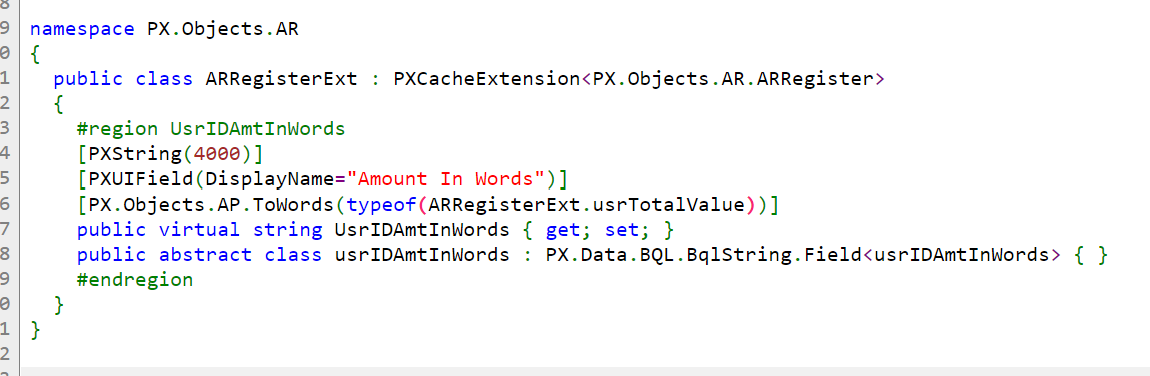We do not have any facility in Acumatica Reports to convert Amount In words for Trillions.
Eg : 5235460235892.85
Amount In words :
five trillion two hundred thirty-five billion four hundred sixty million two hundred thirty-five thousand eight hundred ninety-two and eighty-five hundredths.
Do we have any solution for this In acumatica ?