Hi Everyone,
I’d like to use the Date-Relative Filter Clause: “@WeekStart-1” and “WeekEnd-1” so that I can have this report distributed via email weekly with the previous week’s shipments. The additional filtering condition does not let me enter anything but a hard-coded date.
I’ve looked in report designer “build schema” but couldn’t find anything obvious that is casting this field as requiring a hard-coded date value.
The documentation only references this pane in context of the “Behavior > ViewerFieldsMode” property. I have it set to MergeWithUsed
Perhaps Advanced Filters can be enabled in the Report designer and I missed it?
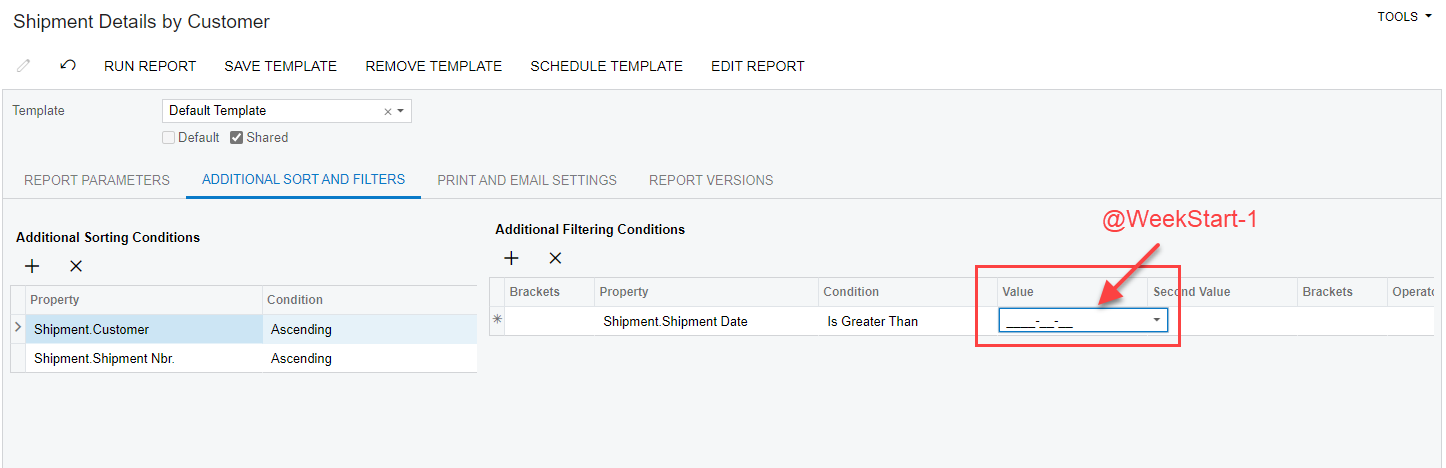
Thank you,


