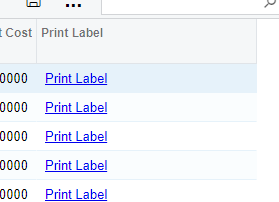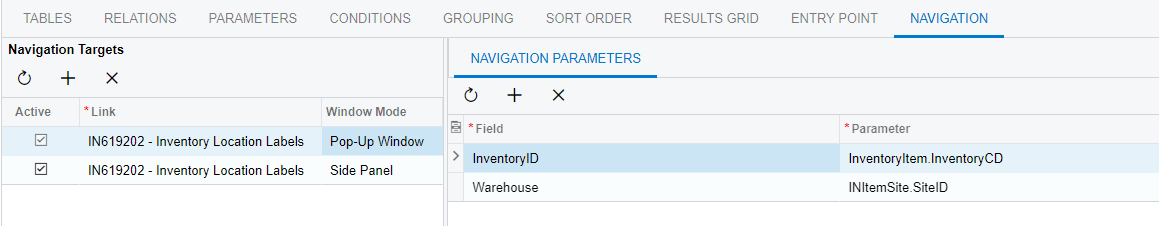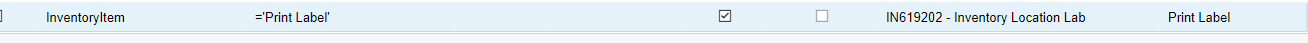Hi all! I’ve created a set of labels using Report Designer and added to the site map. I now want to add a Print Label button to a generic inquiry. I setup the report up in the navigation parameters, added a column that reads ‘Print Label’ and pointed the navigation to the report/labels. This works when only needing to print one label. But if I click print label on one row and click print label on another row, for example, the second row displays the data from the first row. It doesnt seem to update based on the row I am clicked on. Is this a bug or is there a setting needed to get the print out to show the correct data per row? Thanks!
Solved
Adding Print Label column to GI seems to cache fields that are populating into report parameters
Best answer by hkabiri
This seems to be a data problem as InventoryCD format is in a way for those records when passed cannot resolve into any record, thus last one successfully loaded being shown. Sometimes it happens when segments on segmented key being changed or special character is being used on the InventoryCD.
Enter your E-mail address. We'll send you an e-mail with instructions to reset your password.