Hello Community,
Need your help to show specific fields (green dots) in Employee’s attributes tab on Report Designer as shown in element’ screen below.
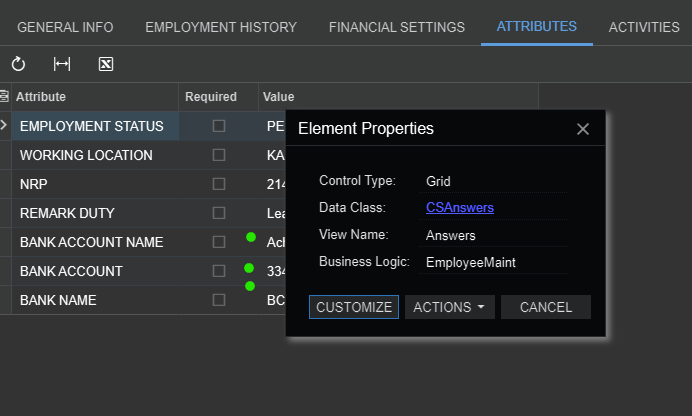
Tried to relate EPEmployee and CSAnswer as “EmployeeAttr”
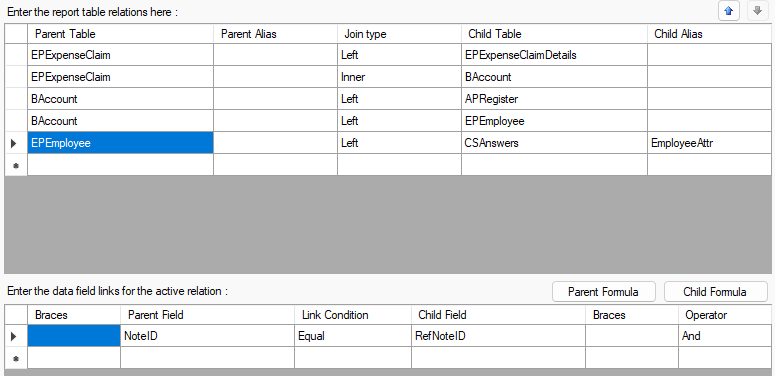
and in Field value, putted
='Binding'+IIf([EmployeeAttr.AttributeID]<>null,[EmployeeAttr.AttributeID]+'{br}','')
the result still empty.
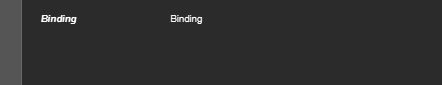
Looking forward further solution for these.
Cheers




