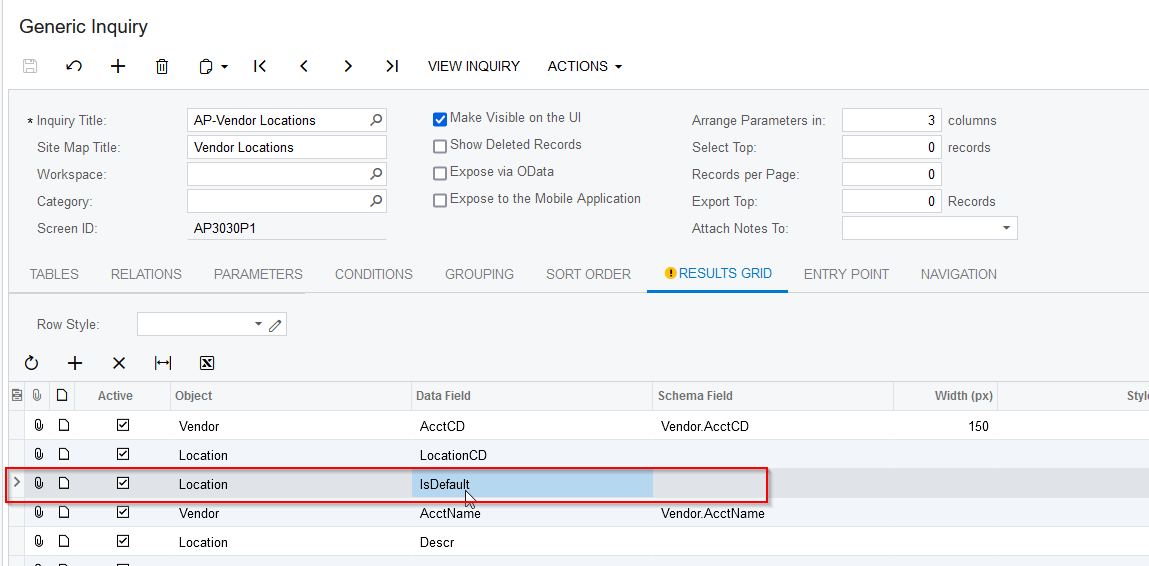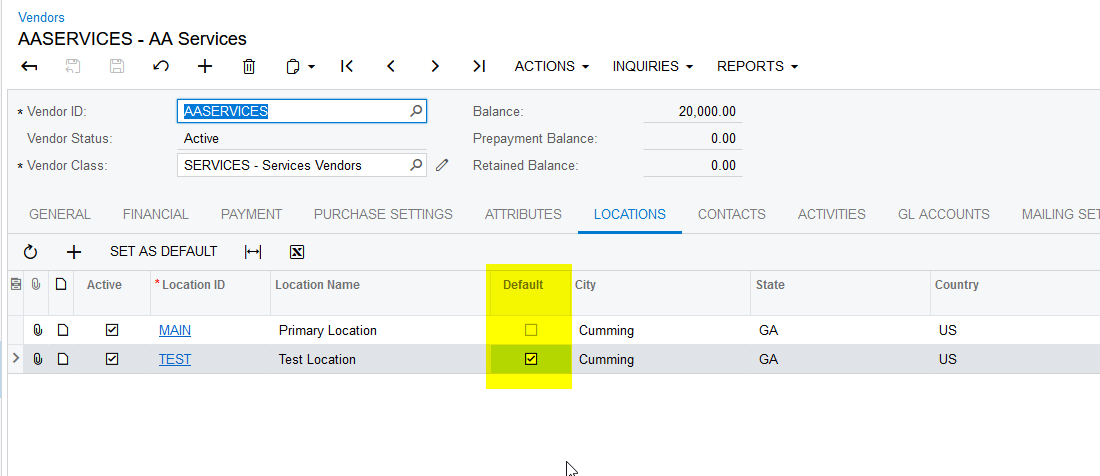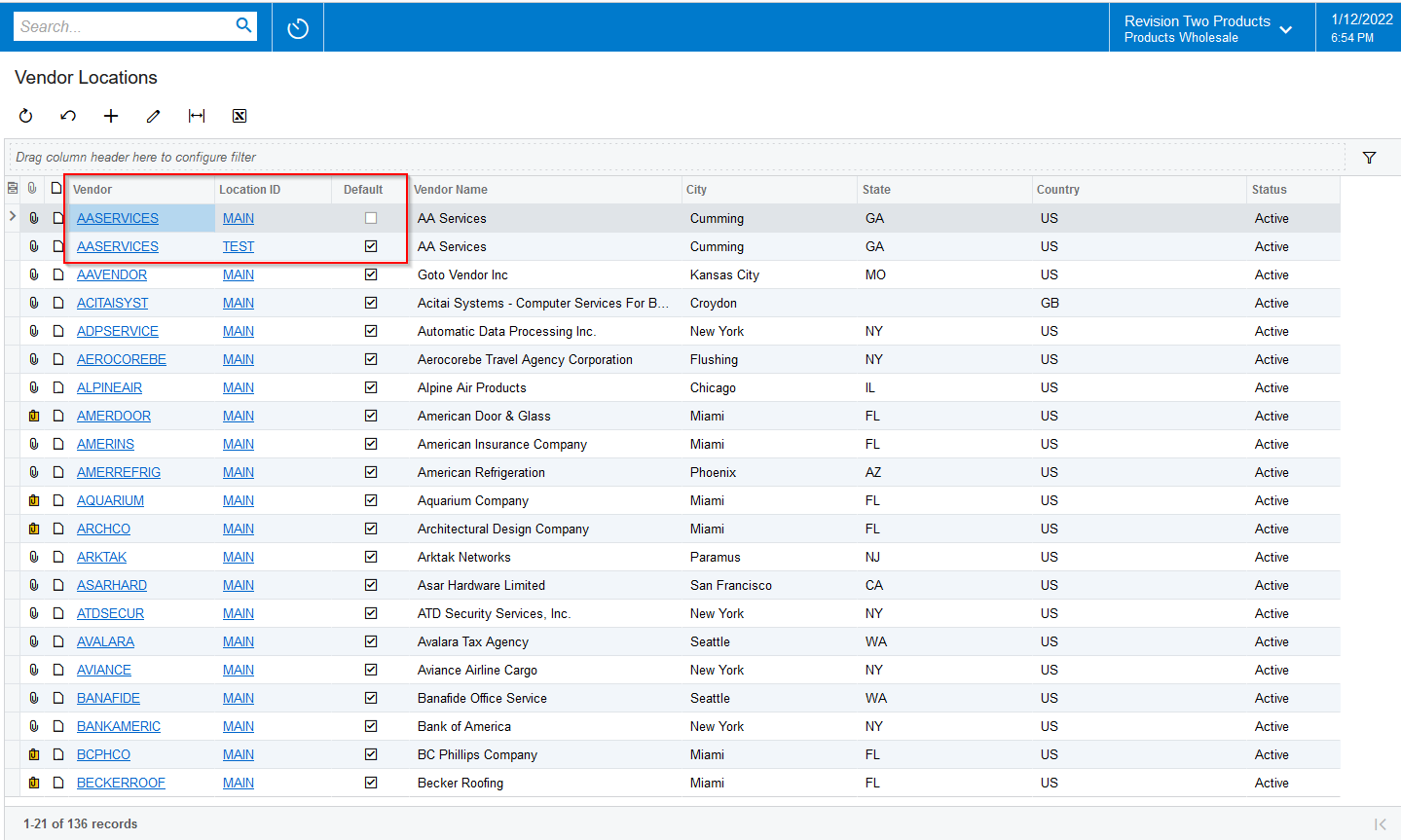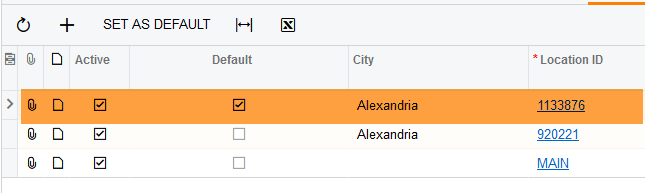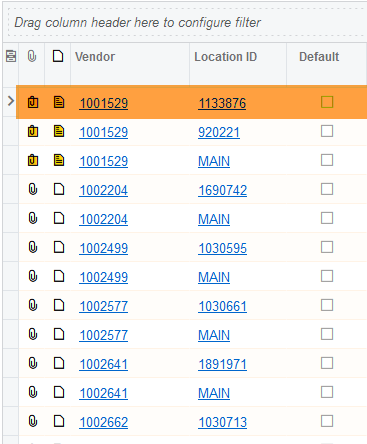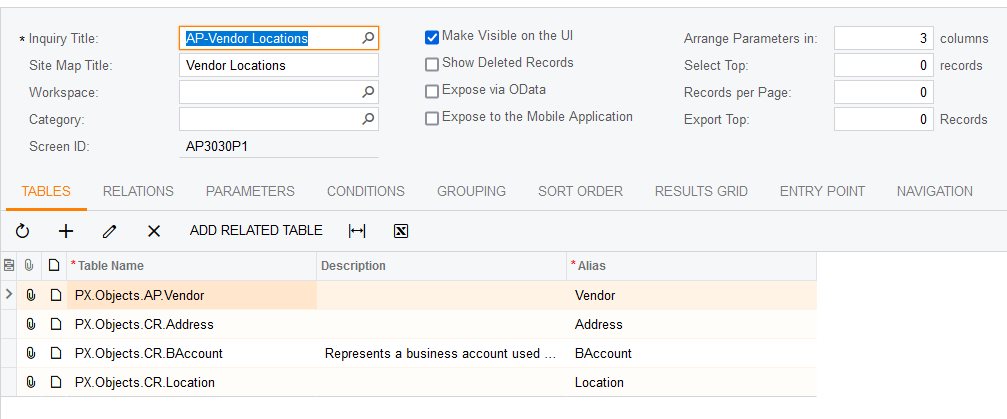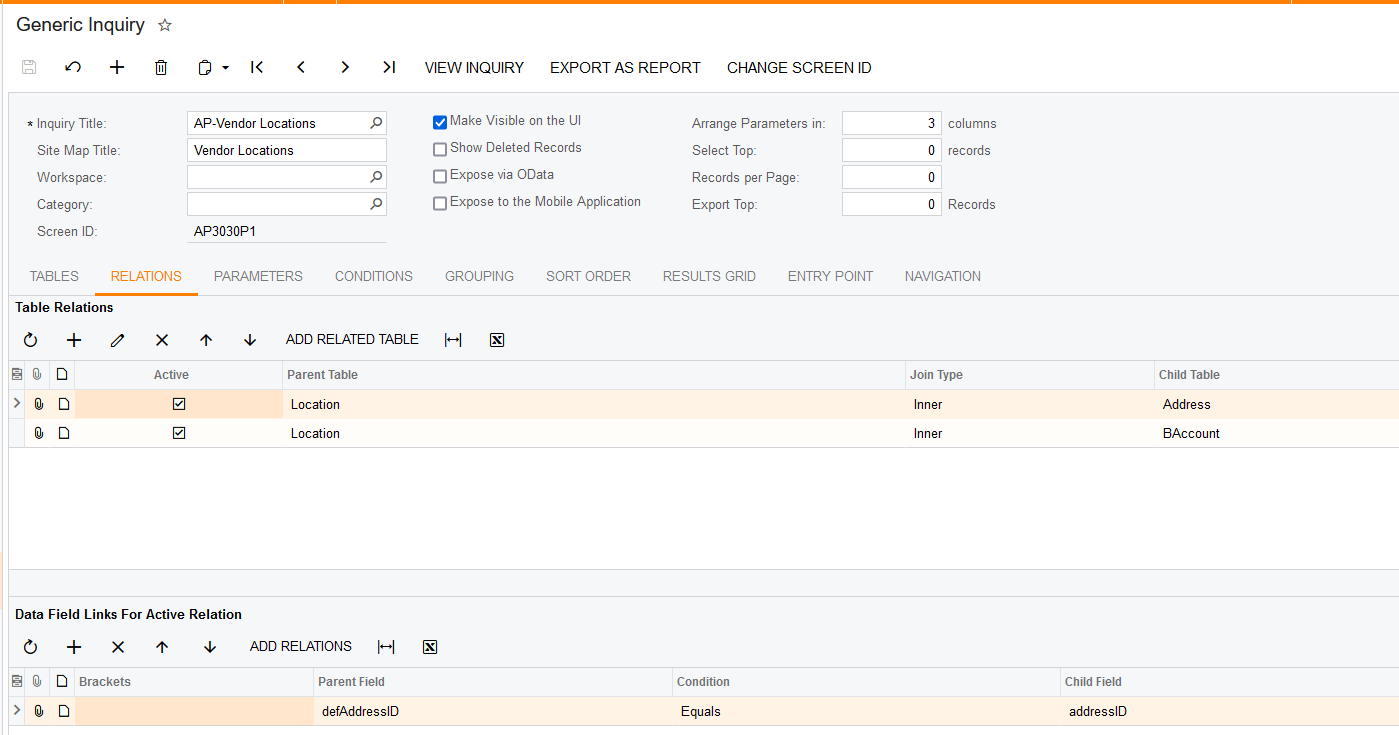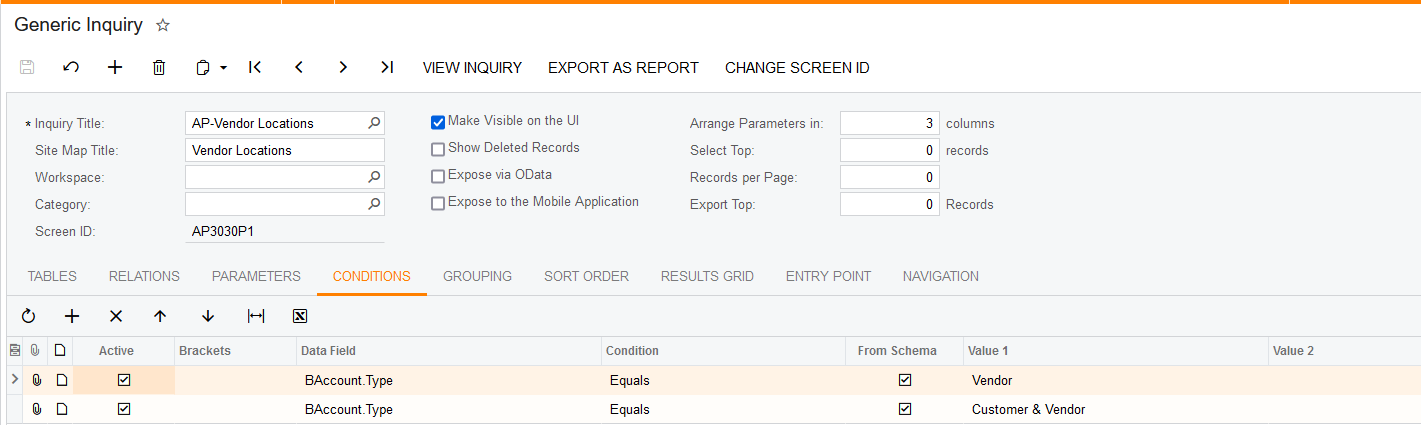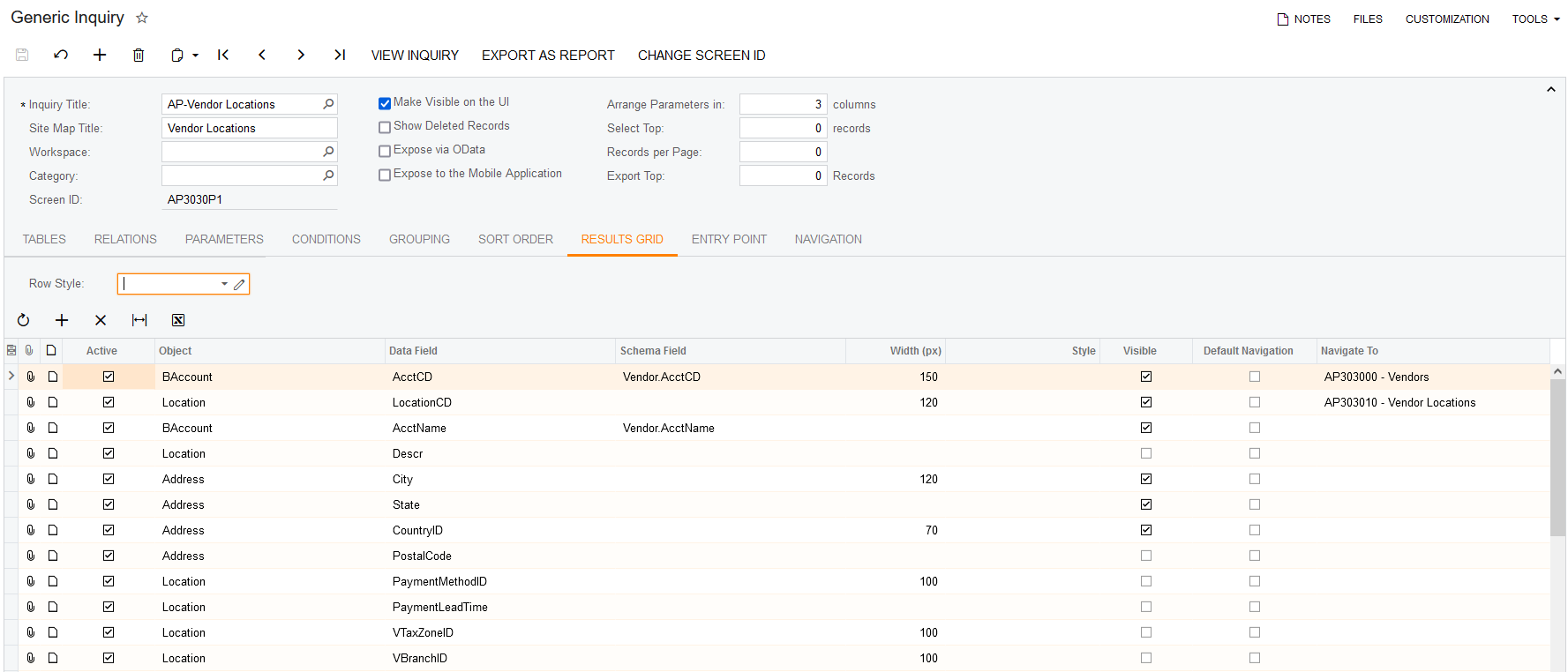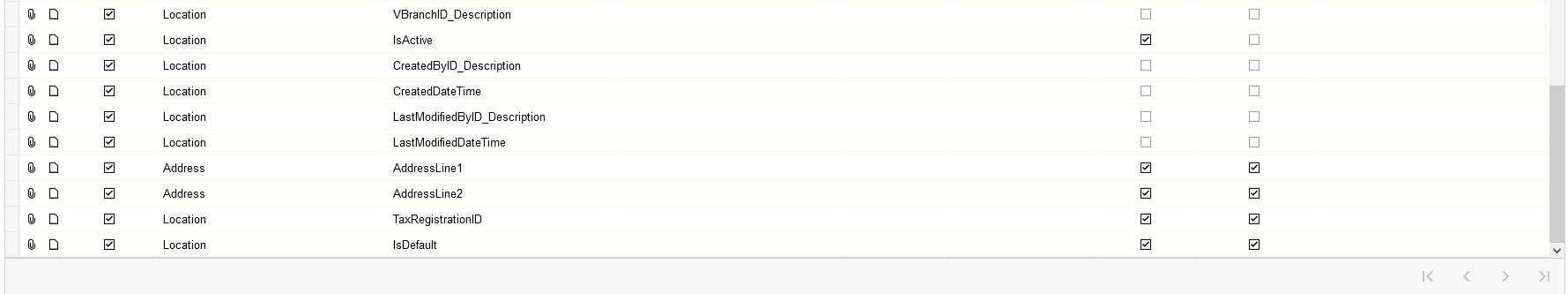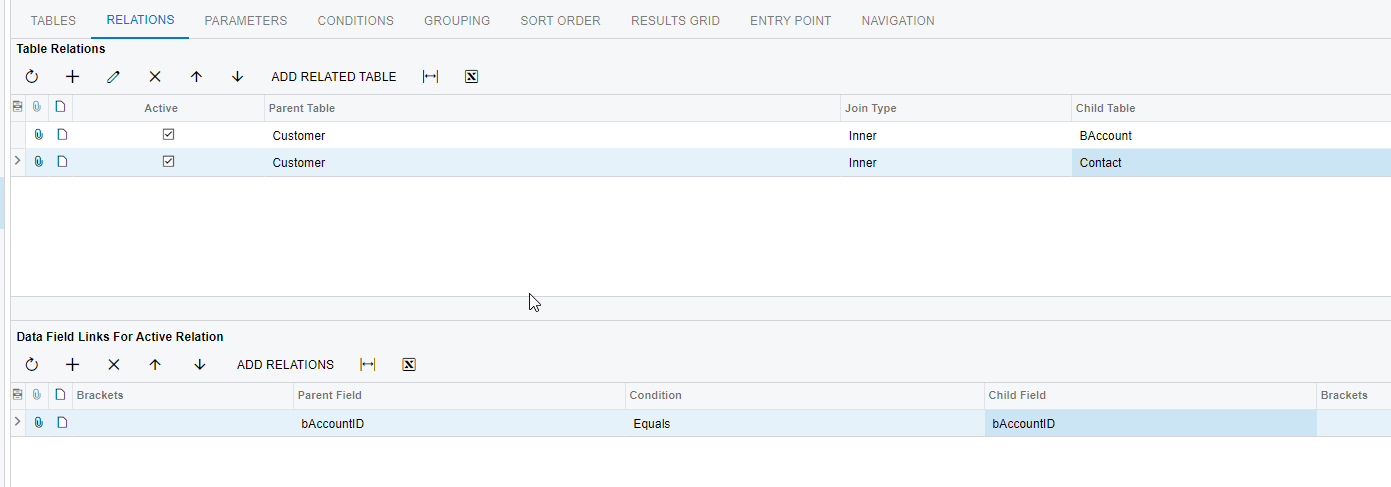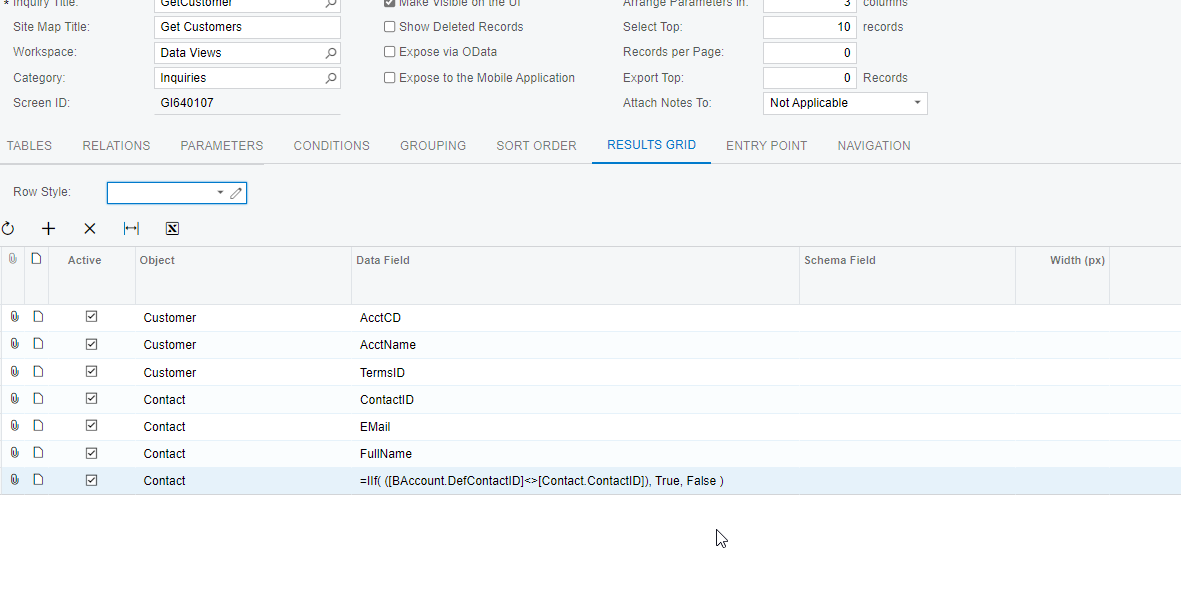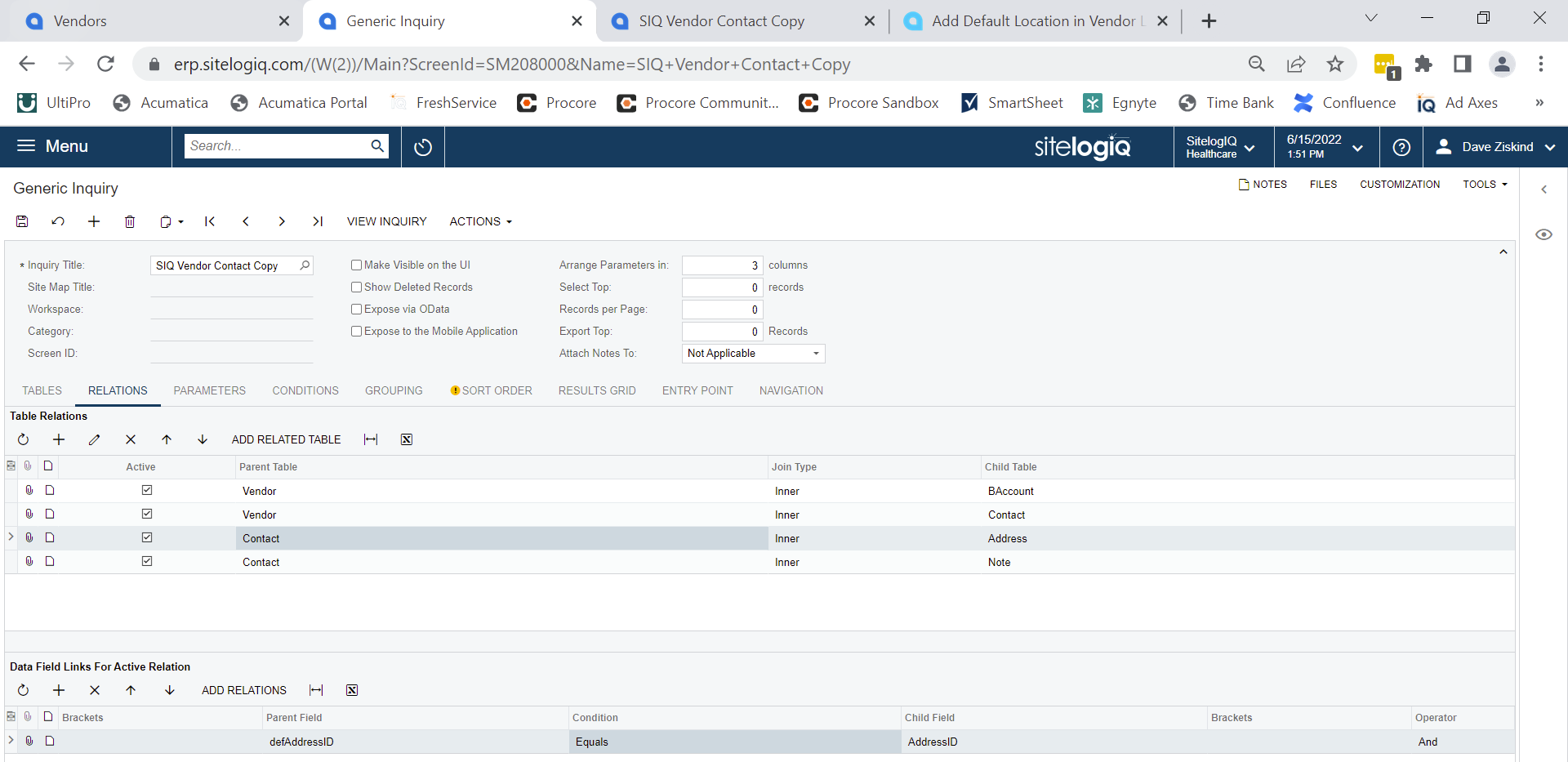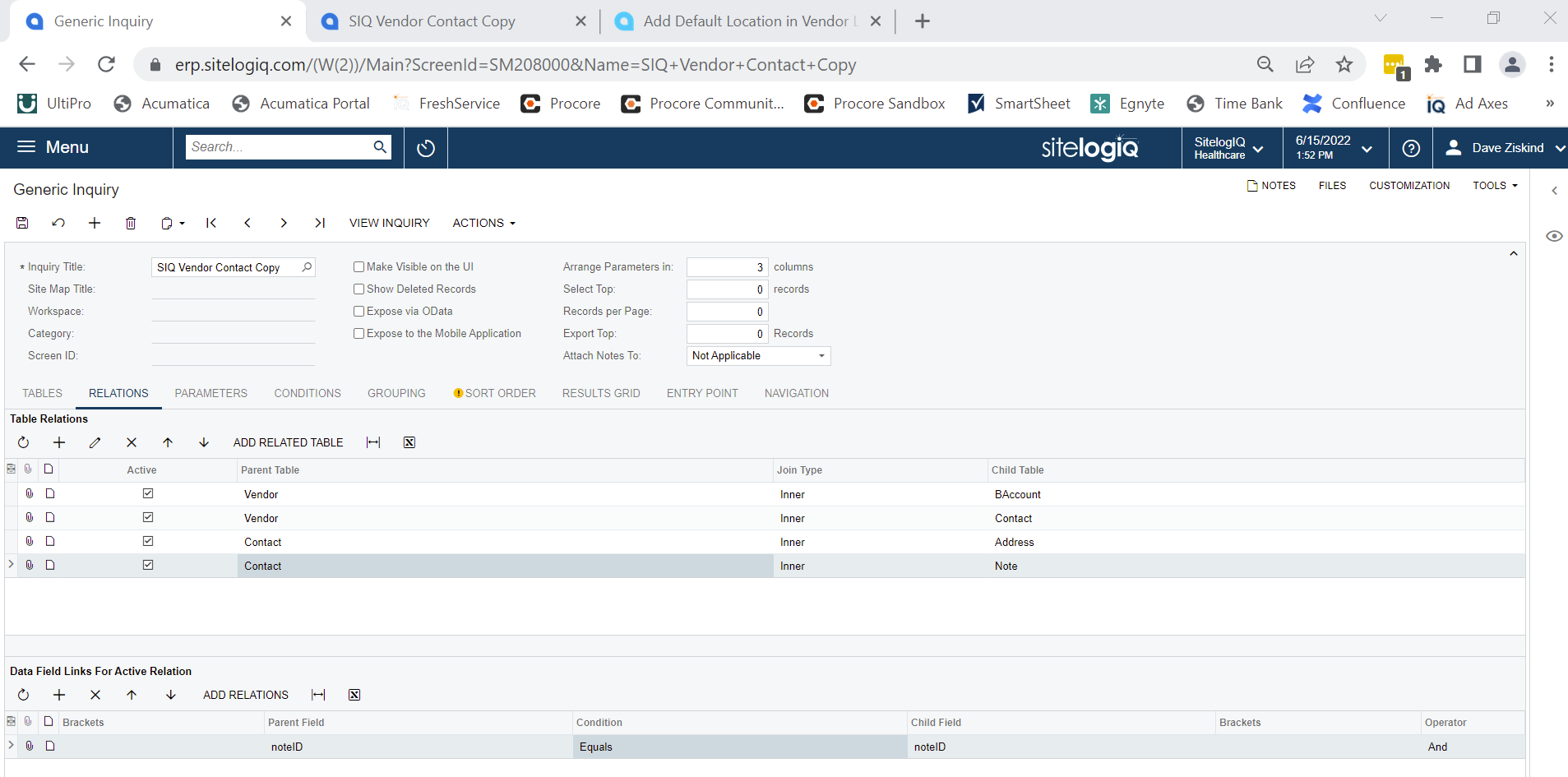I’m trying to sort out default locations for vendors using the vendor location generic inquiry. I’m able to add the “IsDefault” from the Location Table to the results grid in the generic inquiry but when I run the query no locations are marked as default, even though obviously one for each vendor should be the default. Am I missing a step or choosing an incorrect field?
Solved
Add Default Location in Vendor Location Generic Inquiry
Best answer by jinin
Hi
As I mentioned above the IsDefault field is not fetching value from DB on 20R2 version and below, But same working on 21R2.
In 20R2, We can add the formula and get the checkbox value, Try like below
=IIf( ([BAccount.DefLocationID]<>[Location.LocationID]), True, False )
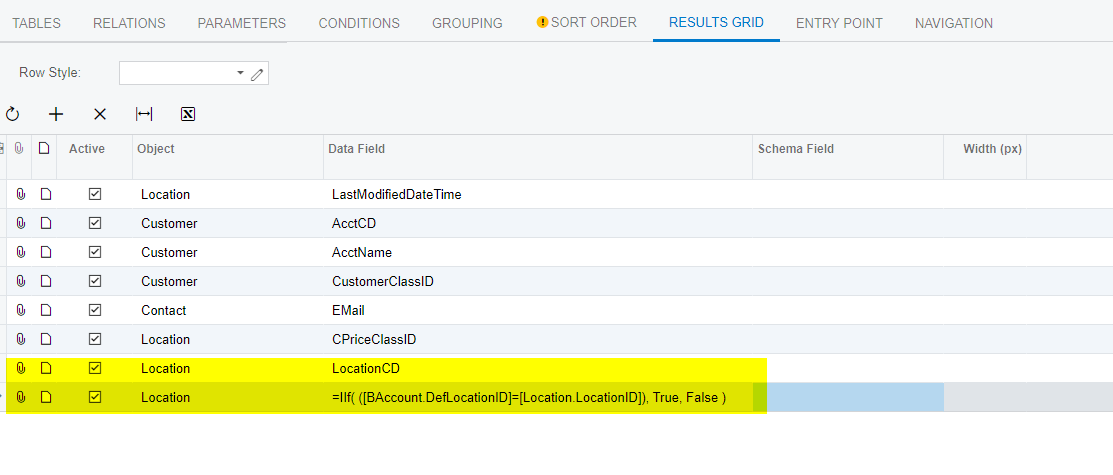
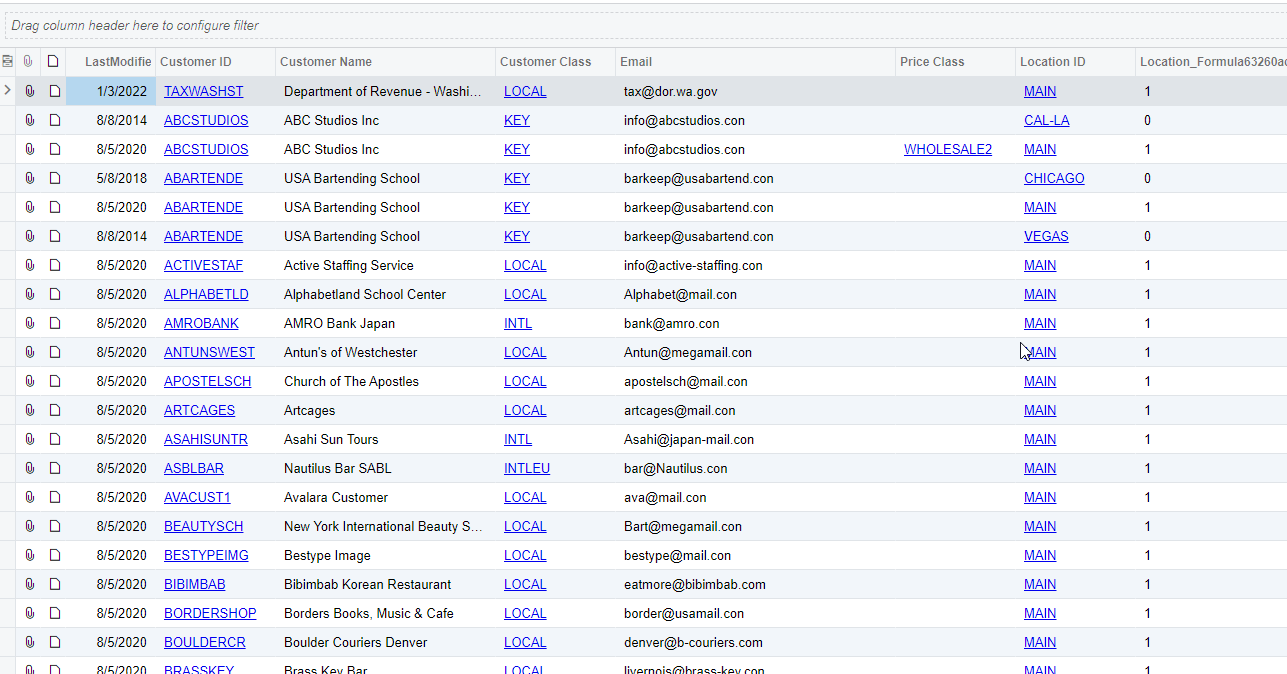
Refer the below screenshots with the IsDefault field,
20R2:
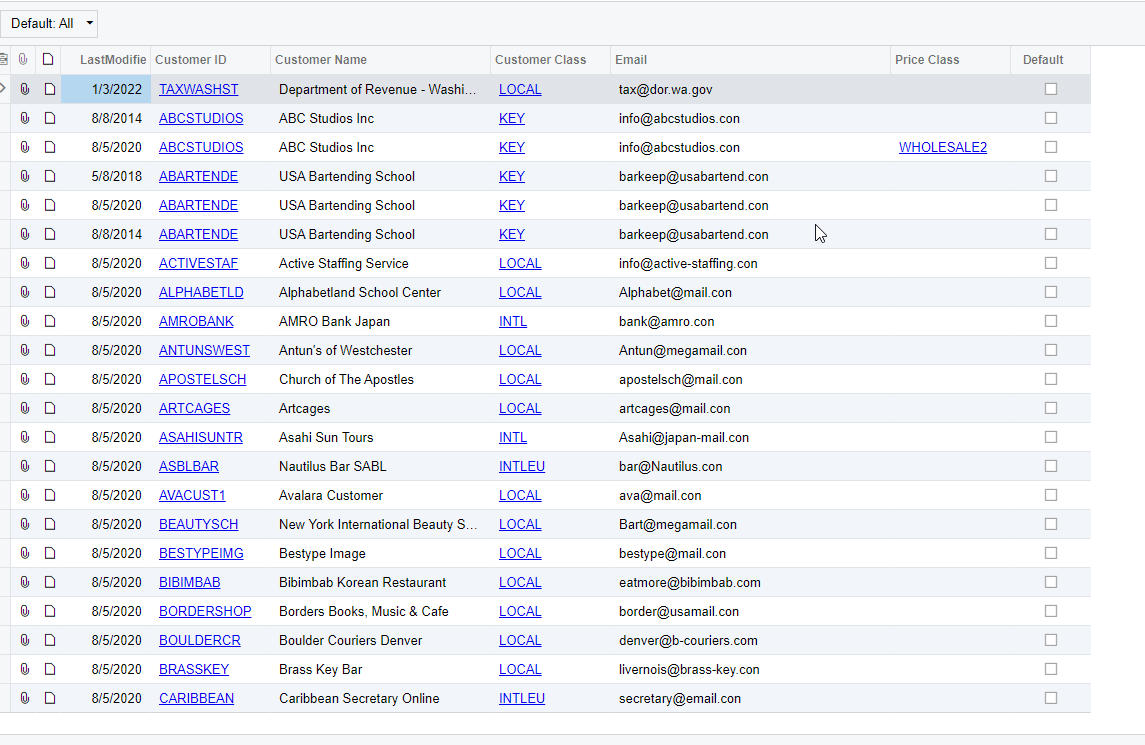
21R2
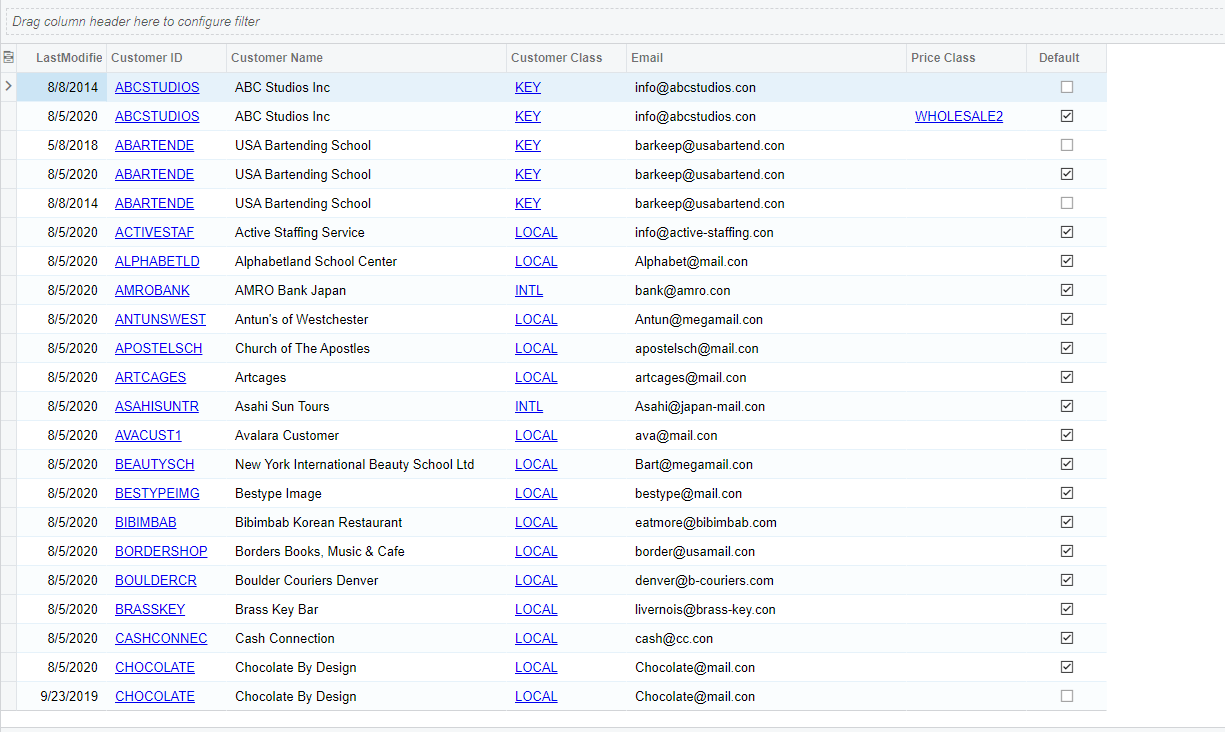
Enter your E-mail address. We'll send you an e-mail with instructions to reset your password.