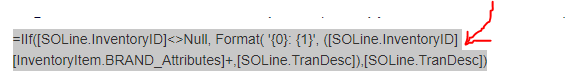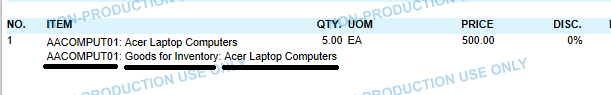I am attempting to add InventoryItem attribute(s) to SOLine
The report I am editing is SO641010.rpx
I have added the table InventoryItem with the following join:
SOLine - Left - InventoryItem
SOLine.InventoryID - Equal - InventoryItem.InventoryID
I think this is correct, but have not been able to test it yet.
I would like to add the attribute to SOLine, but do not understand the syntax.
=IIf([SOLine.InventoryID]<>Null, Format( '{0}: {1}', [SOLine.InventoryID],[SOLine.TranDesc]),[SOLine.TranDesc])
How can I properly add attribute(s) with a line break {br} to this syntax?
I found the attribute ID after adding the table and making the relations [InventoryItem.BRAND_Attributes], but not sure how to correctly add it to: =IIf([SOLine.InventoryID]<>Null, Format( '{0}: {1}', [SOLine.InventoryID],[SOLine.TranDesc]),[SOLine.TranDesc])
Thank you for your help