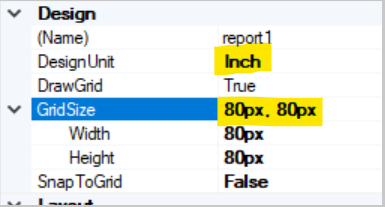The issue is when attempting to move fields minutely with the CTRL+ arrow keys, the field takes drastic moves often ending up in a different section. Normally using the CTRL+arrow keys will enable movement in minute amounts to get alignments and such just right. I’ve tried uninstalling Report Designer, reinstalling it, and the same thing happens.
Solved
Acumatica Report Designer moving selection with CTRL+arrow keys not working properly
Best answer by hgilbert
The default in a blank report is a design unit of Pixels, with a Grid size of 8 x 8 px. Personally, I haven’t changed these often. I used a grid size of 6 x 6 px once to make things line up in the size I needed but since then I’ve just gone with the standard settings.
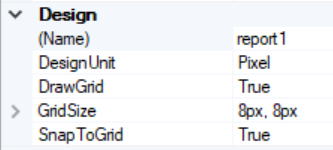
Enter your E-mail address. We'll send you an e-mail with instructions to reset your password.