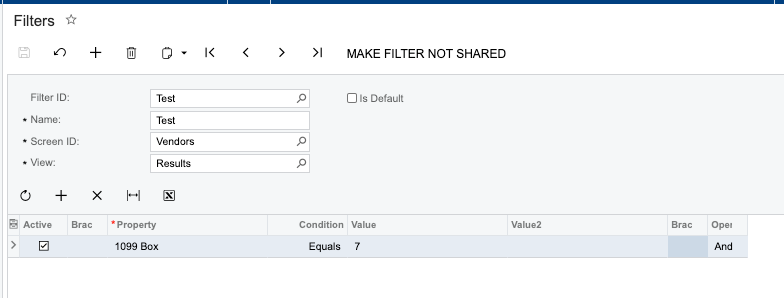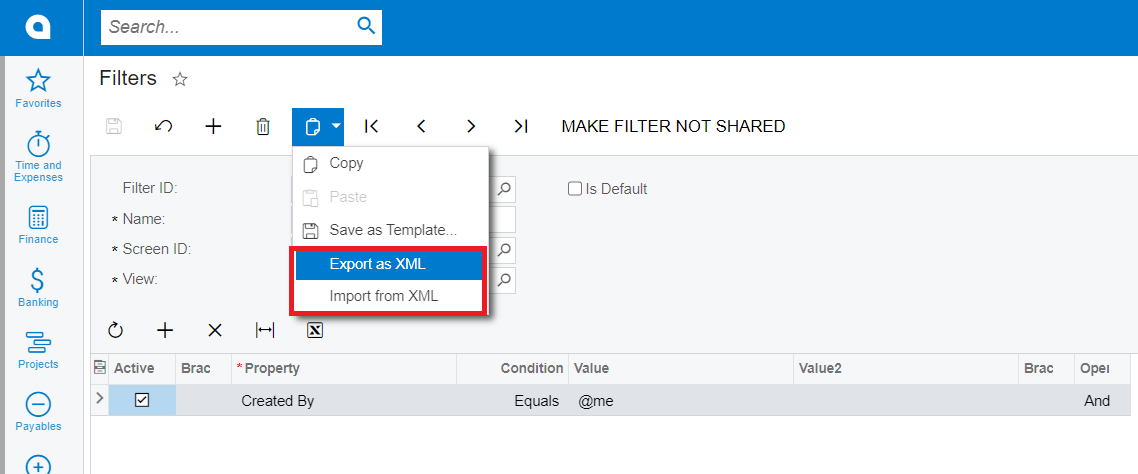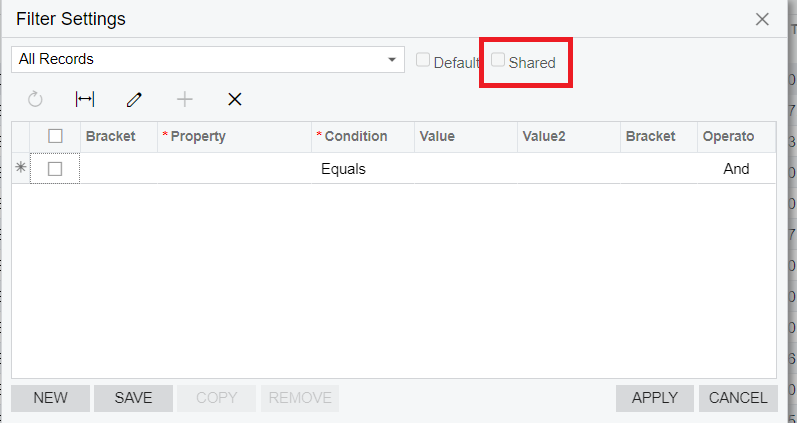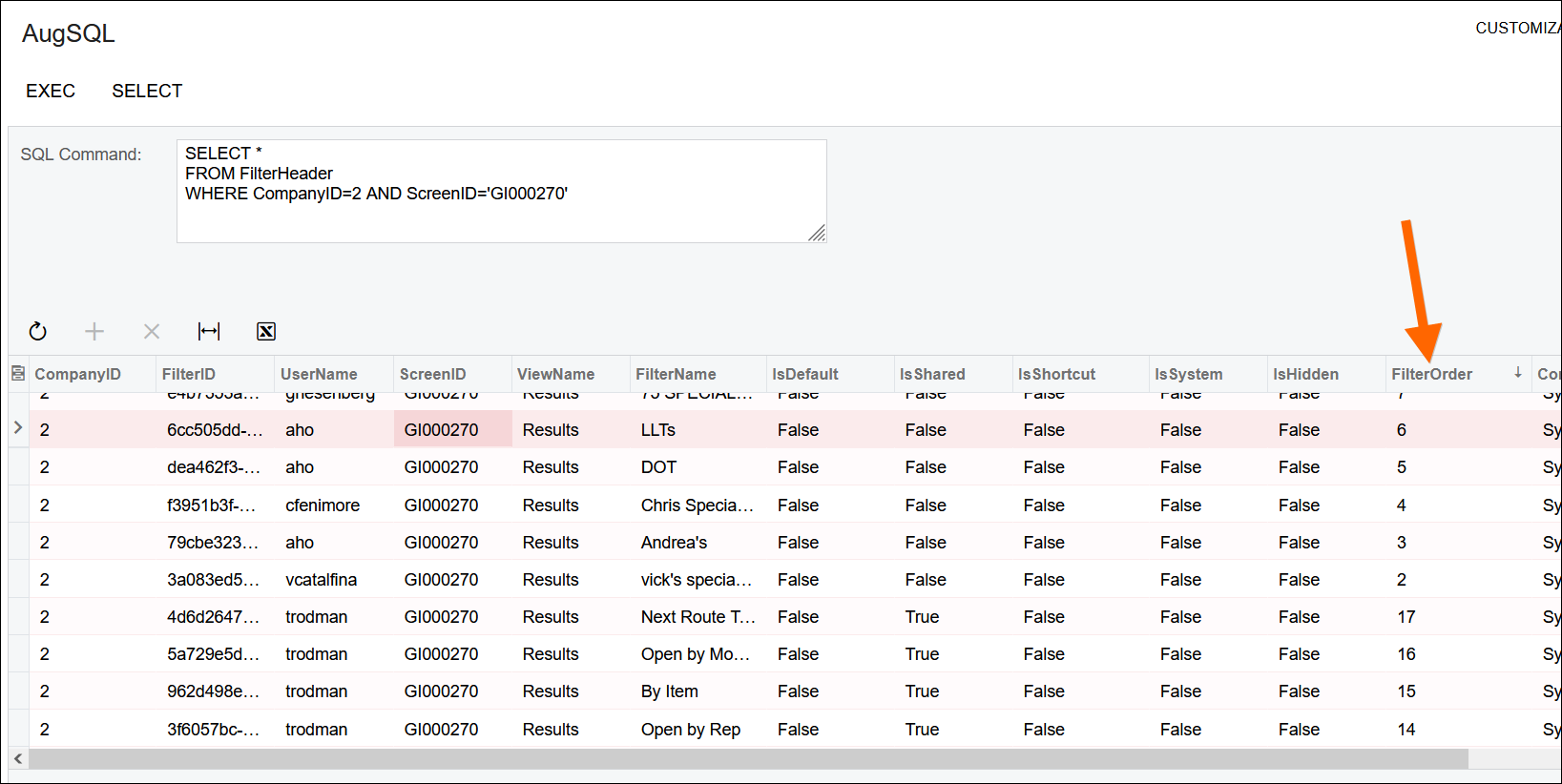A sort function should be added to predefined filters.
When defining filters for any grid or generic inquiry, a multi-level sort order can be predefined, thus allowing user to essentially create multiple “views” from a single grid/inquiry.
This will also solve an issue when create complex aggregate formulas which are not supported in the GI sort tab, and hence presorting the GI is not possible in those cases.
A more minimal implementation of that would be to allow the regular sorting to be saved and published to all users, just like the sizing and order of the column configuration currently is.