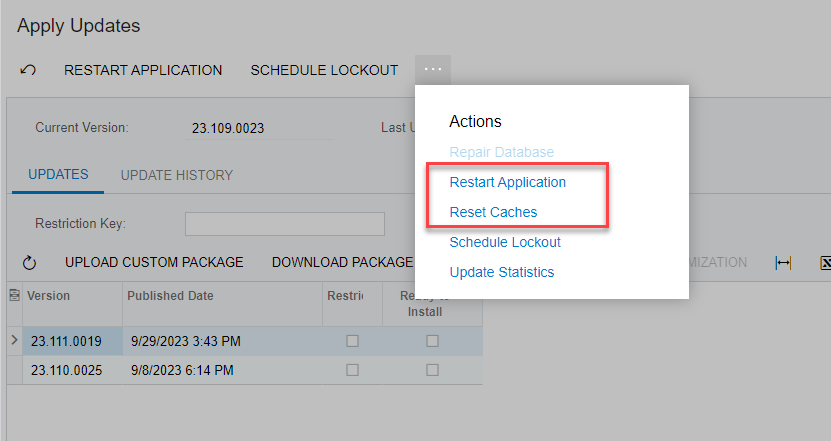Since upgrading to 23R1, our Invoice reports are taking an extremely long time to print. It’s taking 30+ seconds to generate a single invoice. Sometimes it will take up to 2 or 3 minutes.
This issue is not present in our upgrade sandbox, where performance is generally much slower all around. Printing the same invoice using the same report version takes only a few seconds in the sandbox.
I’ve been working to remove unnecessary bulk from the report definition, and have seen some small performance improvements, but nothing significant.
Has anyone else experienced this issue? I’m guessing that there’s nothing I can do but continue chipping away in report designer. But the drastic difference in performance between our previous build and upgrade sandbox compared to our live environment makes me think something else could be going on.
Thanks!