I was reviewing the release notes and looking to see if anyone knows if with the new feature of the side panels on the forms such as the Sales Order and Stock Items, can those be edited? I know you can edit from the generic inquires but is there a place to add/edit on the forms? Has anyone come across this yet?
Solved
2022 R2 Side panels on forms
Best answer by lauraj46
Hi
It looks like the new side panels have been added to the standard screen Actions.
I believe that you should be able to make changes from a customization project. This is similar to the way that a side panel could be added to a screen in earlier Acumatica versions.
I added the screen IN202500 to a customization project and can see the new side panels in the list of Acitions:
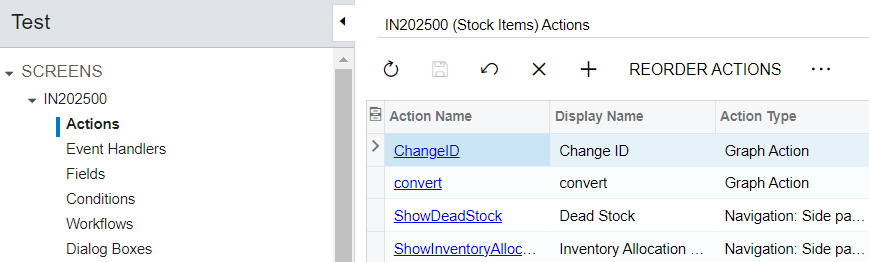
Laura
Enter your E-mail address. We'll send you an e-mail with instructions to reset your password.


