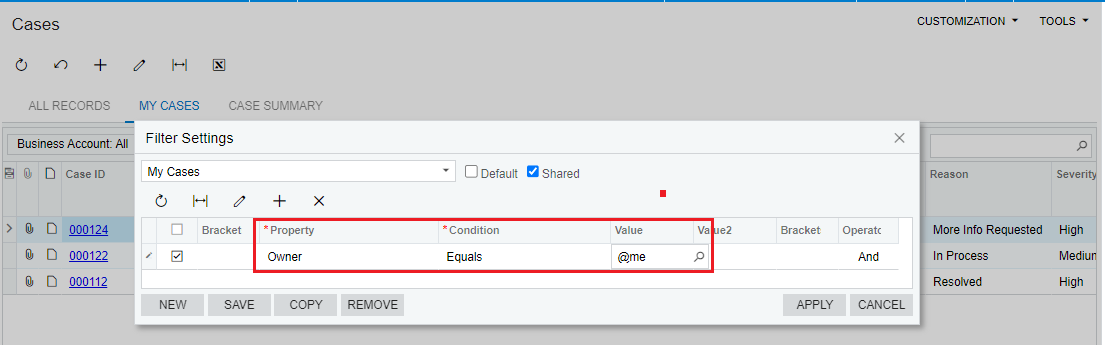All, I’ve recently take on Acumatica support at my company and was told that some time back, an Acumatica update broke the @me filter in our dashboards. Then I found this:
Here’s the drilldown… do I jut need to change OwnerID_description to OwnerID?
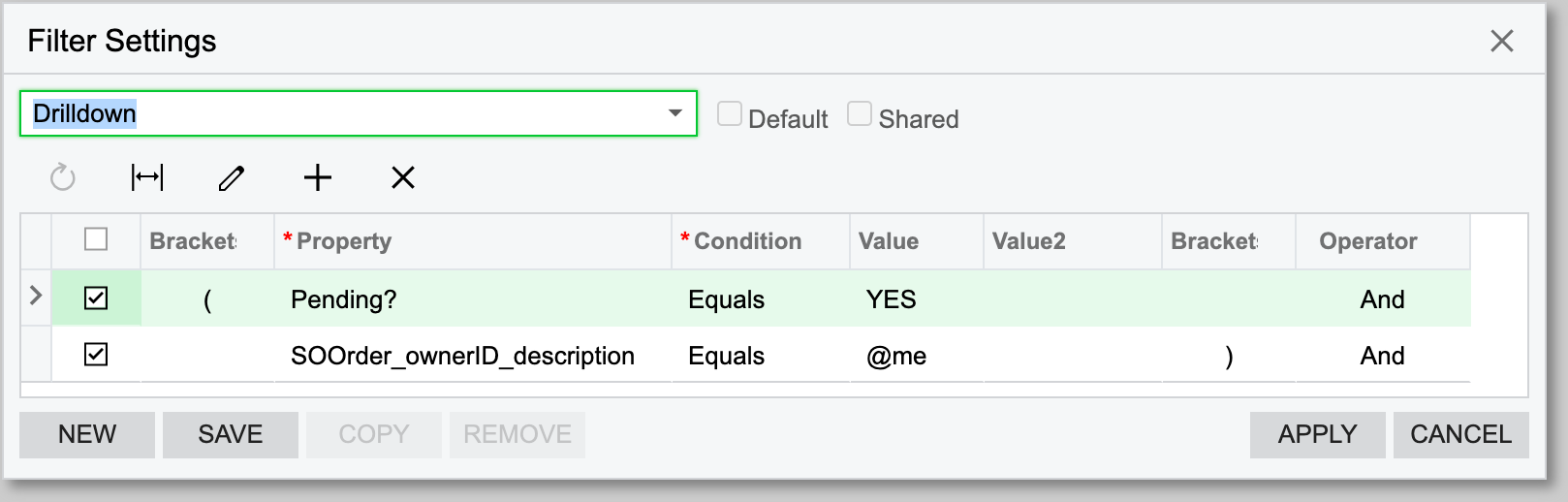
from the GI results grid

Thanks!