Hi
I wanted to create approval map to enable approval of the purchase orders. I’ve done the creation and leave the condition tab blank since when I select the entity type as Purchase order the status does not appear on the field name but on the rule action tab have specified the following;-
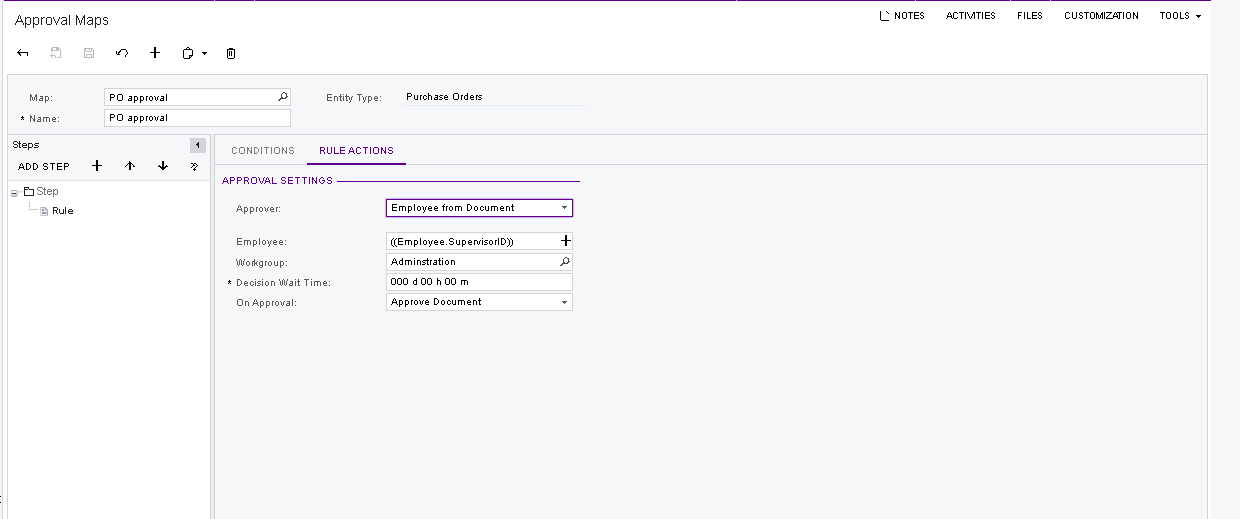
but it does not work, is there another way to do it?



