I can only see how to set Wiki article as the homescreen, but I was wanting to create an I-Frame in a dashboard to our corporate website. Below I’ve attached screenshots of the Dashboard setup and the Portal Homepage selection
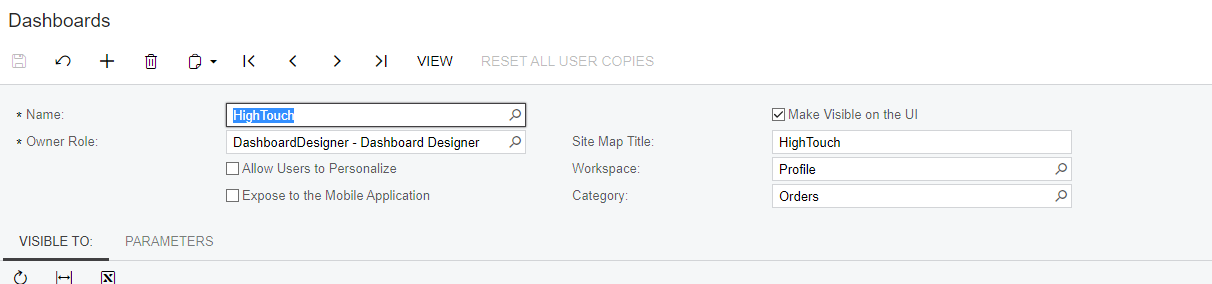
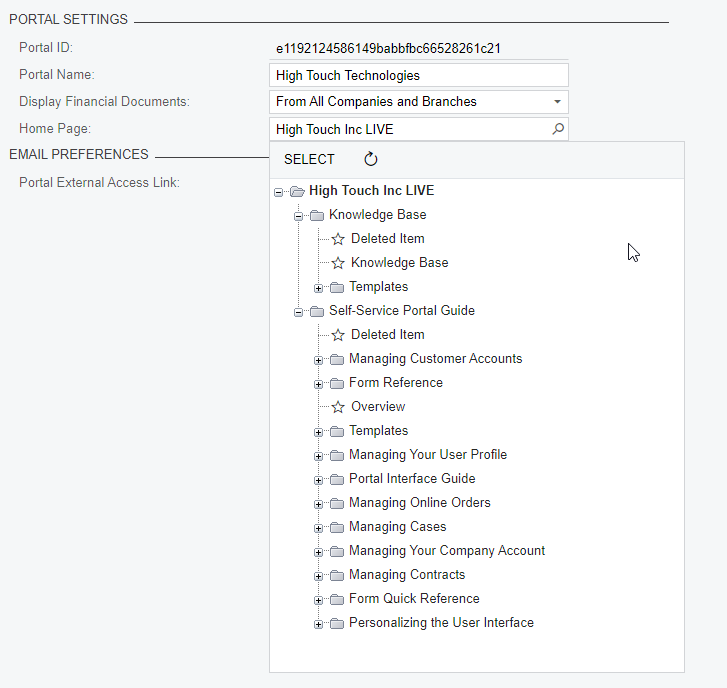
I can only see how to set Wiki article as the homescreen, but I was wanting to create an I-Frame in a dashboard to our corporate website. Below I’ve attached screenshots of the Dashboard setup and the Portal Homepage selection
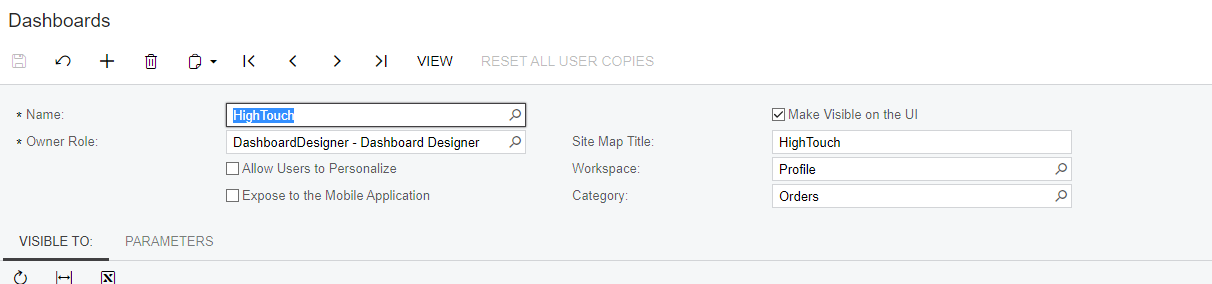
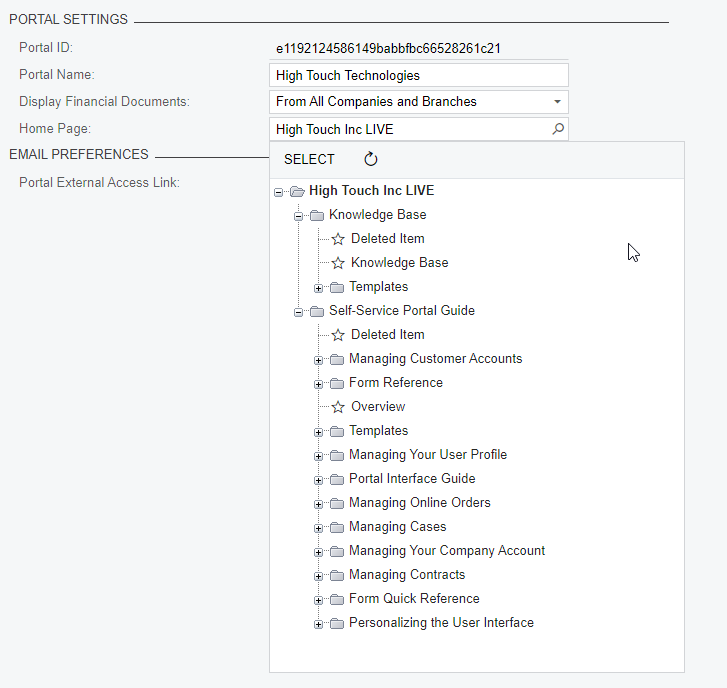
Best answer by hkabiri
As of now only wiki pages can be used as Home page for Customer Portal.
However, we have the idea logged by our clients and we are working on this enhancement internally as well. Please vote for this idea as our Product team would go through the most popular ideas and if feasible add them to our future road plan.
However, you can add iframe to any wiki you set as the portal home page.
As an example if you add following HTML tag to your wiki you will get the Acumatica Website Home page available on your Wiki
<iframe width="1500" height="580" src="https://acumatica.com" title="Acumatica Website" frameborder="0" allow="accelerometer; autoplay; clipboard-write; encrypted-media; gyroscope; picture-in-picture" allowfullscreen></iframe>
Enter your E-mail address. We'll send you an e-mail with instructions to reset your password.