In the column sets , the formula shows company name. but i would like to display the branch instead based on the parameters the users select. Any idea is there any formula i could use to get the branch? thanks in advance
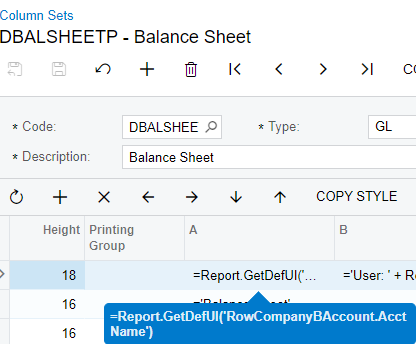
In the column sets , the formula shows company name. but i would like to display the branch instead based on the parameters the users select. Any idea is there any formula i could use to get the branch? thanks in advance
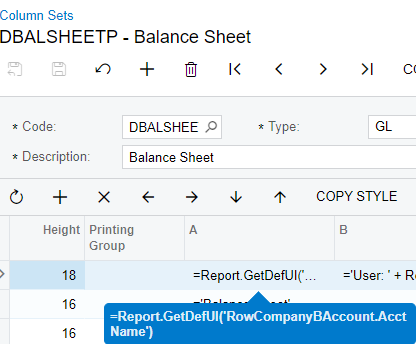
Best answer by MelissaB
Try this formula. I have used this in the past.
=Report.GetBranchText(@StartBranch))
Enter your E-mail address. We'll send you an e-mail with instructions to reset your password.