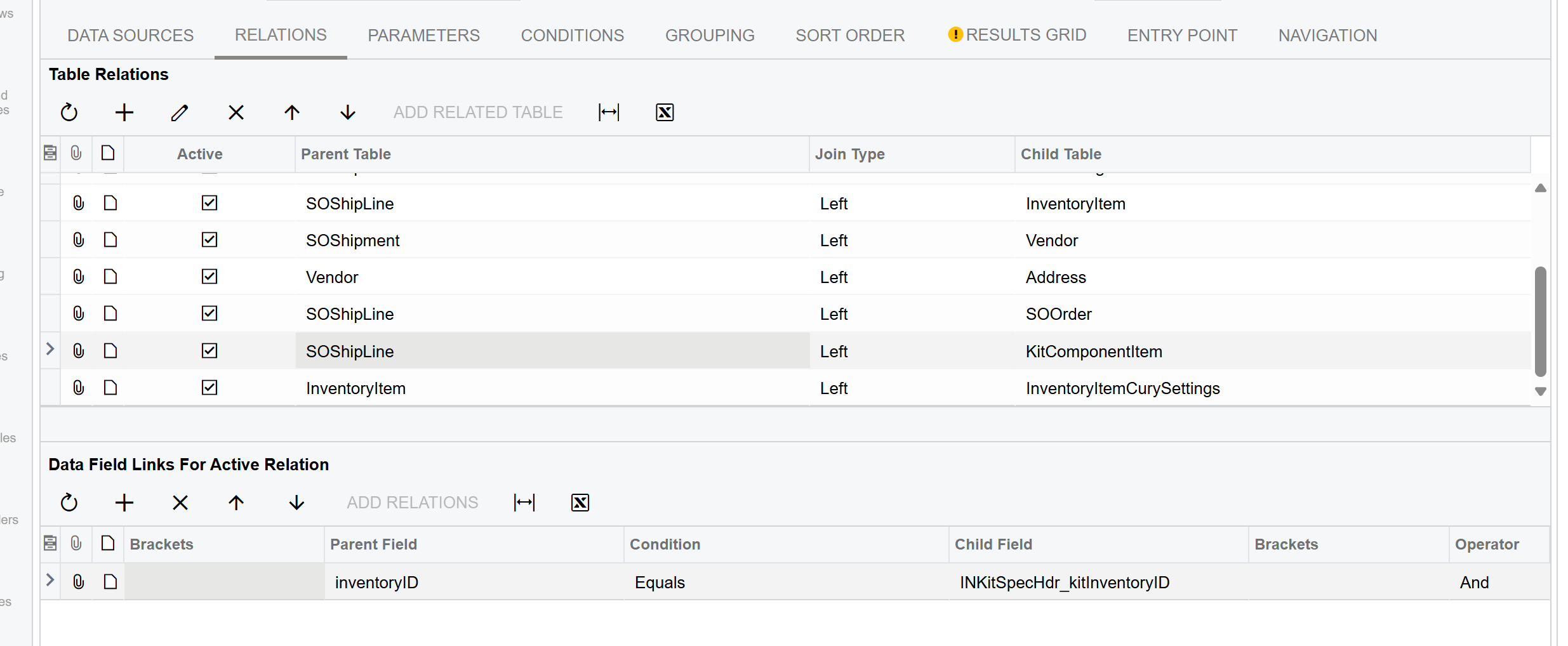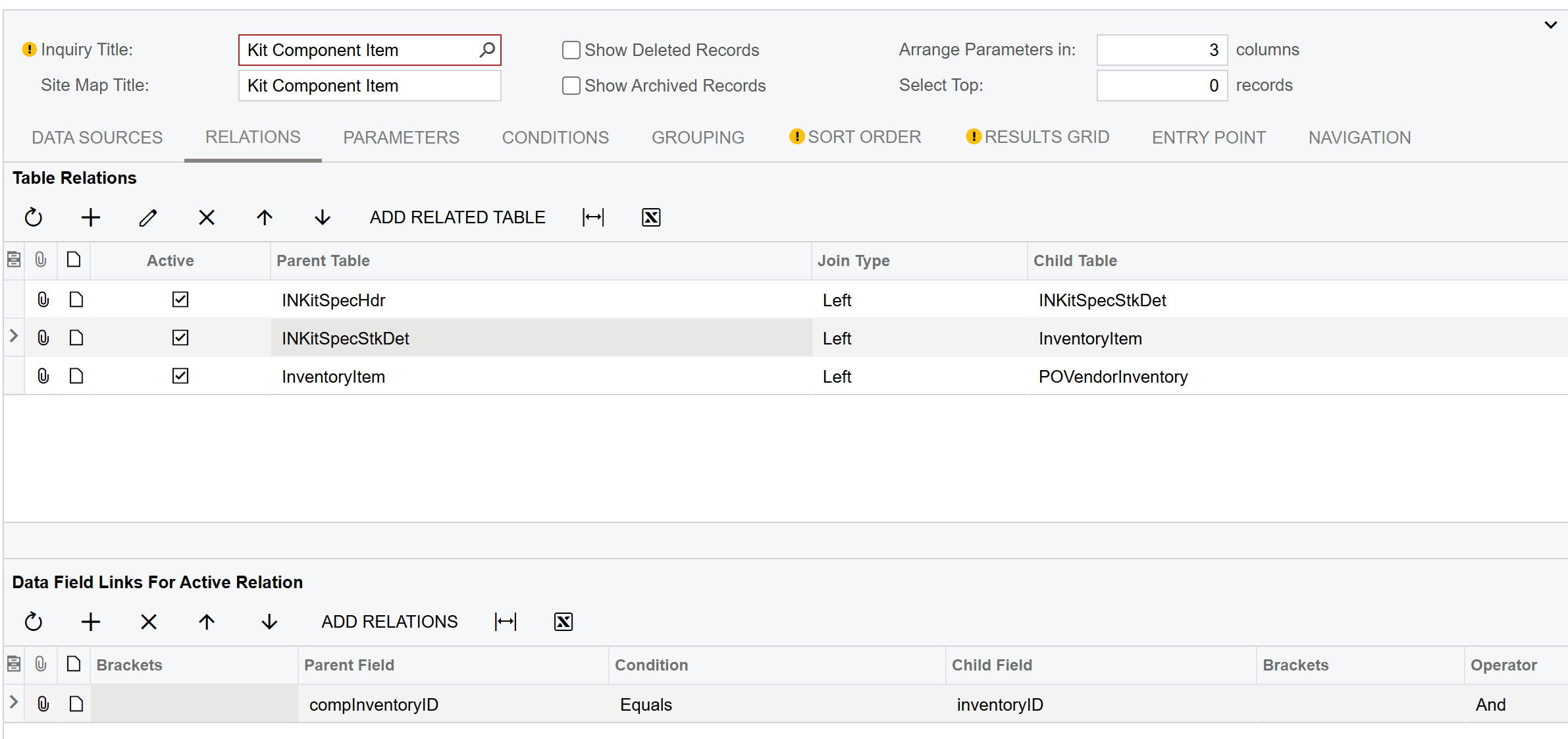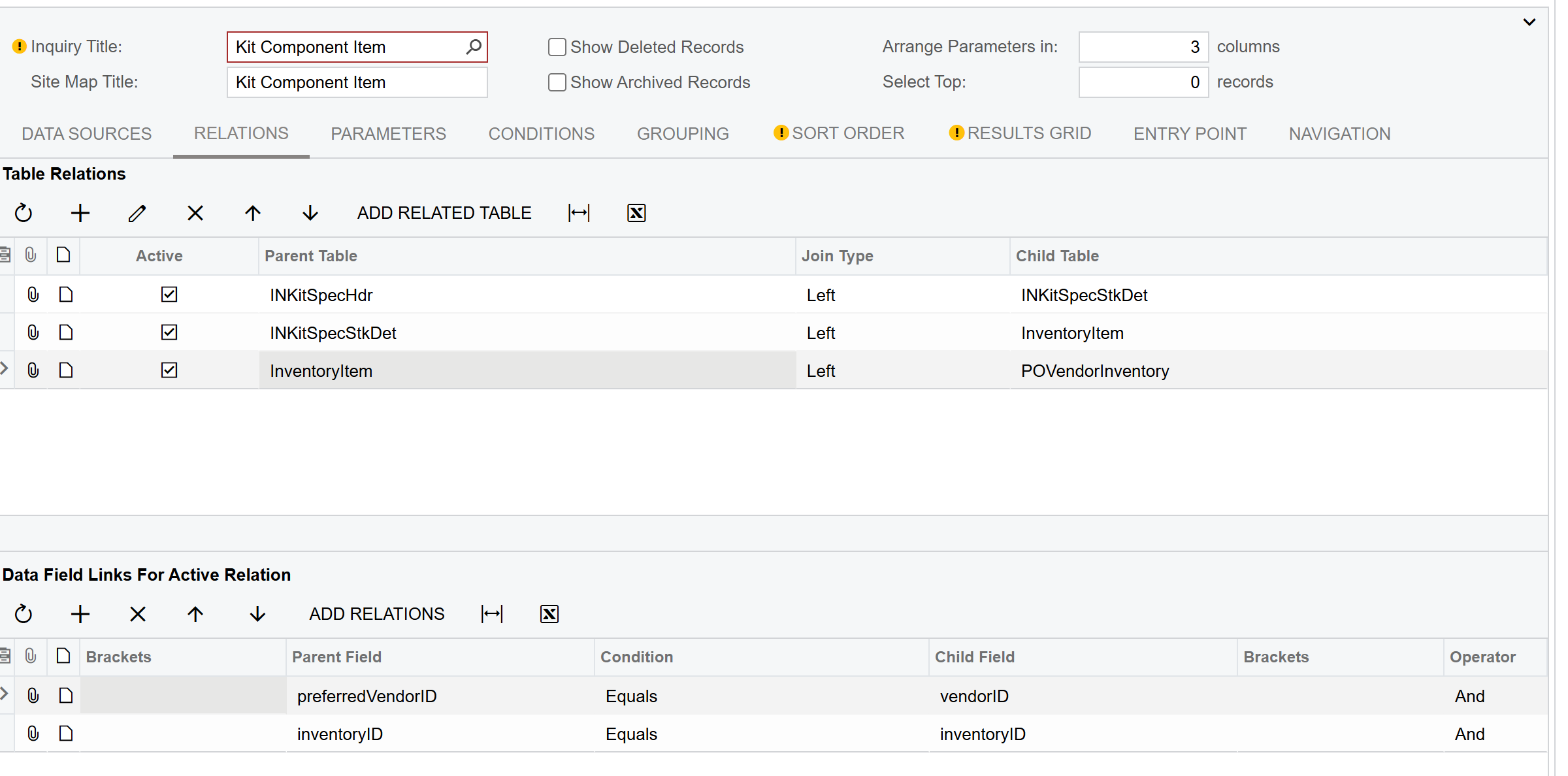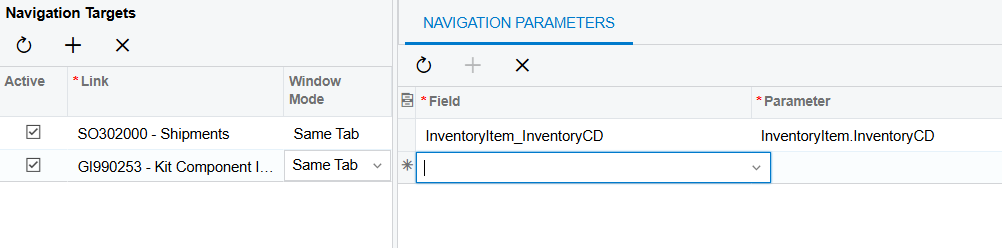Hi! I am merging two Generic Inquiries together to achieve the following:
If the item on shipment is a kit item, display the component items of that kit, and the vendor inventory item of that component item. If the item on shipments is not a kit, then display it as is.
Issue:
While everything is pulling in and displaying correctly. I am unable to drill into the item if it is a kit, and unable to drill into its related component items. When I click on them, I would expect it to take me to the stock item screen, however, it gives me the error: Object reference not set to an instance of an object.
If the item on shipment is not a kit item, I am able to click on the item and it does take me to the stock item screen.
Any suggestions on what maybe causing this issue and where I should look at?
Attached below Shipment Detail is the main GI.