Hi,
I created a PO using a normal type for a stock item in a project. I created an issue to allocate the expense to the project. No issues there. I applied a PO receipt against the PO and paid the A/P bill. I do not need to reverse the A/P bill. However, I want to reverse the stock item out of the project and put it back to inventory by doing a PO Receipt return. I am on 24r1 and keep on getting this error message below what I am doing wrong? Is there another way to reverse out an expense allocated to a PO and stock item in a project? I don’t have a warehouse 236. Any help would be greatly appreciated. If you need more information I can provide.
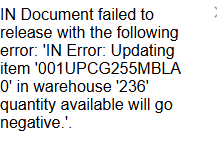
Thanks,
Frances




