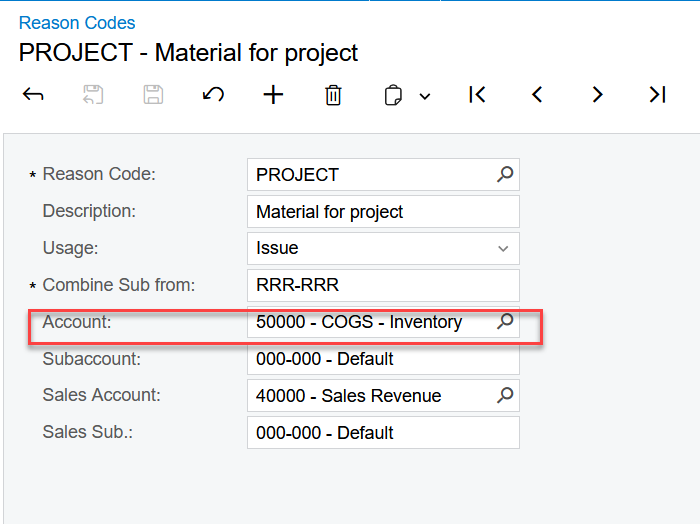Hi there,
I’m just completing the Lesson 6 of the P100 training module, and it stops the lesson’s steps when an item has been issued, and doesn’t cover how to issue stock to the project (i.e., have the actual cost appear under the Project’s cost budget.
So being curious, I went and processed an Inventory Issue against the project, expecting this to move it to an actual project cost at that point, but it doesn’t appear under the “Actual Amount” column on the respective row within the “Cost Budget” tab, and I can’t seem to understand why. Under other posts within the community that I’ve read, they also suggest that what I’ve done should work.
Business scenario is that I have 2x JUICER10C Inventory items which are being purchased and then issued to Project HMBAKERY2 (which has Inventory Tracking set to “Track by Location”), I would perform the below steps:
- Raise PO for 2x JUICER10C, mapping it against Project HMBAKERY2. Then Save, Release the document. [Screen PO301000, Purchase Orders]
- Punch a Purchase Receipt for the 2x JUICER10C’s against the original PO raised. Save, Release. This places it in the Project’s nominated warehouse location, ready for the project. [Screen PO302000, Purchase Receipts]
- I then issue the goods from inventory to the project, making sure to record the project, the correct task, and the correct inventory location. Then release the issue document. [Screen IN3020000, Issues]
Now doing this, I then go to the project [Screen PM301000, Projects], and go to the Cost Budget screen and I’d expect that the amount for the “Juicers” would be included under the Actual Amount, but it isn’t…
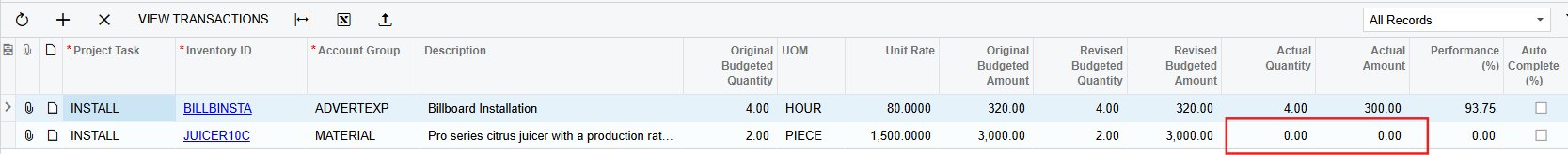
What am I missing?