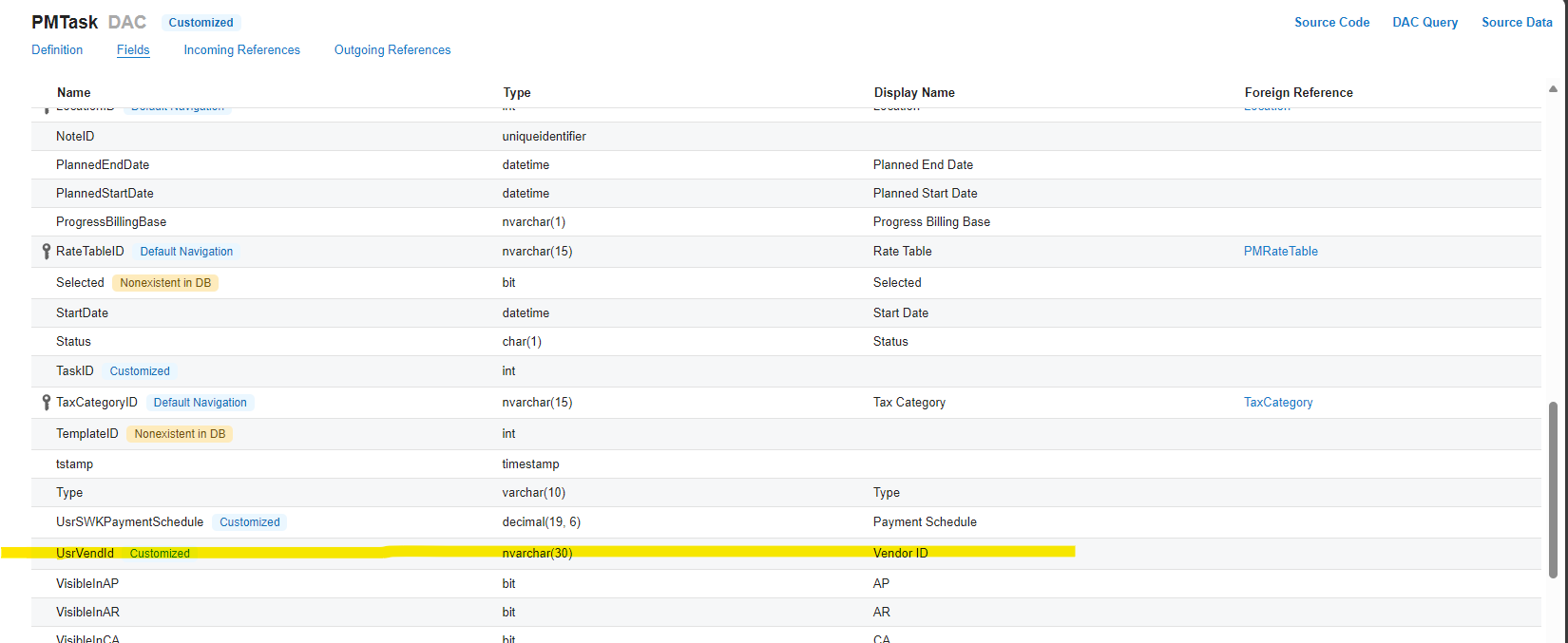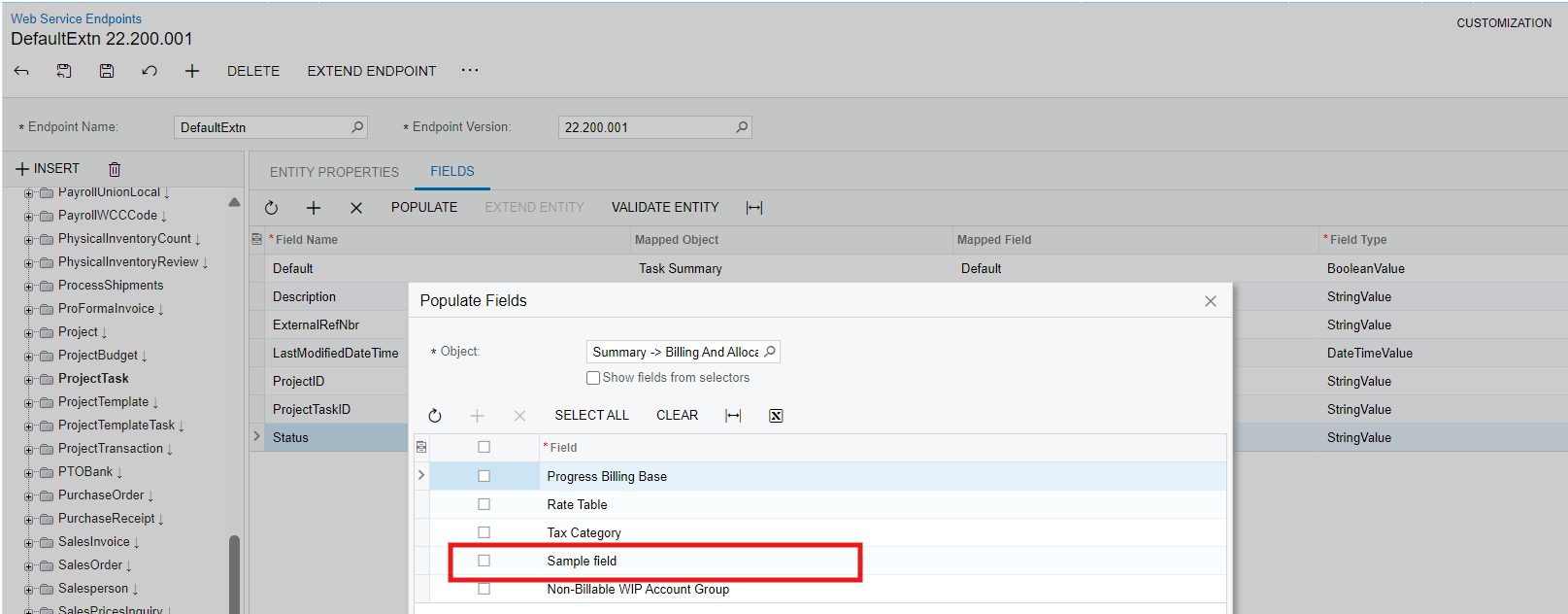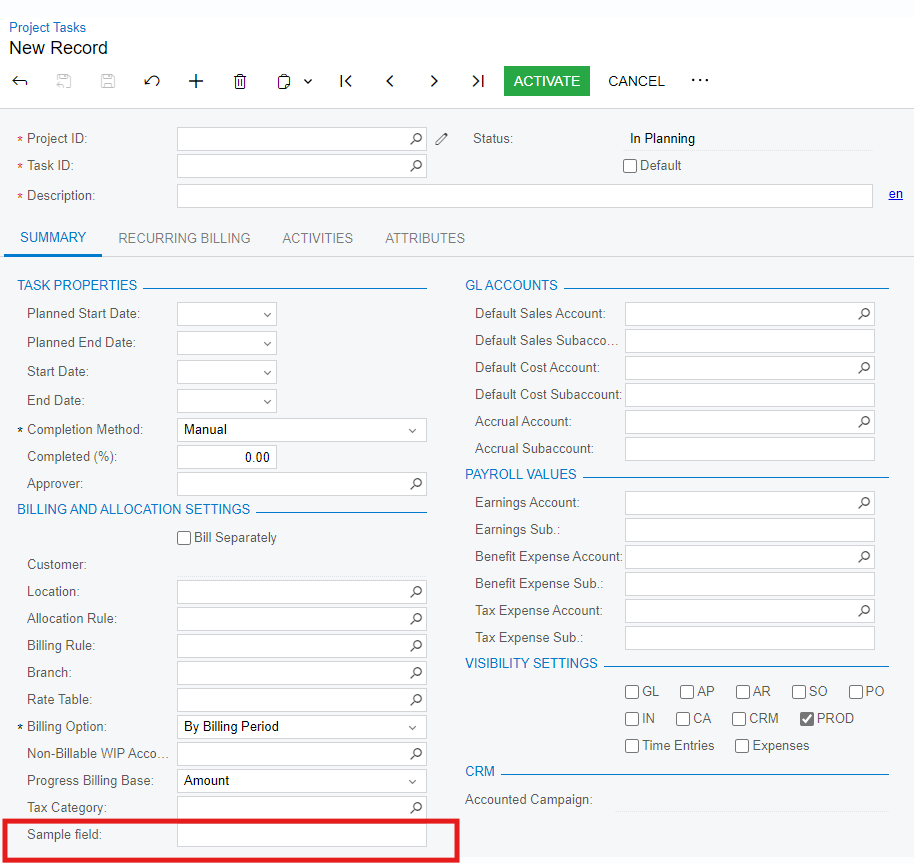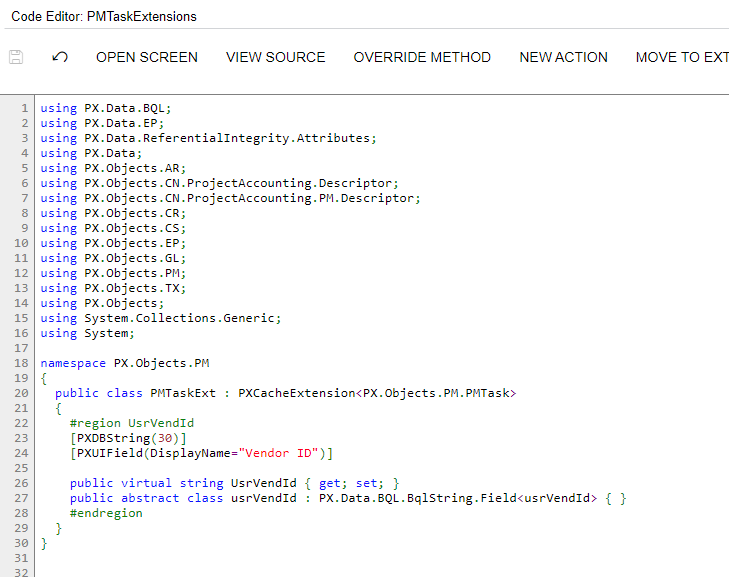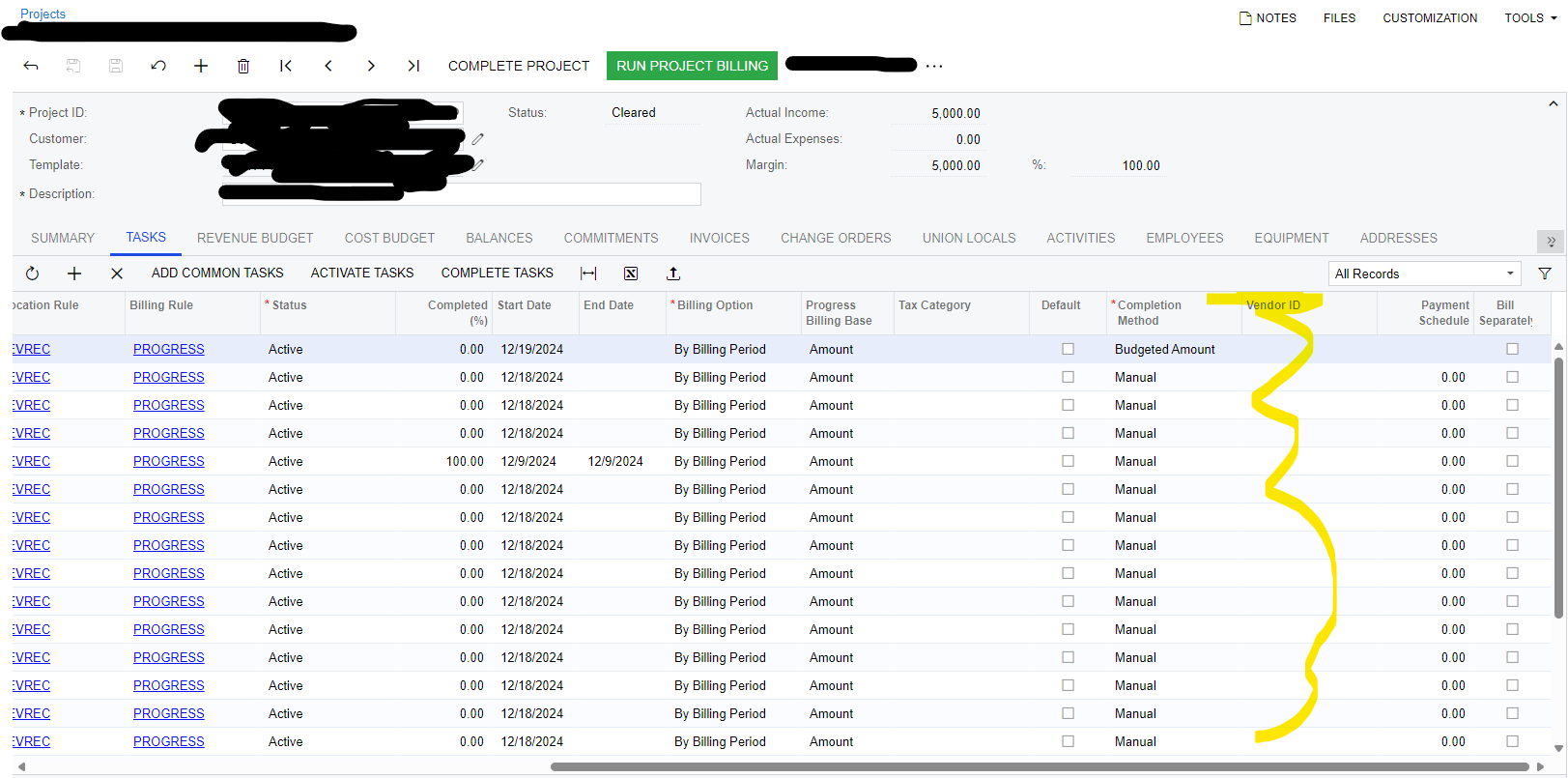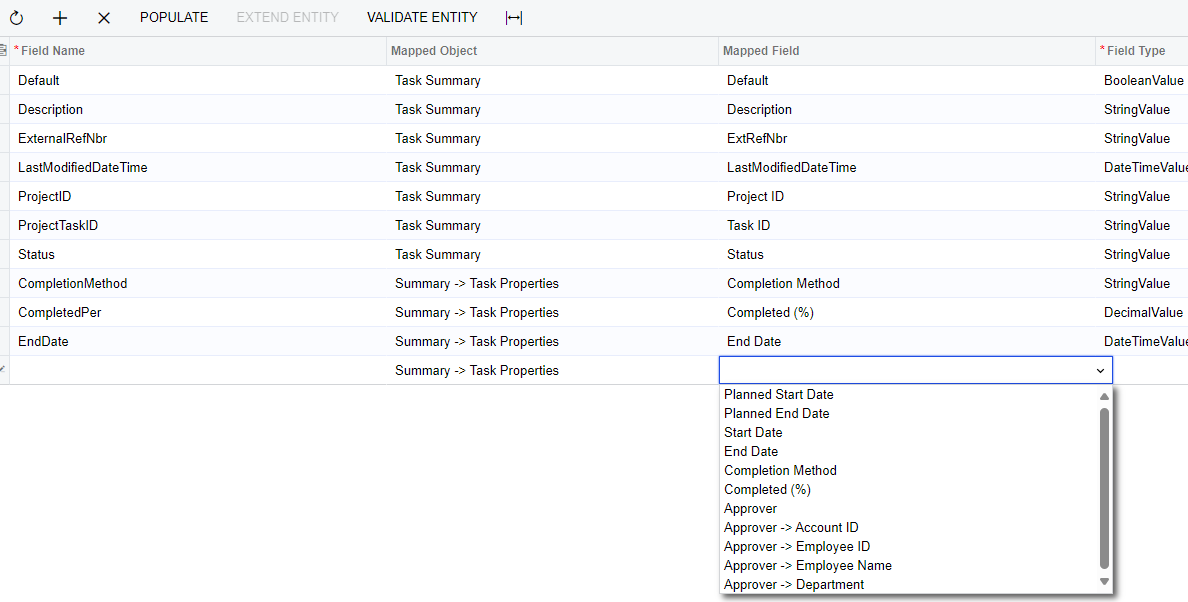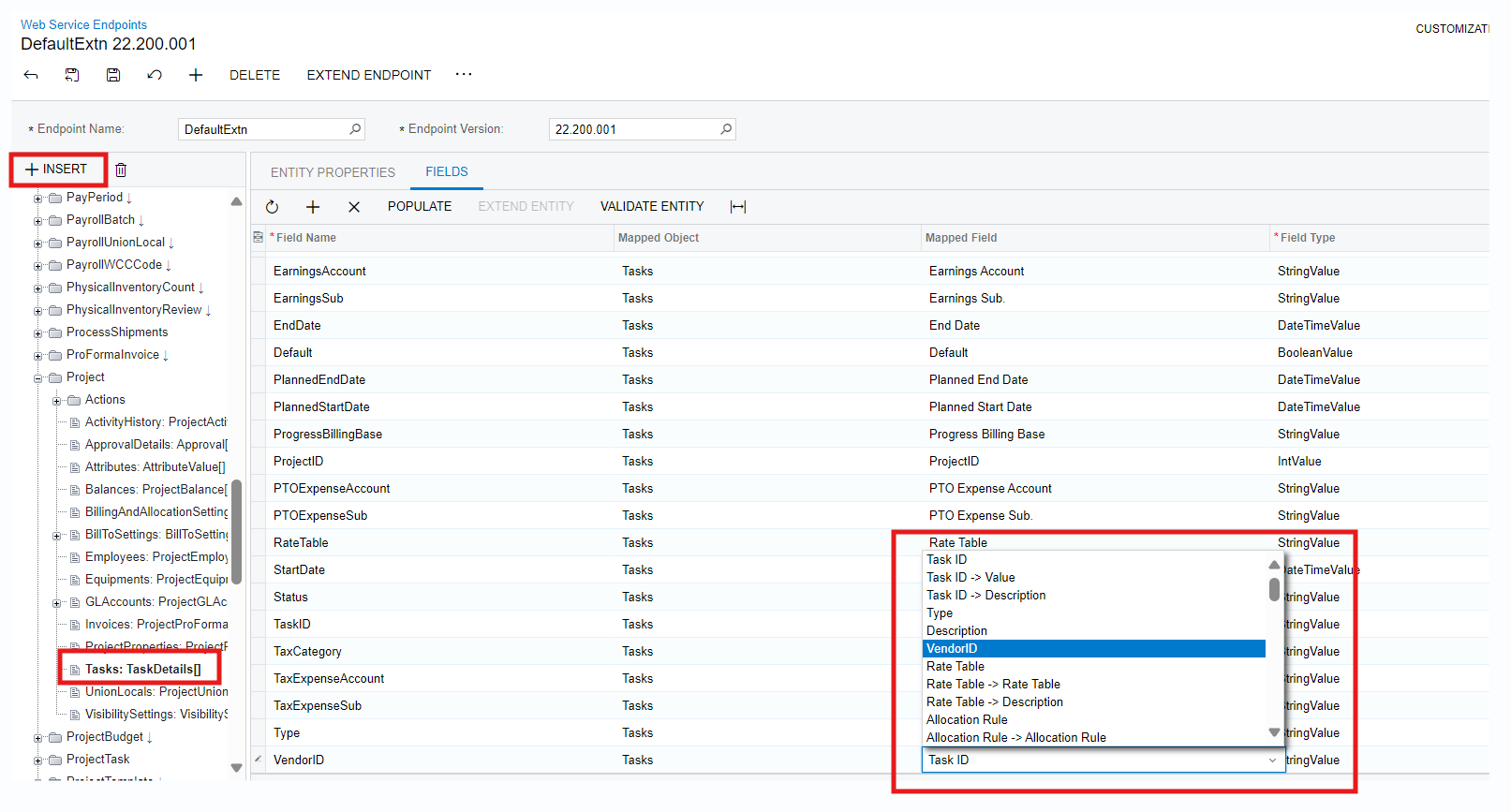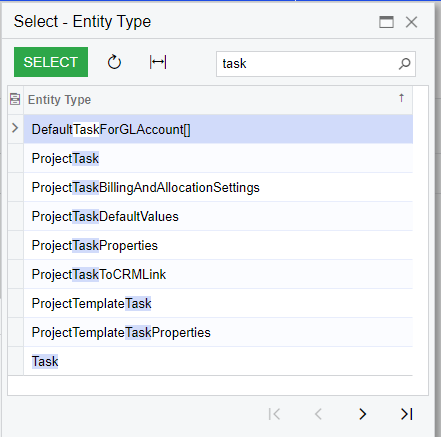Hi all, I have a customization project where I have added custom fields to PMTASK and Project Address.
I have them on the screen and they work fine. The 2 Fields that I added to addresses appear and I can add to the extended endpoint. For the Project Task I do not see it in Task Summary or Summary→ Task Properties. I can see it in the DAC.
Any Ideas? I created the fields the same way.
Thank you