How do you create a default part in the product configurator?
Solved
Default Part in Configurator
Best answer by MichaelShirk
- We named the first feature in the configuration template “Standard Components”, and unchecked the “Visible” checkbox. This hides it, and any options under it, from the Configuration Entry.
- Add regular or phantom materials as options and set the following values as shown below.
“Fixed Include” = True
“Qty Enabled” = False“
Qty Required” = =1(or whatever qty is required)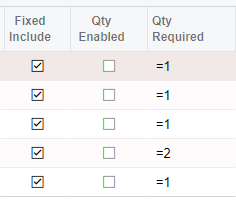
These options won’t be visible because the feature they’re in is not visible, but the qty will be automatically included whenever a configuration result is generated.
Enter your E-mail address. We'll send you an e-mail with instructions to reset your password.






