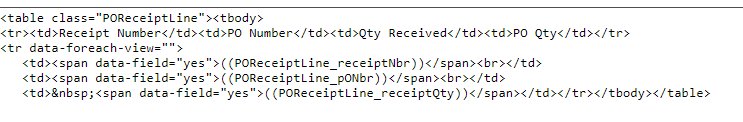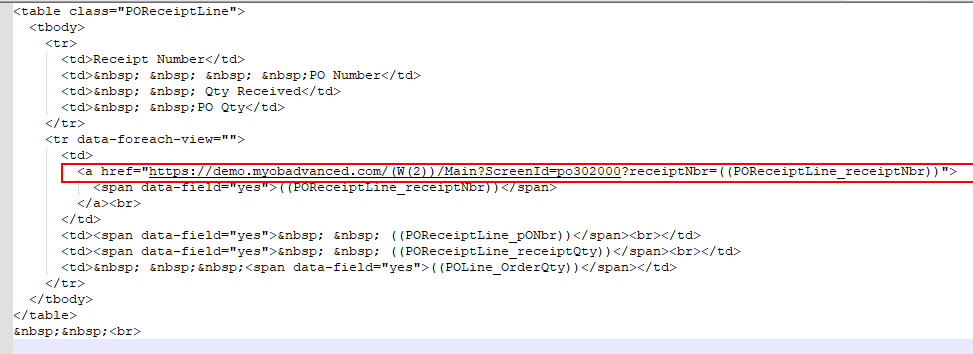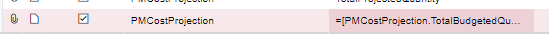Hi,
I've created a business event from a generic inquiry that triggers based on a schedule and generates an email within the system to notify a person.
I need to add a list of all the records to the email template.
For example, I want to include the following list of records in a single email when the business event triggers and generates the email within the system.
How can I accomplish this?
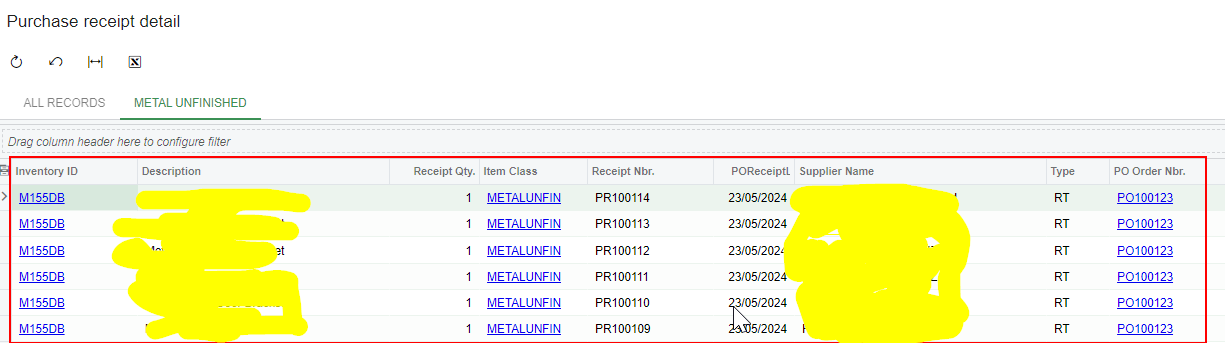
I’ve found below Acumatica blog and tried using foreach loop, but it didn’t work.
http://asiablog.acumatica.com/2018/07/loops-in-notification-templates.html
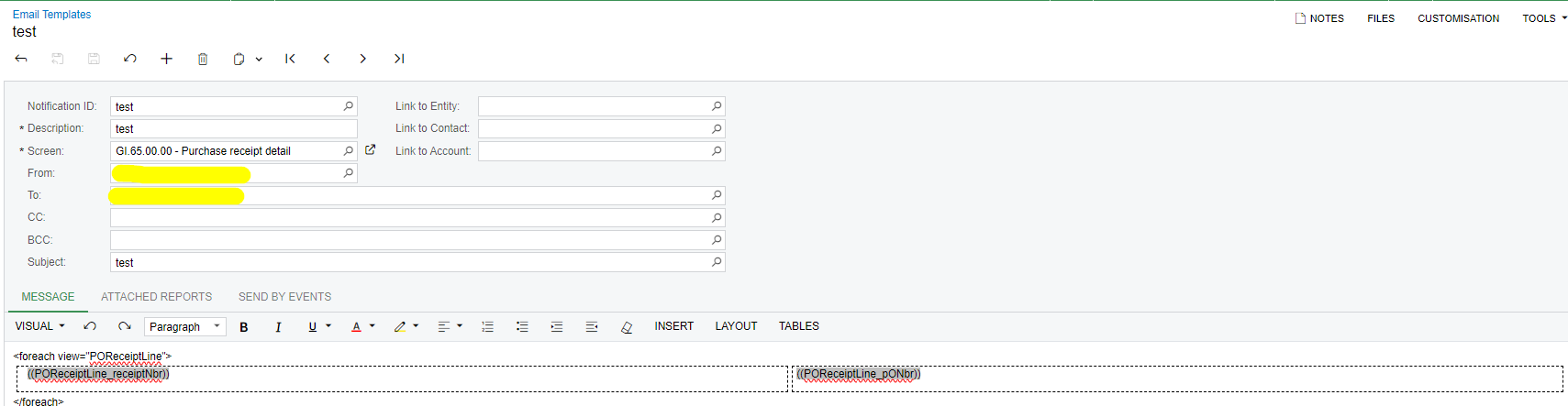
Thanks .