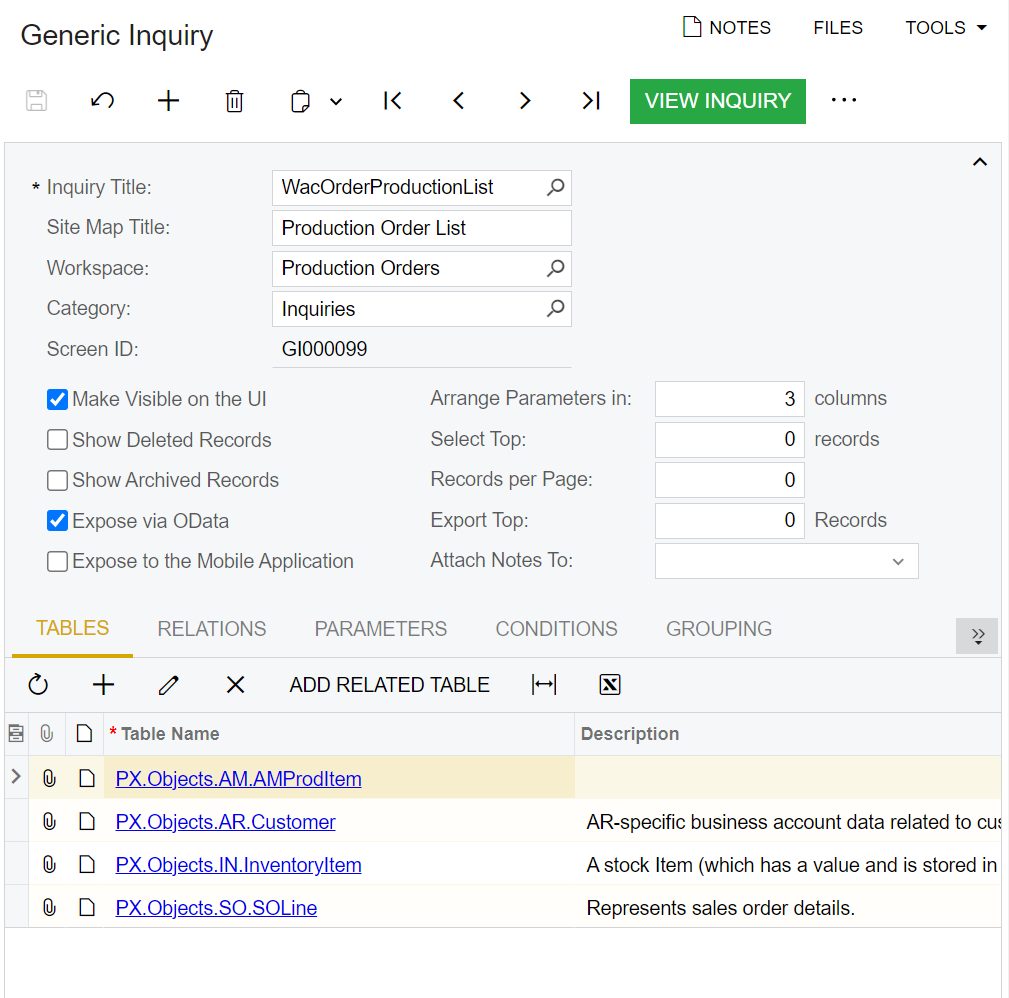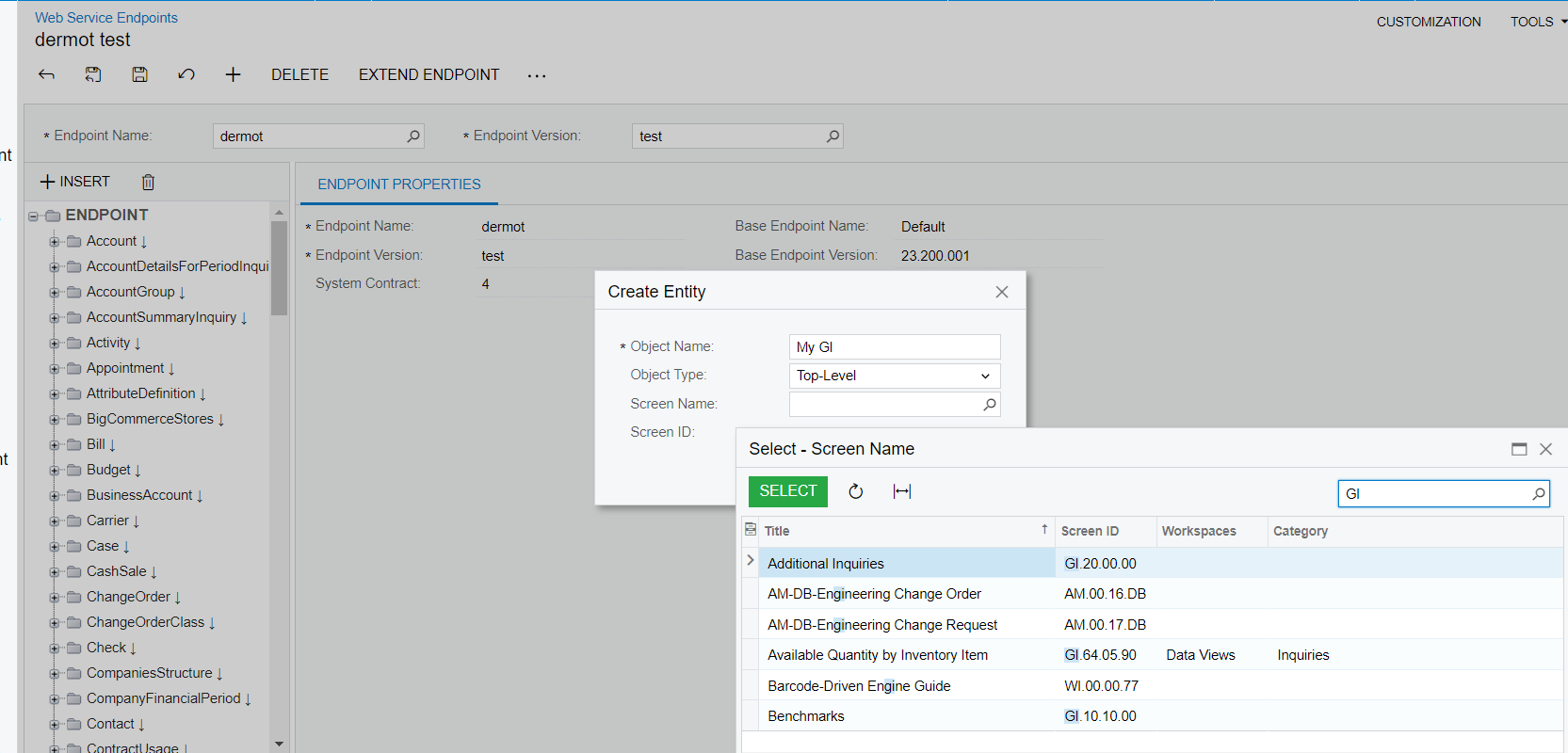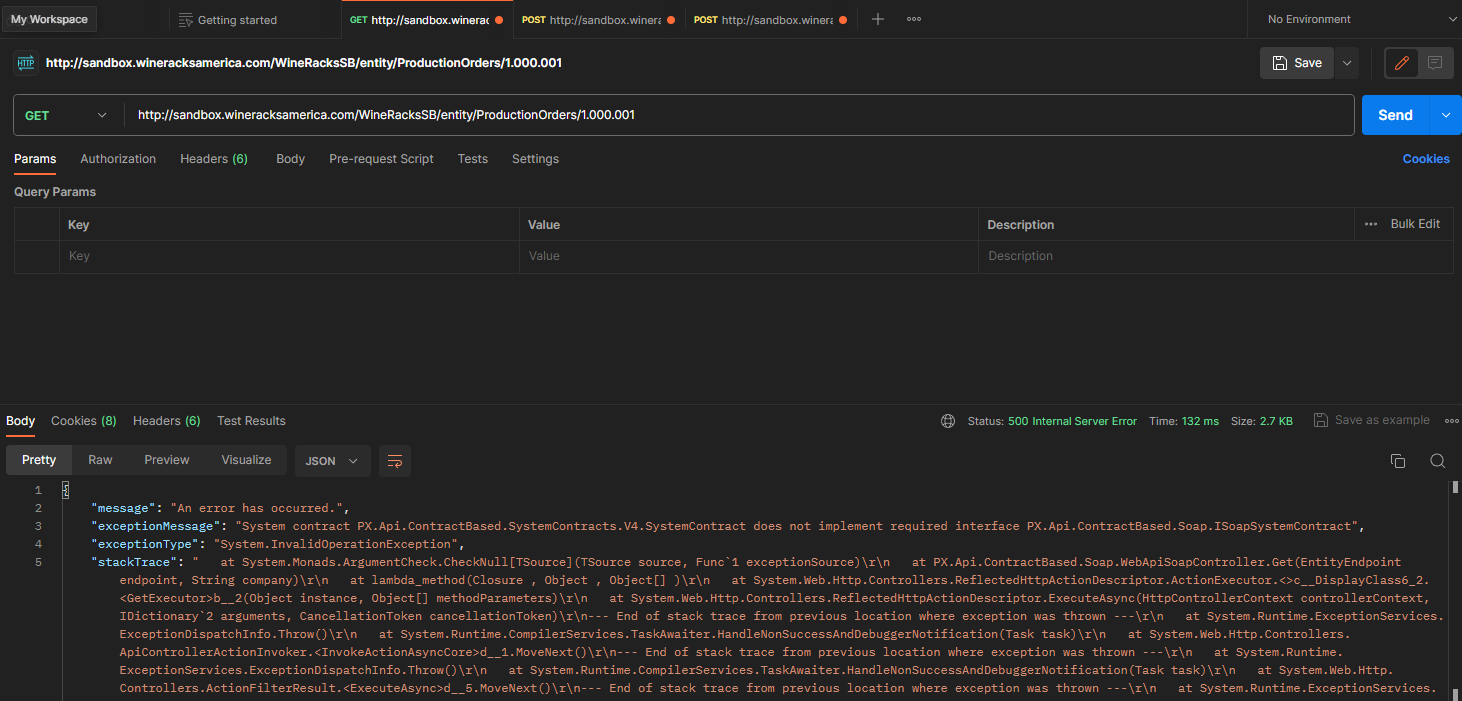I am new to Acumatica so please forgive the simplicity of my question. I am trying to create a API request using a GI, but I cannot for the life of me find the GI inside the WS Endpoints. I have followed the process laid out in the training video for REST API’s, and unless I misunderstood using this GI is the proper way to do so. Accordingly I have verified that the ‘make visible on the UI’ and the ‘expose via Odata’ checkboxes are checked in the GI. The GI also seems to be working properly as when I view the inquiry I am getting the expected response. From my understanding when the expose via Odata is checked this creates a WS endpoint that is then used in the endpoint API. However when navigate the endpoints I cannot find this generic inquiry anywhere. I am testing all of this inside our sandbox instance, that wouldn’t be the issue would it? I assume not because I have made successful API calls of other endpoints to test inside of the sandbox instance. Am I missing something? Any direction would be greatly appreciated!