Hello!
Does anyone have any clients who accrue their PTO by anniversary date and not calendar date?
How do you handle that?
Thank you!
Hello!
Does anyone have any clients who accrue their PTO by anniversary date and not calendar date?
How do you handle that?
Thank you!
Best answer by mikedavidson07
This is handled by the date you enter into the “Start Date” once the PTO Bank code is assigned to the employee record on Payroll Employee Settings screen.
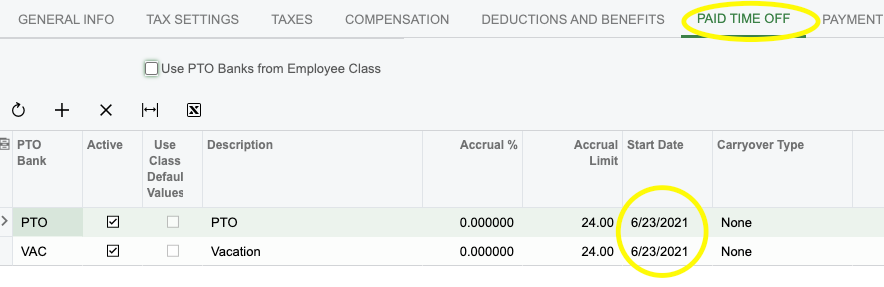
Enter your E-mail address. We'll send you an e-mail with instructions to reset your password.