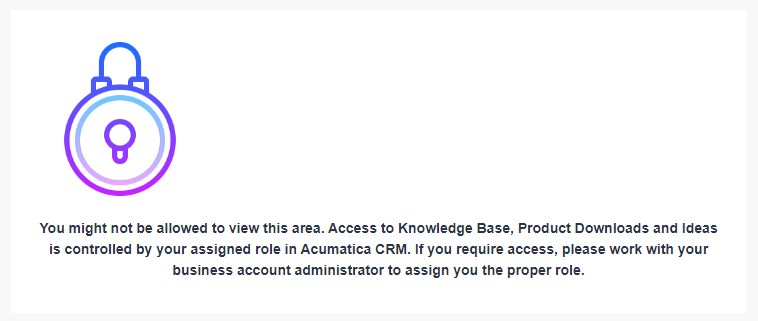Two employee paystubs out of the entire company will not print with the rest. They used to print along with all the other paystubs but after a system update in February, they stopped.
Solved
Paystub Printing
Best answer by Anna Devyatko
Enter your E-mail address. We'll send you an e-mail with instructions to reset your password.