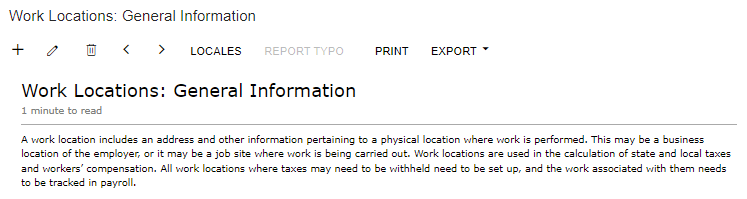We have a new payroll client that has one work location in the state of Maryland. One employee’s spouse is an active military duty employee working in the state of Maryland but declaring Georgia as their state of residence. I am trying to get Acumatica payroll to calculate Georgia withholding. It wants to calculate Maryland. Even if I put a Georgia employee address, it still does not calculate Georgia taxes. From a quick google search, it looks like Georgia withholds based on the work state. Does that mean the only way I can get Acumatica to calculate GA is to set up a Georgia work state which is just not a true statement. Am I missing something?